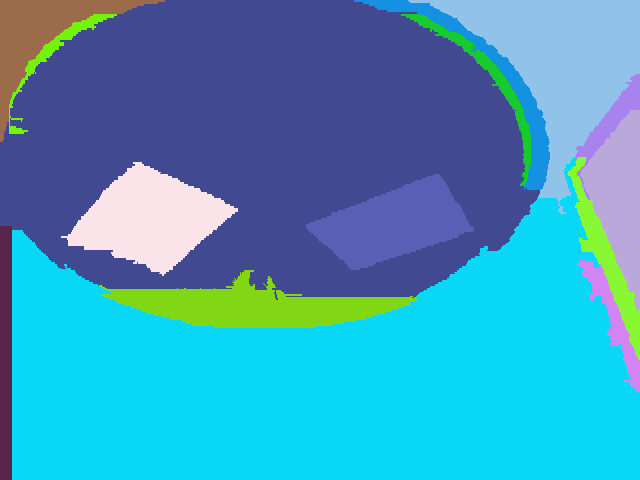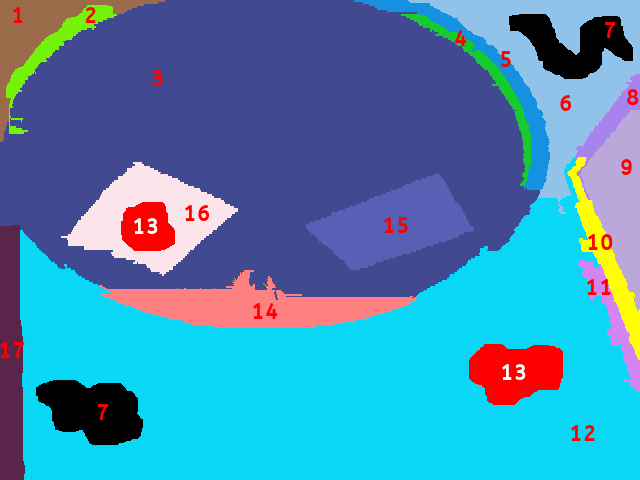Hi guys/girls as the title says I would like find all the existing colors of a given image and label them despite their position within the image. To note here that there might be the same color in different spots of the image. I can think some ways to do it but I was wondering if there is a faster/efficient way to do it from what I am thinking, so any other suggestions are welcome.
First thought is to loop through the whole image and manually keep track of each color and the positions of the pixels with that color, but then I thought we can do better than that ,right? There should be a way.
Second thought includes histogram analysis. Transform my image to grayscale and then each active bin will give me a color. Then create a mask image for each active bin value, and get the needed info(intensity and positions) from the rgb image. However, I am not sure how accurate this will be since I will be limited to 255 different colors, if I am not wrong right? While if I go for the color histogram, I cannot see how I can combine the bins from the different r,g. and b channels or even from other color spaces to create the colors of my images since the combinations in some cases might not be obvious. However, I am not sure about that I might be missing something.
Third thought was to use k-means to cluster the colors of my image, but again I am not sure how accurate this will be (since pixels with small distance will be clustered together, and I want every different color of my image) plus you need to know the number of your clusters beforehand which is not the case here.
Fourth, I came up with some other ideas(use contours, connected components, edges ,etc...) but I think that they are too complicated for such a deal. There should be something simpler.
So any ideas? Thanks