Hi Guys
I have an image with 6000 * 6000 pixels as shown
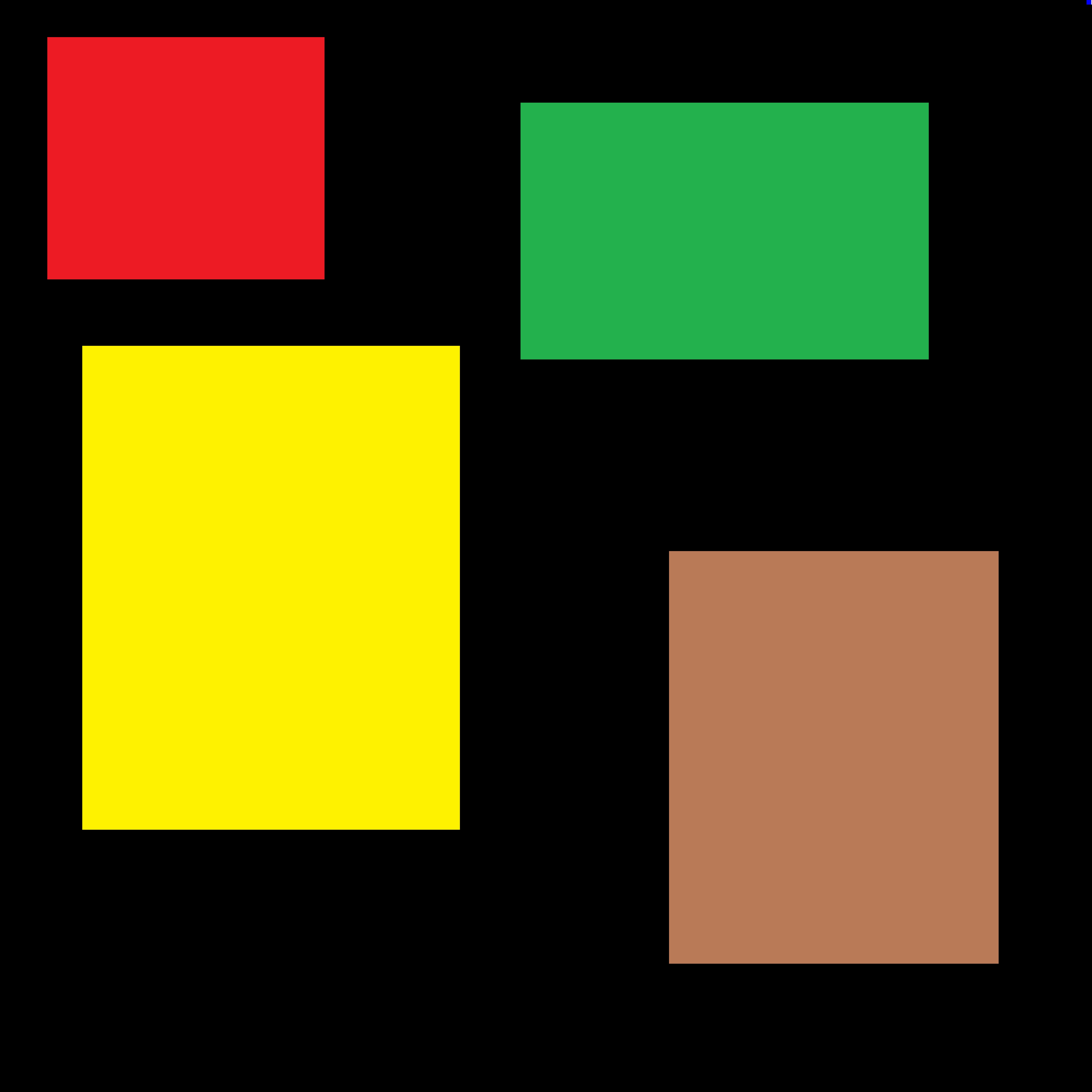
When I run the following code
import cv2
img = cv2.imread('Test.jpg')
cv2.imshow('image',img)
cv2.waitKey(0)
cv2.destroyAllWindows()
It wont display the entire image in the output but a part of it as shown

How do i make the imshow function display the entire image in its output window ?



