Hello,
I want to computing FFT at 3D matin C++: I have n images that I want to calculate FFT at z axe for each pixel(x,y),
and as a result the n images of amplitude and phase...
but I have no idea how to make that please help me.
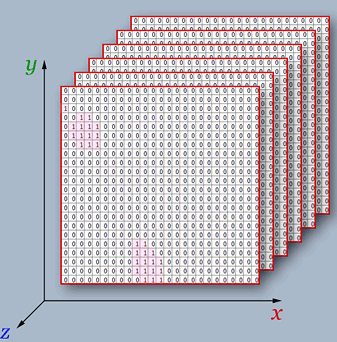
This forum is disabled, please visit https://forum.opencv.org

