below is the source pic:
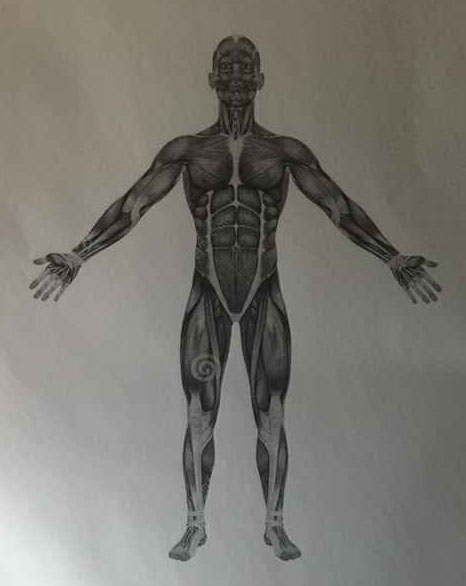
below is my binary pic after processing on android platform:
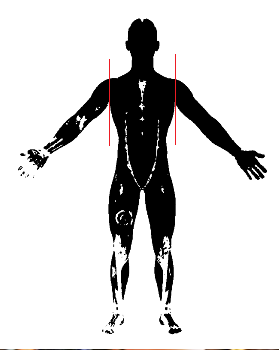
now i want the distance between the two red lines (red lines are added by my mspainter).
would anyone like to give me some tips ? that would be very thankful !
 | 1 | initial version |
below is the source pic:
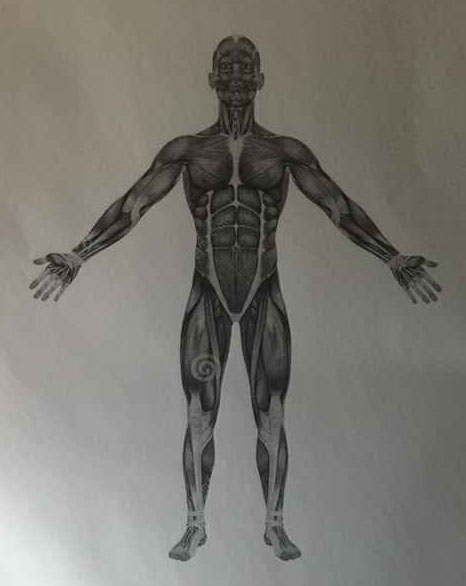
below is my binary pic after processing on android platform:
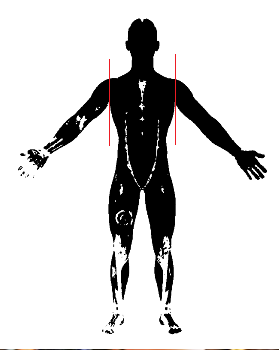
now i want the distance between the two red lines (red lines are added by my mspainter).
would anyone like to give me some tips ? that would be very thankful !
 | 2 | No.2 Revision |
below is the source pic:
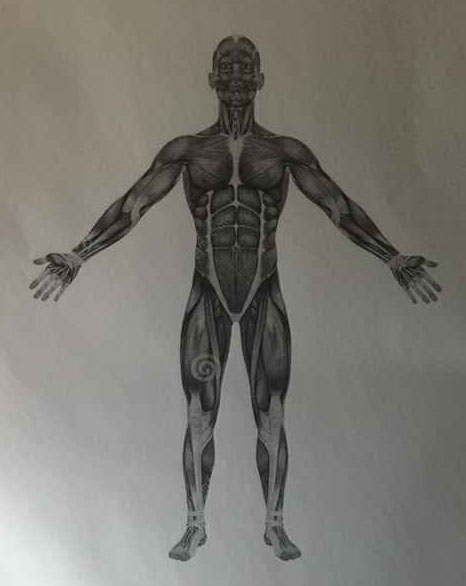
below is my binary pic after processing on android platform:
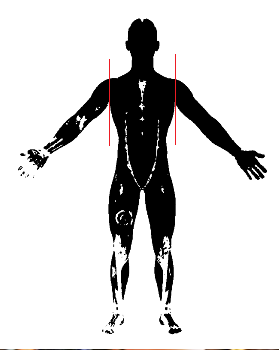
now i want the distance between the two red lines (red lines are added by my mspainter).
would anyone like to give me some tips ? that would be very thankful !
 | 3 | No.3 Revision |
below is the source pic:
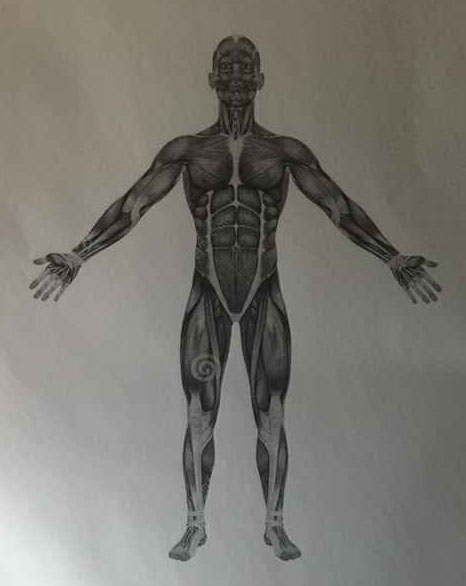
below is my binary pic after processing on android platform:
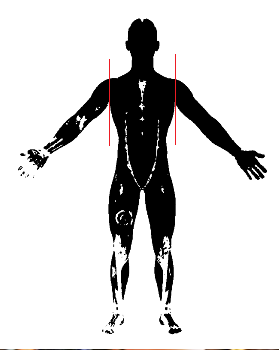
now i want the distance between the two red lines (red lines are added by my mspainter).
would anyone like to give me some tips ? that would be very thankful !
==================update at 2015-11-10 11:11 =========================
after eroded 5 times and dilated 5 times i got a better pic below , it costs some details (like armpit) ,but sort of could being accepted yet.
 | 4 | No.4 Revision |
below is the source pic:
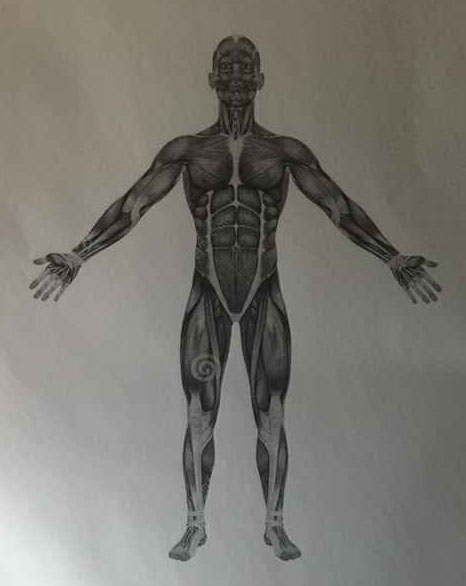
below is my binary pic after processing on android platform:
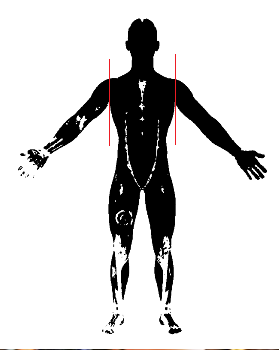
now i want the distance between the two red lines (red lines are added by my mspainter).
would anyone like to give me some tips ? that would be very thankful !
==================update at 2015-11-10 11:11 =========================
after eroded 5 times and dilated 5 times i got a better pic below , it costs some details (like armpit) ,but sort of could being accepted yet.
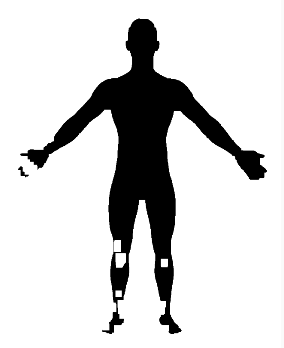
 | 5 | No.5 Revision |
below is the source pic:
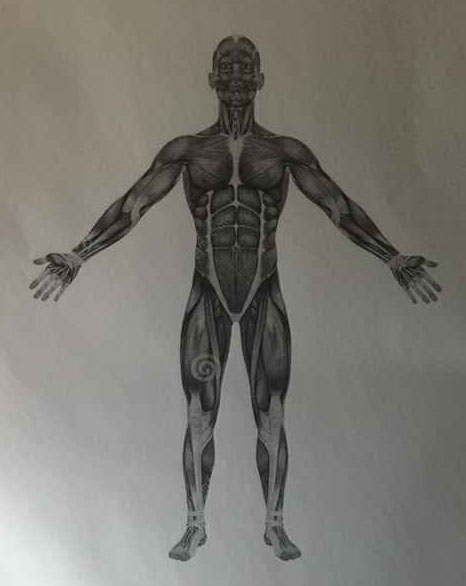
below is my binary pic after processing on android platform:
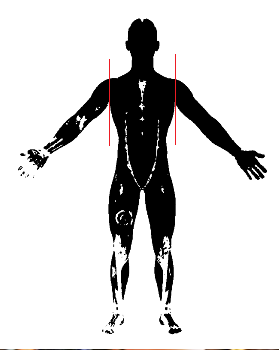
now i want the distance between the two red lines (red lines are added by my mspainter).
would anyone like to give me some tips ? that would be very thankful !
==================update at 2015-11-10 11:11 =========================
after eroded 5 times and dilated 5 times i got a better pic below , it costs some details (like armpit) ,but sort of could being accepted yet.
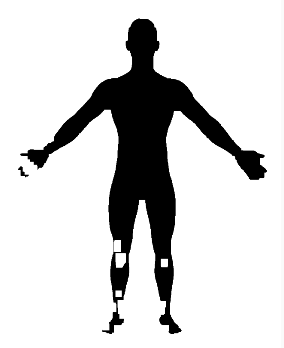
==================final update at 2015-11-10 11:11======================
at last, i choose to scan pixels finally...
scan from top to the horizon red line at chest, they all have two "transfer points" (as the red squares in the pic) , and below chest red line(include chest line) there are 6 "transfer points"(as the blue ones).
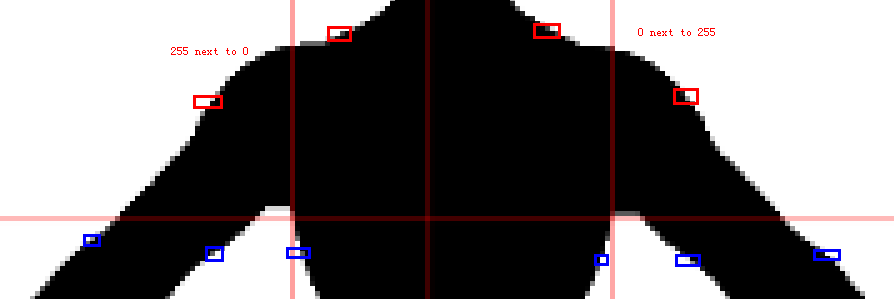
int count = 0;//counting the number of "transfer points"
int[] data = new int[6];//storing the horizontal ordinate of each "transfer points"
for (int i = 0; i < height; i += 5) {
for (int j = 1; j < width; j++) {
// val val2 ##########
//遍历,val总是在val2前面
int val = (int) src.get(i, j - 1)[0];
int val2 = (int) src.get(i, j)[0];
if (val2 != val) {
//find out the "transfer point",and count++
//val和val2不相等的时候,记录val2的列坐标
//计数也+1
data[count] = j;
count += 1;
}
}
if (count == 6) {
//if count==6 ,
// it means the line now being scanned is the chest line (or beyond the chest line)
// otherwise it should be 2 "transfer point" instead of 6
break;
} else {
//不等于6,重新计数
//re-count if less than 6 "transfer points"
count = 0;
}
}