I have the file saved as bmp format in c #. A strange problem arose in the process of converting files from a c ++ opencv.
Save the file format is bmp -> jp2
The following code is the source code that I work.
//////////////////////////////////////////////////////////
extern "C" __declspec(dllexport) void ConvertJp2to16bitGrayScaleJp2(char* InputFileName,char* OutputFileName) {
// TODO: 응용 프로그램의 동작은 여기에서 코딩합니다.
// Mat image,fin_img;
// image = imread("제목 없음-6.png", CV_LOAD_IMAGE_COLOR); // Read the file
cv::Mat image(128,128,CV_16UC1);
image = cv::imread(InputFileName, CV_LOAD_IMAGE_ANYDEPTH | CV_LOAD_IMAGE_ANYCOLOR);
if (!image.data) {
std::cout << "Image file not found\n";
return ;
}
cv::Mat pic16bit(128,128,CV_16UC1);
std::cout << image.depth() << std::endl;
// //cv::cvtColor(image, image, CV_RGB2GRAY); image.convertTo(pic16bit,CV_16UC1); //cvConvertScale(&image,&pic16bit,2.0,0); //pic16bit=image;
//pic16bit.convertTo(pic16bit, CV_16U, );
// image.convertTo(pic16bit, CV_16U, 255); //convert to 16-bit by multiplying all values by 255
//
// params.append(cv.CV_IMWRITE_PNG_COMPRESSION);
// params.append(8);
// namedWindow( "Result window", CV_WINDOW_AUTOSIZE );
// imshow( "Result window", image );
//
// namedWindow( "Result window", CV_WINDOW_AUTOSIZE );
// imshow( "Result window", pic16bit );
// create image window named "asdfasdf"
//cv::namedWindow("asdfasdf");
//divide( image, pic16bit, image, image.depth() == 16 ? UCHAR_MAX : USHRT_MAX );
// show the image on window
//imshow("asdfasdf", pic16bit);
vector<int> compression_params;
compression_params.push_back(CV_16U);
imwrite(OutputFileName,pic16bit,compression_params);
// // wait for key
cv::waitKey(0);
//
//
// Mat imageNew8, newImage16;
// newImage16 = imread("dest.jp2", CV_LOAD_IMAGE_ANYDEPTH|CV_LOAD_IMAGE_ANYCOLOR);
// newImage16.convertTo(imageNew8, CV_8UC1, 1.0/255);
return;
}
/////////////////////////////////////////////////////////// If you check the work product to the code is 16bit unsigend gray scale images created through
Format image of a strange mix of stripes and the width is cut in half.
What is one to do wrong and right way to get the results?
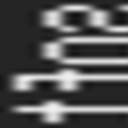
original image
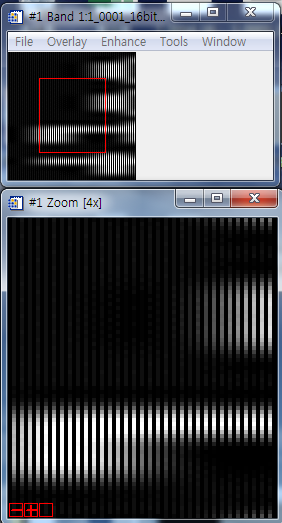
result image

