I have captured two images,
one by opencv
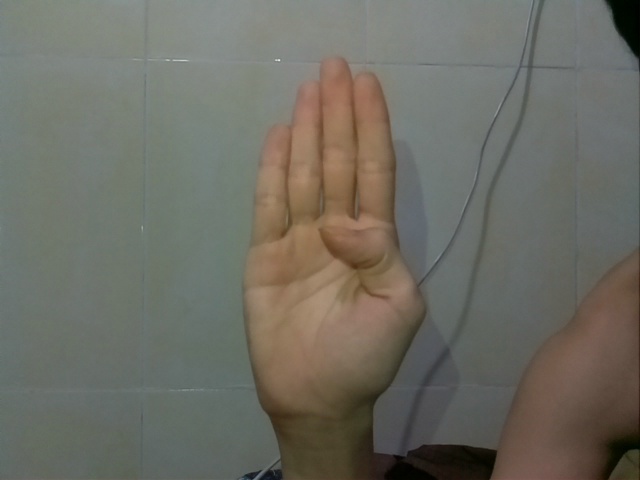
another one by these command lines,
v4l2-ctl --set-fmt-video=width=2592,height=1944,pixelformat=3
v4l2-ctl --stream-mmap=3 --stream-count=1 --stream-to=somefile.jpg
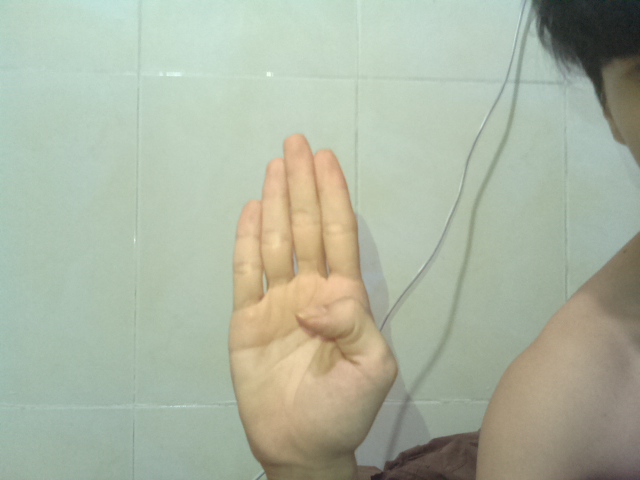
As the result, image captured by opencv is not good as the remaining. How can I set the setting of VideoCapture to get the good image. Please help me, thanks.

