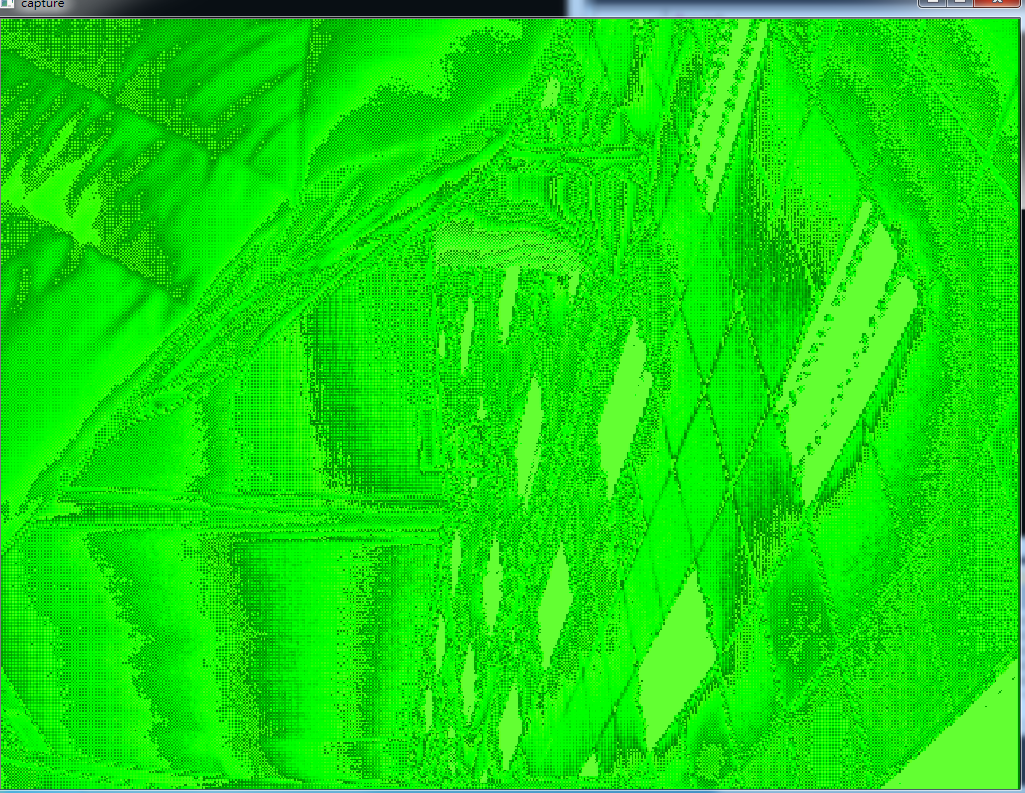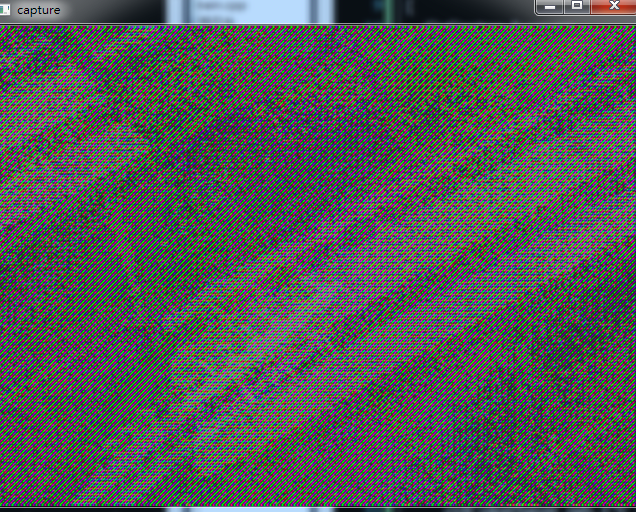I using the function of videocapture to read camera data and the camera MT9P31 is Leopard products
VideoCapture cap(0);
int Key;
Mat src;
if(cap.isOpened())
{
while(1)
{
cap.read(src);
namedWindow("capture", 0);
imshow("capture",src);
Key = waitKey(10);
if(Key ==27)
break;
}}
The output is likely bayer image with green vision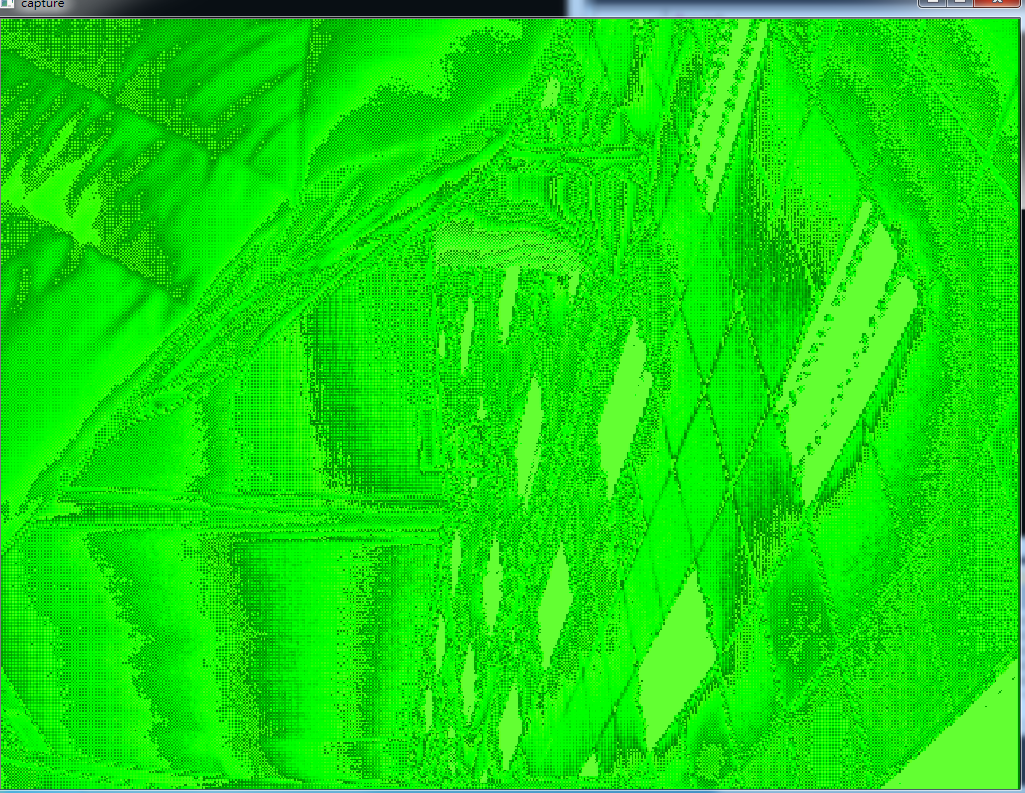 And the image size is not correct(640X480), it should be 2592X1944.
And the image size is not correct(640X480), it should be 2592X1944.
I have tried setting
cap.set(CV_CAP_PROP_FRAME_WIDTH, 2592);
cap.set(CV_CAP_PROP_FRAME_HEIGHT, 1944);
before
cap.read(src);
but the read image size is still 640*480
the set function is really helpful?
I try another source code which is EmguCV that based on OpenCV
it can read the correct image in RGB channel with the same camera.
Is some parameters for function videocapture need I set? or have anything I miss for opencv videocapture?
----------------------------------------------------------------------------------------------------------------
I got it!
The problem is causing by a function which is translating raw data to bayer pattern.
The camera input is raw in 12 bits format, as reading the camera data that one element is separated to two bytes (low byte and high byte)
We need to merge this camera output should be two byte to a int format(0~2^8 -> 0~2^16).
OpenCV has a mistake in the data merging, so I got the wrong image first.
I coding that translating raw data to bayer pattern and the size is 2952*1944
the problem of size could be solving by
cap.set(CV_CAP_PROP_FRAME_WIDTH, 2592);
cap.set(CV_CAP_PROP_FRAME_HEIGHT, 1944);
in while loop
but the format problem is still exist.
I check the format the output src.channels = 3
It is puzzled that if the channel numbers is equal to three the format would be in RGB or others in 3 channel color space,
but bayer pattern is 1 channel, that means the input format is change by OpenCV function cap.read(), and the change is unknown.
another tried
Mat bayer(1944, 2592, CV_16UC1, src.data);
cvtColor(bayer ,rgb, CV_BayerRG2BGR);
It can convert the format getting the correct result without assertion failed, but the output is still incorrect
(All type of bayer pattern I have tried)
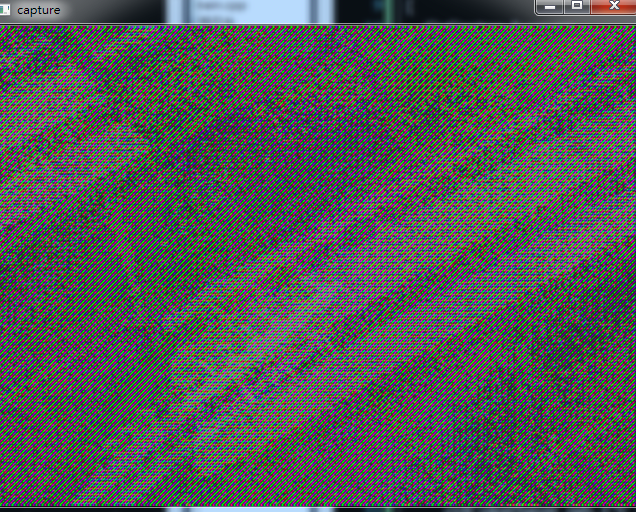
I guess that using the function would losing information
Mat bayer(1944, 2592, CV_16UC1, src.data);
white balance.