Hello there,
I'm new to this forum, new to opencv and not that experienced as a C++ programmer, so please bear with me for a few seconds..
I recently tried to run the lkdemo.cpp (code below with comments for your convenience)
I am using Visual Studio 2013, and the program compiles fine. When I tried to run the code, the first thing that went wrong was that "imshow()" would create a new window for each iteration within the loop. So, instead of rewriting over the previous image, imshow would create a new window entirely. I was able to solve this problem by creating a "string" containing the window name "LK DEMO" and replacing the name with the string variable in all functions.
Now onto the big problem. Once I had the video up and running I tried clicking within the window to add a point for the program to track... CRASH! After commenting things in and out and using several "cout" statements, I finally found the place/s were the program crash, which as the name suggests, are the calls to the function cornerSubPix() and calcOpticalFlowPyrLK(). I labeled the places where these are called in the code above as CRASH A and CRASH B.
Once I reach CRASH A, I get the following warning in the screen:
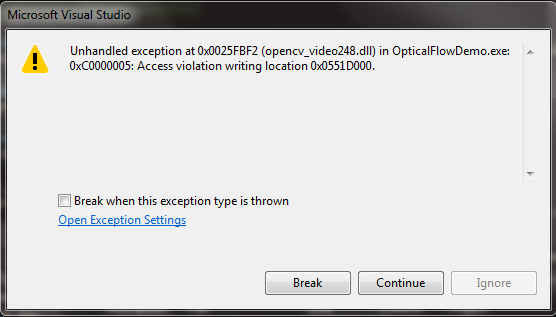
And following this I press "Break" and the screen shows the following code (were I am assuming the code stopped)
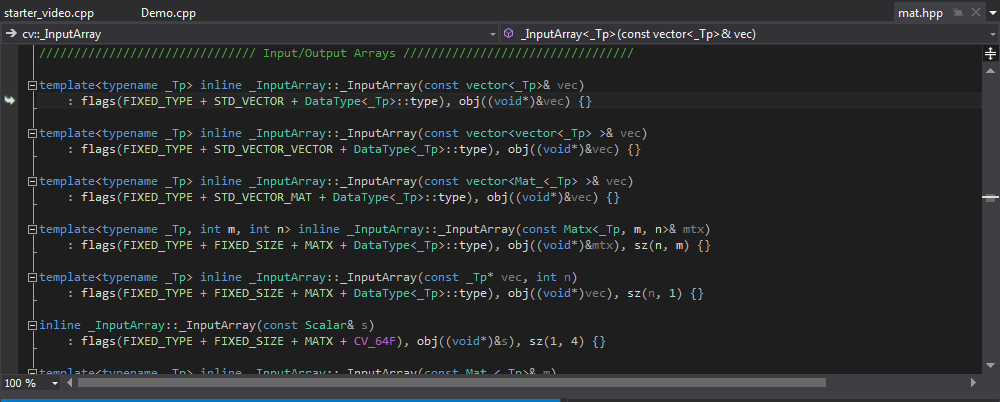
Finally, after commenting "cornerSubPix()" I ran the program and a similar thing happened. This time, however, the program crashed when calling "calcOpticalFlowPyrLK()", CRASH B in the code above:
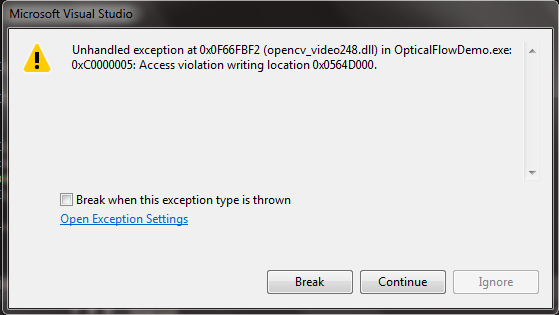
The following screen appeared after pressing "Break"
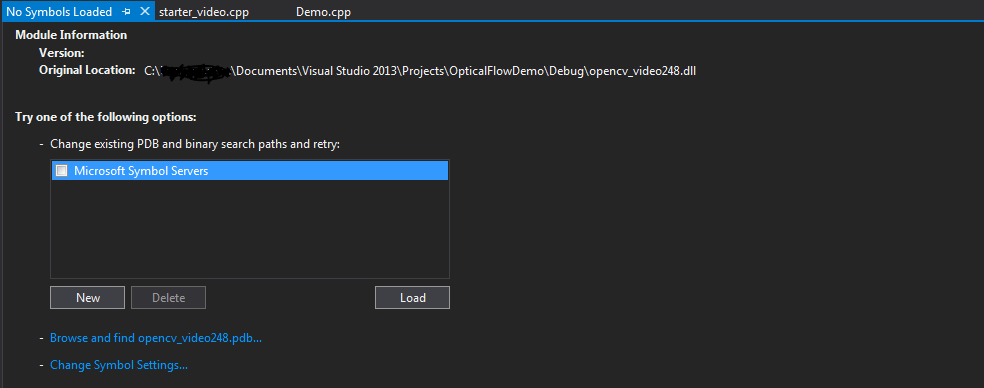
Now I am stuck and I don't even know how to proceed to solve this issue.. any suggestions would be greatly appreciated!
Thank you in advance!
Best, MrRed


