Hello expert ! I'm a newbie.. Can anyone of you help me how to set region of interest(ROI) of an opening image?? I'm still learning opencv by myself from internet wthout any guidance from my lecturer..so stress trying to learn something new without any help..But Im not give up !!!
Actually I want to set a ROI on a wounded skin. Let say I open an image, then I want to set ROI in that image.. My ROI is in wounded area. Here is what Im trying. But there is no ROI..it just open the image.Can anyone of you help me please??
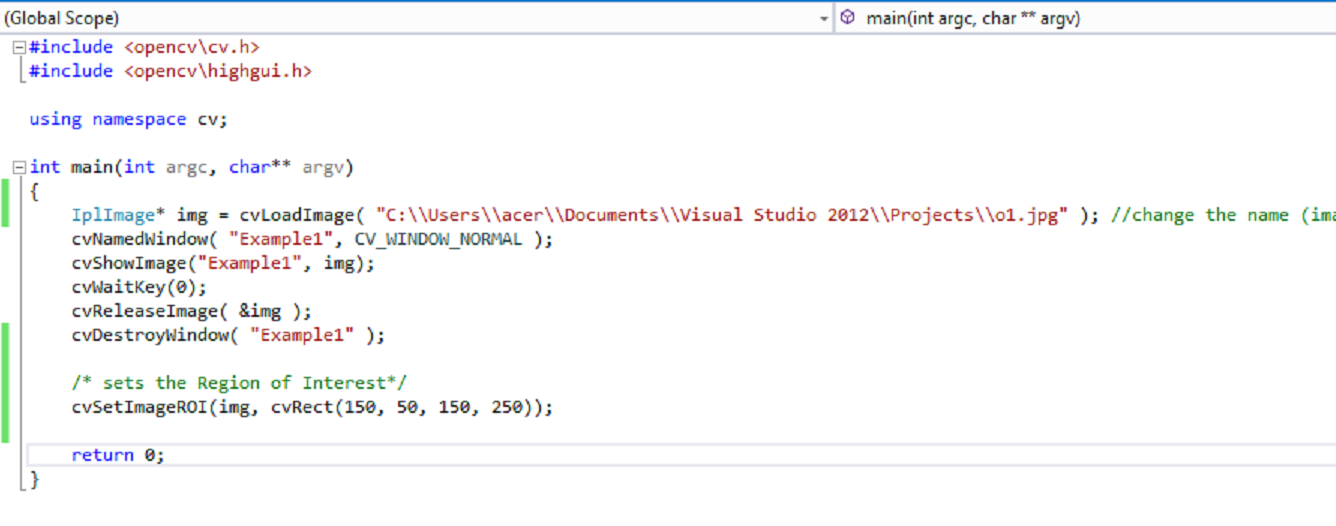
here example of the wounded image that i want to set ROI


