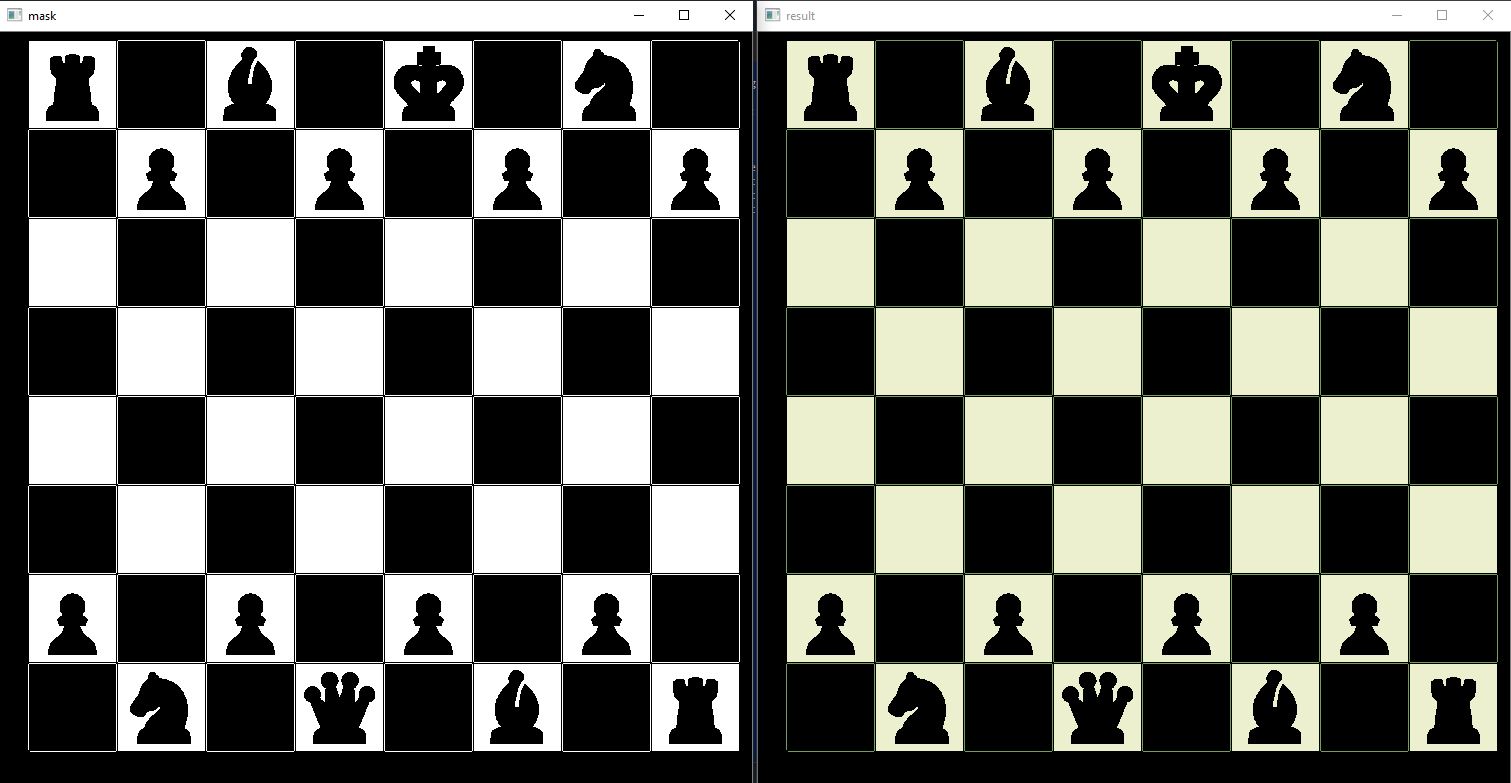So basically I tried to threshhold the white and green color. While the white color outputs ideal results, the green threshold only outputs the outline of the color.
import cv2
import numpy as np
img = cv2.imread('board.png')
#hsv = cv2.cvtColor(img, cv2.COLOR_BGR2HSV)
lower_white = np.array([205, 235, 235])
upper_white = np.array([220, 240, 240])
lower_green = np.array([80, 140, 110])
upper_green = np.array([90, 160, 125])
mask_green = cv2.inRange(img, lower_green, upper_green)
mask_white = cv2.inRange(img, lower_white, upper_white)
mask = mask_white + mask_green
result = cv2.bitwise_and(img, img, mask = mask)
cv2.imshow('mask', mask)
cv2.imshow('result', result)
cv2.waitKey(0)
cv2.destroyAllWindows()