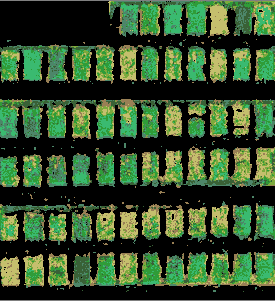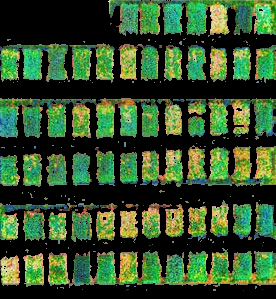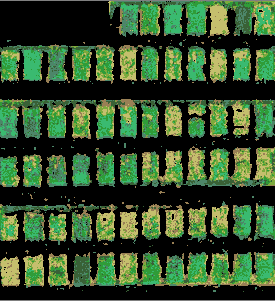I have been scouring the net for quite some time in regards to finding the same answer, but in c++. So far, nothing yielded any usable sample codes or guides in regards to this topic. And the only thing I have found for this subject is through an old forum answer just nearly 2 years ago (See this for reference), but the result from that was still erroneous.
With that being said, I have to ask.
How to find dominant colors in OpenCV in C++?
Edit: I have managed to make the program from the reference work, but all I'm left is a simplified image. It may make things easier, but I'm still looking for a way to find the dominant color in the image. (Akin similar to the resulting cluster color bar displayed in the sample program in this site:
OpenCV and Python K-Means Color Clustering
Here is the snippet code I'm currently using for the program:
Mat ocv = resulthsv; //resulthsv is the image made after converting to hsv and masking.
// convert to float & reshape to a [3 x W*H] Mat
// (so every pixel is on a row of it's own)
Mat data;
ocv.convertTo(data, CV_32F);
data = data.reshape(1, data.total());
// do kmeans
Mat labels, centers;
kmeans(data, 8, labels, TermCriteria(CV_TERMCRIT_ITER, 10, 1.0), 3,
KMEANS_PP_CENTERS, centers);
// reshape both to a single row of Vec3f pixels:
centers = centers.reshape(3, centers.rows);
data = data.reshape(3, data.rows);
// replace pixel values with their center value:
Vec3f *p = data.ptr<Vec3f>();
for (size_t i = 0; i<data.rows; i++) {
int center_id = labels.at<int>(i);
p[i] = centers.at<Vec3f>(center_id);
}
// back to 2d, and uchar:
ocv = data.reshape(3, ocv.rows);
ocv.convertTo(ocv, CV_8U);
imshow(windowName, resulthsv);
imwrite("t1.png", resulthsv);
imshow("Dominant color", ocv);
waitKey(0);
destroyWindow(windowName);
return 0;
Here is the initial image (after masking):
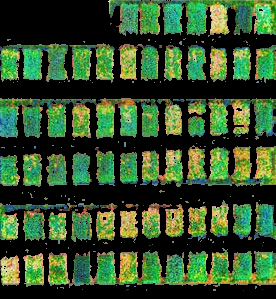
And here is the image after K-means: