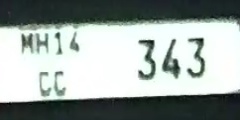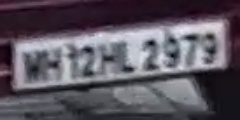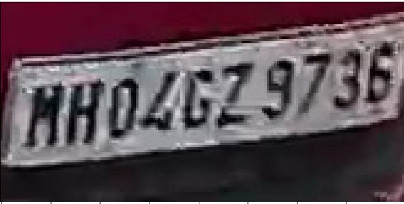import cv2 import numpy as np from PIL import Image import pytesseract from scipy import ndimage from scipy.ndimage import rotate
from matplotlib import pyplot as plt
import allow_needed_values as anv
img = cv2.imread('path_to_image/1.jpg') result = cv2.fastNlMeansDenoisingColored(img,None,10,10,7,21) cv2.imshow("denoise",result) gray = cv2.cvtColor(result, cv2.COLOR_RGB2GRAY) cv2.imshow("gray image",gray)
gray = cv2.threshold(gray, 0, 255,cv2.THRESH_BINARY | cv2.THRESH_OTSU)[1] cv2.imshow("threshold image", gray)
cv2.waitKey(delay = 0)
gray = cv2.medianBlur(gray, 3)
img = cv2.medianBlur(gray,3) cv2.imshow("median blur", img)
rot = rotate(img, -6, reshape=False)
rotated= ndimage.rotate(img,-2)
cv2.imshow("rotate image", rot)
result = cv2.fastNlMeansDenoisingColored(img,None,20,10,7,21)
rot = rotate(img, -5, reshape=False) cv2.imshow("rotate", rot) tessdata_dir_config = "/usr/share/tesseract-ocr/4.00/tessdata/" text=pytesseract.image_to_string(rot,lang='eng',config=tessdata_dir_config) carReg = anv.catch_rectify_plate_characters(text) print(carReg) cv2.waitKey(delay = 0)
Here i write the code for number recognition from number plate images,but the tessaract failed to recognize number. I have day light and night images. in most of the case ocr failed on night images. also i apply various filter filter for images clearing and also rotate the image angle for some degree.
I upload the various sample images where tesseract ocr failed. 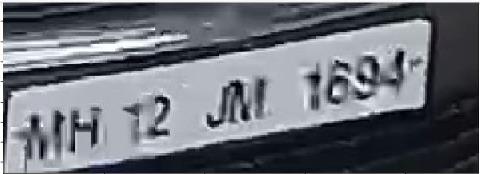 (/upfiles/15717353235295011.jpeg)
(/upfiles/15717353235295011.jpeg)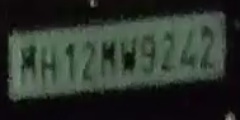 (/upfiles/1571735416748195.jpg)(/upfiles/15717353985235123.jpg)(/upfiles/15717353738035894.jpeg)
(/upfiles/1571735416748195.jpg)(/upfiles/15717353985235123.jpg)(/upfiles/15717353738035894.jpeg)