Dear Developers,
I am trying to scan working area in my Project, which is in form of chess board. In order to do it I have taken following steps as also mentioned in following website https://www.pyimagesearch.com/2014/09/01/build-kick-ass-mobile-document-scanner-just-5-minutes/
- Detect Edges
- Use the edges in the image to find the contour representing boundary of Workplace
- Apply a perspective transform to obtain top-down view of the workplace
But result I am getting is in distorted form and it is due to noise in original picture I have taken from camera.
So, whether there is any way to remove noise in original picture due to camera so that I get undistorted output in the end.
By undistorted output I mean workplace in form of black and white boxes as we have in chess board.
For your consideration I am also attaching following things
a) Original image I have used for processing
b) Output image I get after complete processing
Please inform me if you need any other information.
Many thanks :) C:\fakepath\OutputImage.png



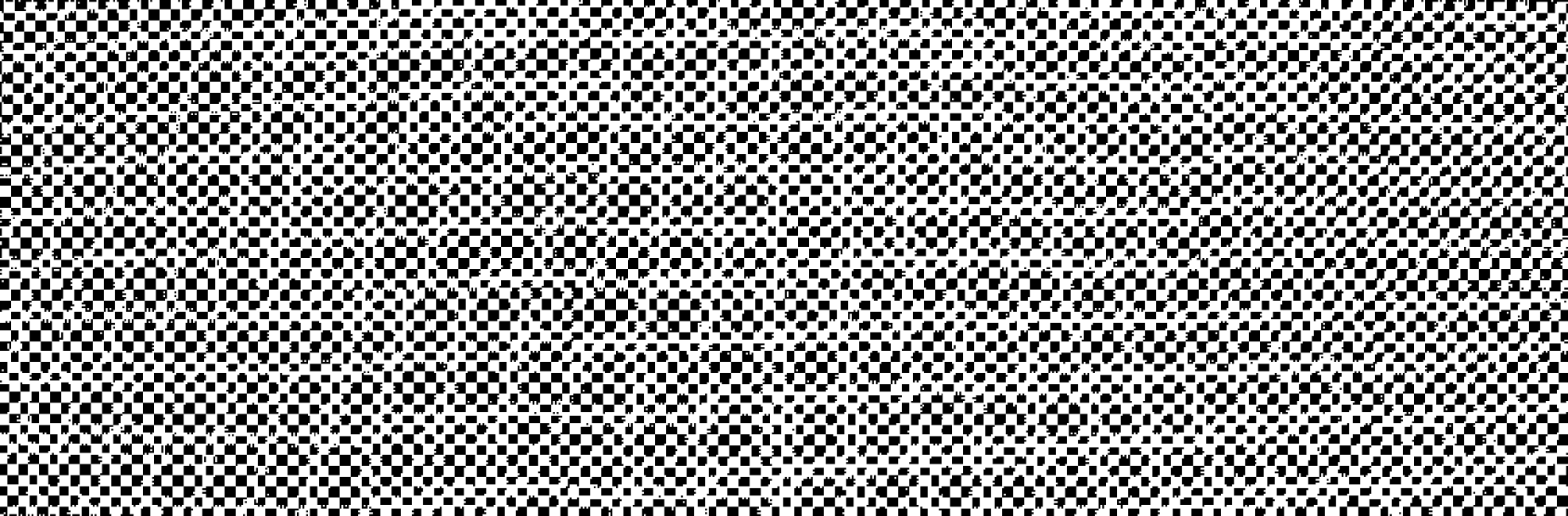
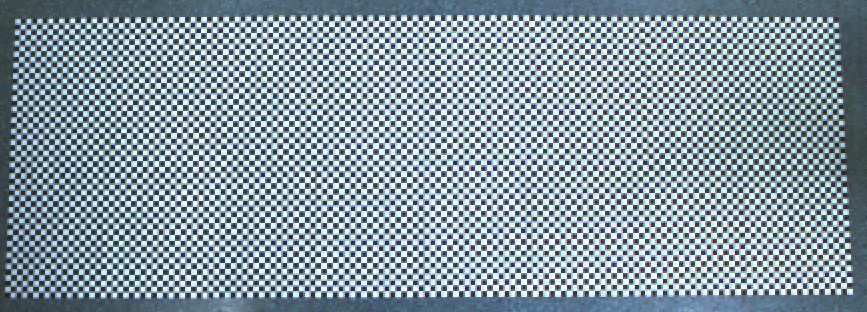 b) Output image I get after complete processing
b) Output image I get after complete processing