So I have this image of blobs below:
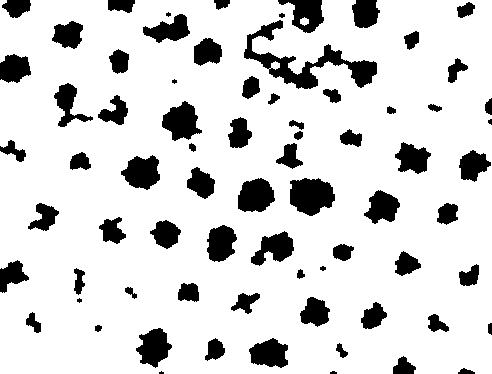
When I ran the code below, some of the blobs on the edges of the image weren't on detected as seen on the next image.
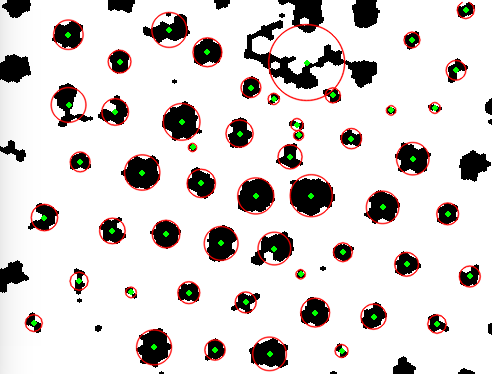
Can anyone help me with detecting the others? Thanks
params = cv2.SimpleBlobDetector_Params()
params.minDistBetweenBlobs = 10
params.filterByColor = True
params.maxArea = 10000
params.minThreshold = 10
params.maxThreshold = 200
params.filterByArea = True
params.minArea = 50
params.filterByCircularity = True
params.minCircularity = 0
params.filterByConvexity = True
params.minConvexity = 0
params.filterByInertia = True
params.minInertiaRatio = 0.1
detector = cv2.SimpleBlobDetector(params)
keypoints = detector.detect(res)
im_with_keypoints = cv2.drawKeypoints(img, keypoints, np.array([]), (0,0,255), cv2.DRAW_MATCHES_FLAGS_DRAW_RICH_KEYPOINTS)
res = cv2.drawKeypoints(res, keypoints, np.array([]), (0,0,255), cv2.DRAW_MATCHES_FLAGS_DRAW_RICH_KEYPOINTS)
print("LENGTH: %d" %len(keypoints))
print(keypoints)
i=0
for kp in keypoints:
print("(%f,%f)"%(kp.pt[0],kp.pt[1]))
i+=1
cv2.rectangle(res,(int(kp.pt[0]),int(kp.pt[1])),(int(kp.pt[0])+1,int(kp.pt[1])+1),(0,255,0),3)
print("LEN: %d" %i)
cv2.imshow("Keypoints", im_with_keypoints)
cv2.imshow("RES", res)
cv2.waitKey(0)

