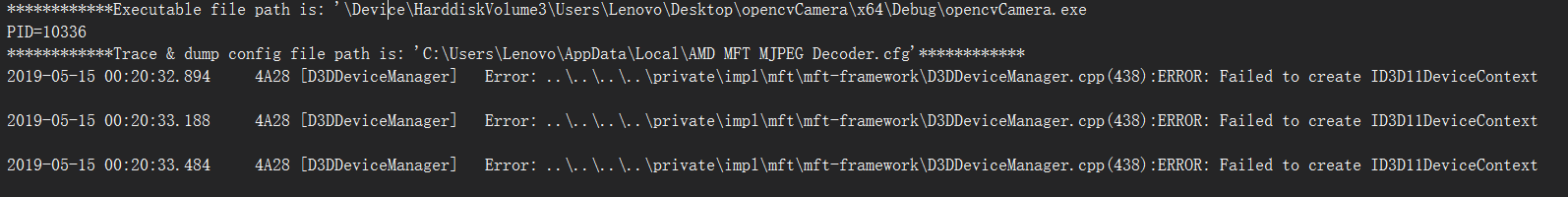I use VideoCapture class to open a USB camera. Windows10, Visual Studio 2015, Opencv4.0.
VideoCapture cap; cap.open(0);
But the "cap.open(0)" line takes a long time to open my USB camera. The output of VS is, either "Loading {dir}\amdhd164.dll, cannot find or open PDB file.", or "Uninstalled {dir}\amdhd164.dll". This process continue for almost 1 min then the camera is opened. Together there is also "libmfxhw64.dll" file, cannot be find or opened.
I changed different cameras, the same thing still happened but take a much shorter time.
My question is, why this happened? My configuration for vs or opencv is not correct, or missing files?
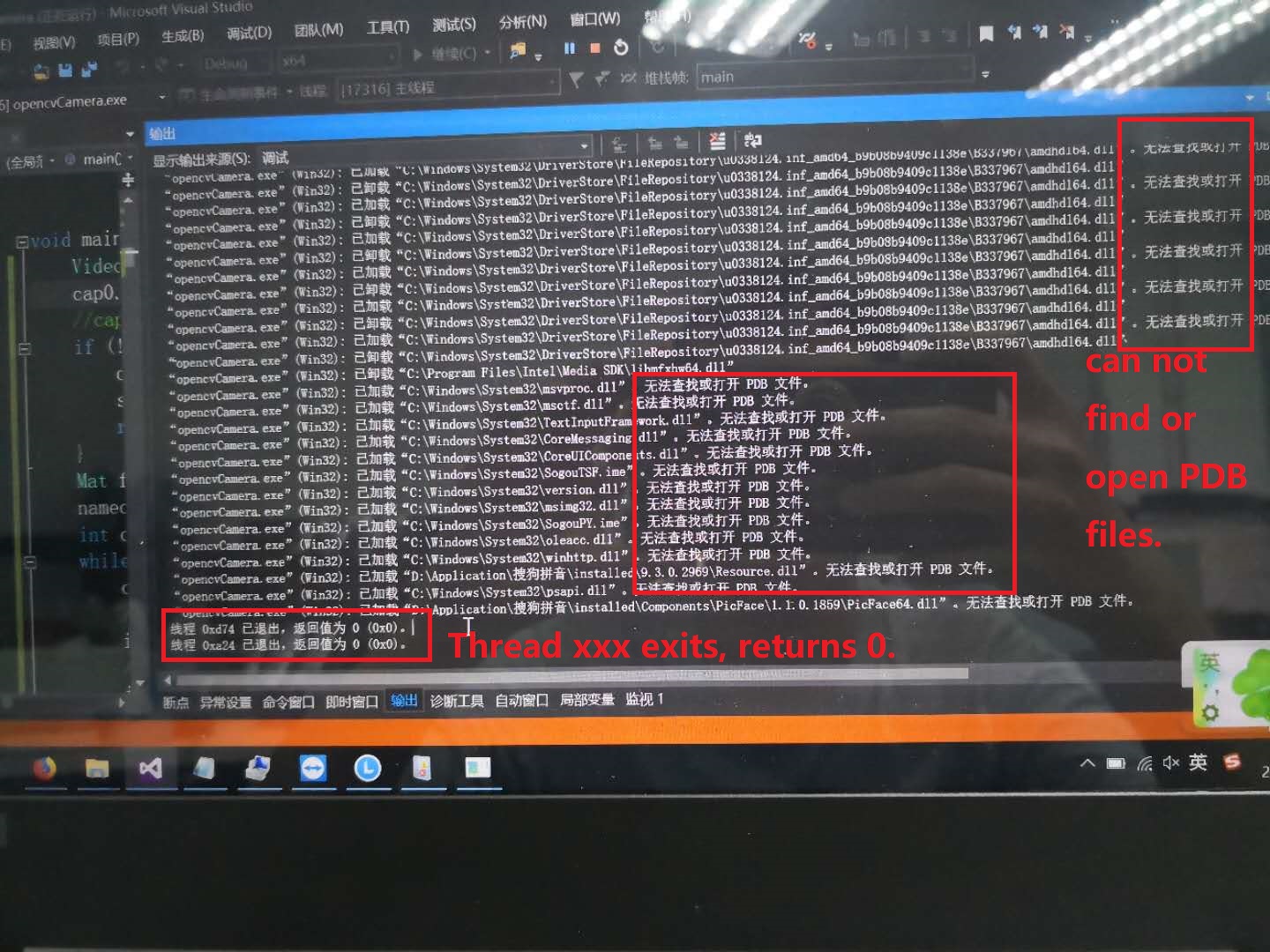
(After some errors, lasting for almost 1 min, then the camera can be opened.)