I would like to combine two images as showed in the attached figure and to extract the yellow region.
The input images are attached ( and
and  Could you please provide me some help?
Could you please provide me some help?
Thank you in advance.
 | 1 | initial version |
I would like to combine two images as showed in the attached figure and to extract the yellow region.
The input images are attached ( and
and  Could you please provide me some help?
Could you please provide me some help?
Thank you in advance.
I would like to combine two images as showed in the attached figure and to extract the yellow region.
The input images are attached ( and
and  Could you please provide me some help?
Could you please provide me some help?
Thank you in advance.
I would like to combine two images as showed in the attached figure and to extract the yellow region.
The input images are attached ( and
and  Could you please provide me some help?
Could you please provide me some help?
Thank you in advance.
I would like to combine two images tried the following code:
import cv2
import numpy as showed in np
img1 = cv2.imread("IMG_B_TestCube&1&00.png")
img2 = cv2.imread("IMG_TestCube.png")
h1, w1 = img1.shape[:2]
h2, w2 = img2.shape[:2]
# translation matrix of img2
MT = np.float32([[1,0,190],[0,1,-100]])
dst = cv2.warpAffine(img2,MT,(w2,h2))
#create empty matrix
vis = np.zeros((max(h1, h2), w1+w2,3), np.uint8)
#combine 2 images
vis[:h1, :w1, :3] = img1+dst
#vis[:h2, w1:w1+w2, :3] = img2
cv2.imshow('res',vis)
cv2.waitKey(0)
cv2.destroyAllWindows()
The result which I have got is the attached figure and below:
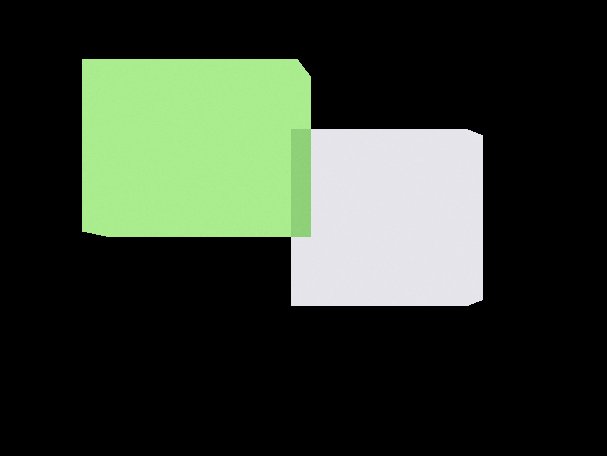
My new goal is to extract the yellow region.
The input images are attached (line of intersection as below: and
and  Could you please provide me some help?
Could you please provide me some help?
Thank 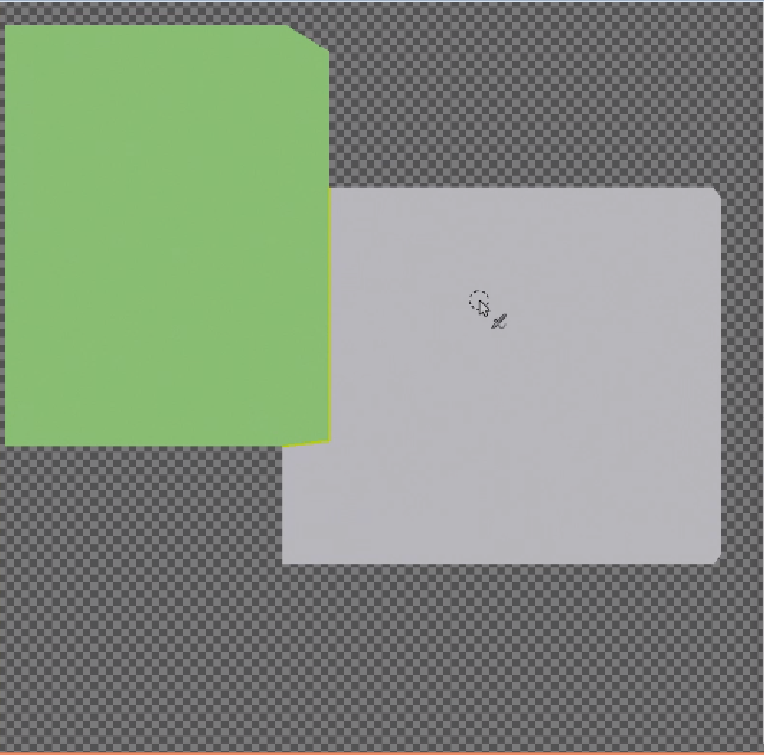 I checked a lot of examples without finding an optimal solution.
I checked a lot of examples without finding an optimal solution.
Could you please help in advance.this matter?