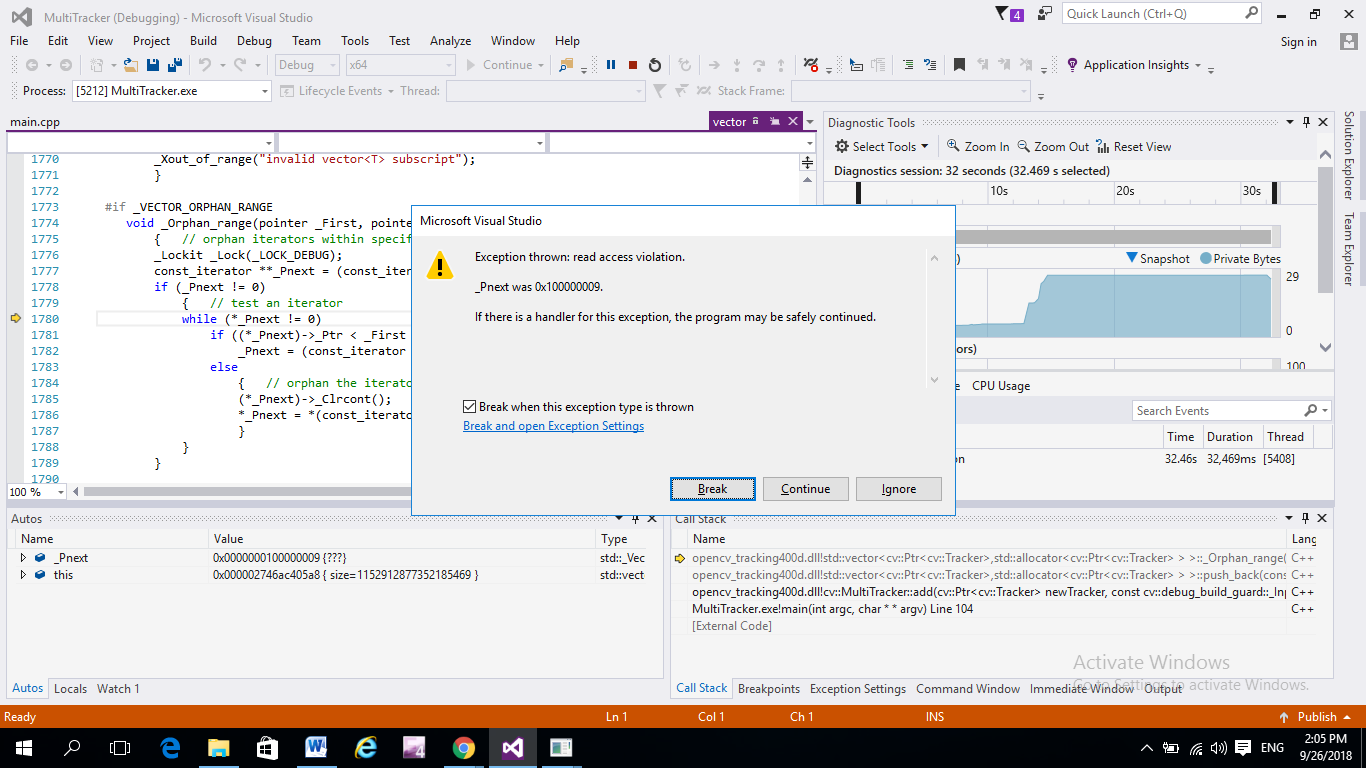I run this code https://github.com/spmallick/learnopencv/blob/master/MultiObjectTracker/multiTracker.cpp
and I am using VS 14 in windows 10 and opencv 3.4.3 . In console "select a ROI and then press space or enter button! cancel the selection process by pressing c button!" I select the object by mouse and then when I press space or enter not working .how to fix that and do next step tracking?!
/*
Copyright 2018 BIG VISION LLC ALL RIGHTS RESERVED
*/
include <opencv2 opencv.hpp="">
include <opencv2 tracking.hpp="">
include <tracker.hpp>
using namespace cv;
using namespace std;
vector<string> trackerTypes = { "BOOSTING", "MIL", "KCF", "TLD", "MEDIANFLOW", "GOTURN", "MOSSE", "CSRT" };
// create tracker by name
Ptr<tracker> createTrackerByName(string trackerType)
{
Ptr<tracker> tracker;
if (trackerType == trackerTypes[0])
tracker = TrackerBoosting::create();
else if (trackerType == trackerTypes[1])
tracker = TrackerMIL::create();
else if (trackerType == trackerTypes[2])
tracker = TrackerKCF::create();
else if (trackerType == trackerTypes[3])
tracker = TrackerTLD::create();
else if (trackerType == trackerTypes[4])
tracker = TrackerMedianFlow::create();
else if (trackerType == trackerTypes[5])
tracker = TrackerGOTURN::create();
else if (trackerType == trackerTypes[6])
tracker = TrackerMOSSE::create();
else if (trackerType == trackerTypes[7])
tracker = TrackerCSRT::create();
else {
cout << "Incorrect tracker name" << endl;
cout << "Available trackers are: " << endl;
for (vector<string>::iterator it = trackerTypes.begin(); it != trackerTypes.end(); ++it)
std::cout << " " << *it << endl;
}
return tracker;
}
// Fill the vector with random colors
void getRandomColors(vector<scalar> &colors, int numColors)
{
RNG rng(0);
for (int i = 0; i < numColors; i++)
colors.push_back(Scalar(rng.uniform(0, 255), rng.uniform(0, 255), rng.uniform(0, 255)));
}
int main(int argc, char * argv[])
{
cout << "Default tracking algoritm is BOOSTING" << endl;
cout << "Available tracking algorithms are:" << endl;
for (vector<string>::iterator it = trackerTypes.begin(); it != trackerTypes.end(); ++it)
std::cout << " " << *it << endl;
// Set tracker type. Change this to try different trackers.
string trackerType = "BOOSTING";
// set default values for tracking algorithm and video
string videoPath = "videos/run.mp4";
// Initialize MultiTracker with tracking algo
vector<Rect> bboxes;
// create a video capture object to read videos
cv::VideoCapture cap(videoPath);
Mat frame;
// quit if unabke to read video file
if (!cap.isOpened())
{
cout << "Error opening video file " << videoPath << endl;
return -1;
}
// read first frame
cap >> frame;
// draw bounding boxes over objects
// selectROI's default behaviour is to draw box starting from the center
// when fromCenter is set to false, you can draw box starting from top left corner
bool showCrosshair = true;
bool fromCenter = false;
cout << "\n==========================================================\n";
cout << "OpenCV says press c to cancel objects selection process" << endl;
cout << "It doesn't work. Press Escape to exit selection process" << endl;
cout << "\n==========================================================\n";
cv::selectROIs("MultiTracker", frame, bboxes, showCrosshair, fromCenter);
// quit if there are no objects to track
if (bboxes.size() < 1)
return 0;
vector<Scalar> colors;
getRandomColors(colors, bboxes.size());
// Create multitracker
Ptr<MultiTracker> multiTracker = cv::MultiTracker::create();
// initialize multitracker
for (int i = 0; i < bboxes.size(); i++)
multiTracker->add(createTrackerByName(trackerType), frame, Rect2d(bboxes[i]));
// process video and track objects
cout << "\n==========================================================\n";
cout << "Started tracking, press ESC to quit." << endl;
while (cap.isOpened())
{
// get frame from the video
cap >> frame;
// stop the program if reached end of video
if (frame.empty()) break;
//update the tracking result with new frame
multiTracker->update(frame);
// draw tracked objects
for (unsigned i = 0; i<multiTracker->getObjects().size(); i++)
{
rectangle(frame, multiTracker->getObjects()[i], colors[i], 2, 1);
}
// show frame
imshow("MultiTracker", frame);
// quit on x button
if (waitKey(1) == 27) break;
}
}tracking?!


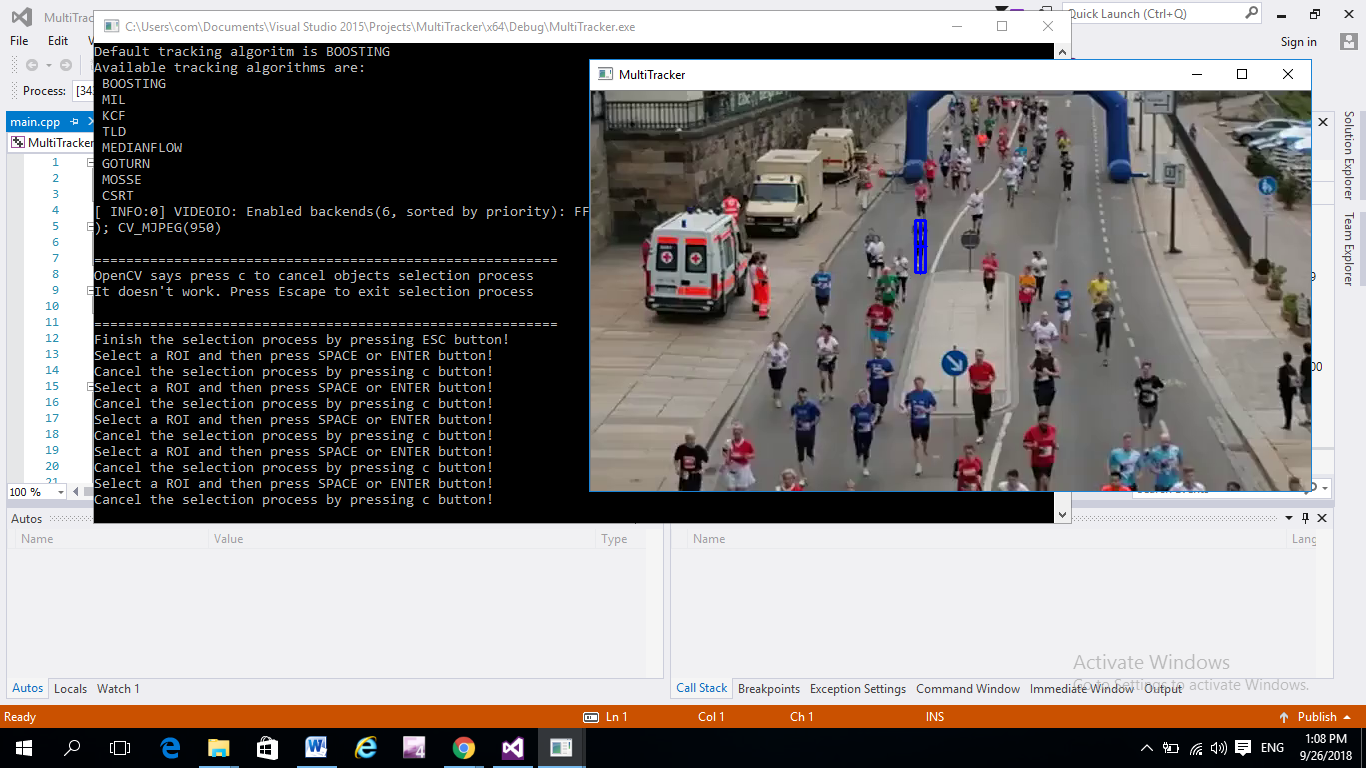 (/upfiles/15379566098243311.png)
(/upfiles/15379566098243311.png)