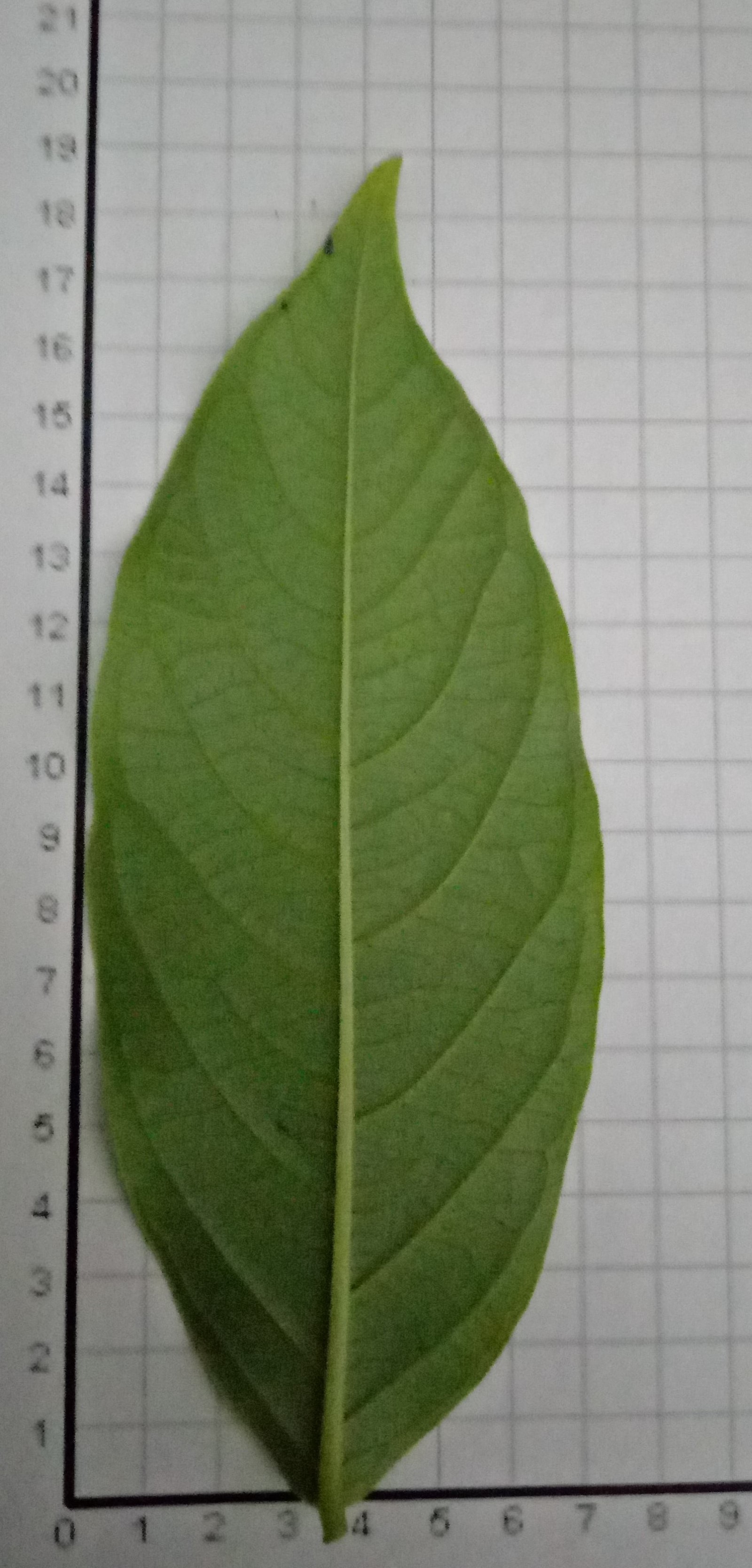Basically , i am trying to calculate length/width of an object in image ,with cartesian graph paper in background.I have found bounding box of object.But how can i read cartesian coordinate (x,y) in background?
This forum is disabled, please visit https://forum.opencv.org