The camera is not working
I'm new and just starting to learn OpenCV. The camera is not initialized during image capture I tried different cameras, but there is no result, even a window with a black screen does not show.
Below information about the video:
Video I/O:
DC1394: YES (ver 2.2.5)
FFMPEG: YES
avcodec: YES (ver 57.107.100)
avformat: YES (ver 57.83.100)
avutil: YES (ver 55.78.100)
swscale: YES (ver 4.8.100)
avresample: YES (ver 3.7.0)
GStreamer: NO
gPhoto2: YES
program text:
include <opencv2 opencv.hpp="">
include <iostream>
int main( int argc, char** argv )
{
cv::namedWindow( "Example10", cv::WINDOW_AUTOSIZE );
);
cv::VideoCapture cap;
cap;
if (argc == 1)
cap.open(0);
else cap.open(0);
else
cap.open( argv[1] );
);
if (!cap.isOpened())
{
std::cerr << "Error." << std::endl;
return -1;
}
cv::Mat frame;
frame;
for (;;)
{
cap >> frame;
if (frame.empty()) break;
cv::imshow( "Example10", frame );
if (cv::waitKey(33) == 27) break;
}
}
return 0;
}
P.S (OpenCV - 3.4.1, Linux ubuntu 18.04)
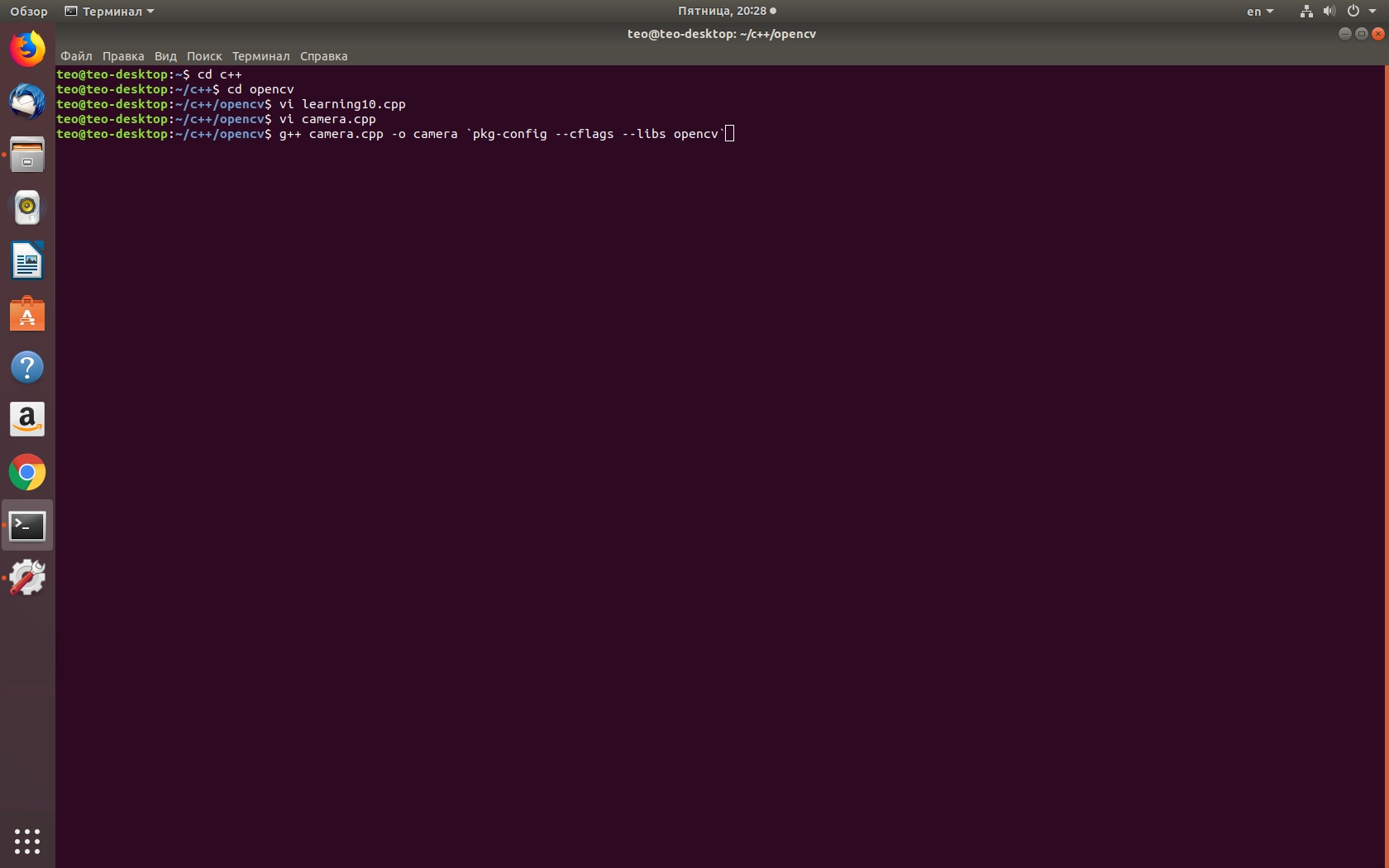 (/upfiles/1531772309288639.jpg)(/upfiles/1531772296699289.jpg)(/upfiles/15317722837398883.jpg)
(/upfiles/1531772309288639.jpg)(/upfiles/1531772296699289.jpg)(/upfiles/15317722837398883.jpg)

