So basically I wanted to make a driver drowsiness alarm system, where an alarm will sound once the system detects that the driver has its eyes closed for more than 3 second. (I'm thinking of using 5 fps to save memory because I will code this to the raspberry pi 3 later on.)
I'm not really good with programming and I was wondering if, anyone can help me insert an if condition so that the system will alarm only when it detects that the eyes are closed for more than 3 seconds.
HERE IS THE CODE
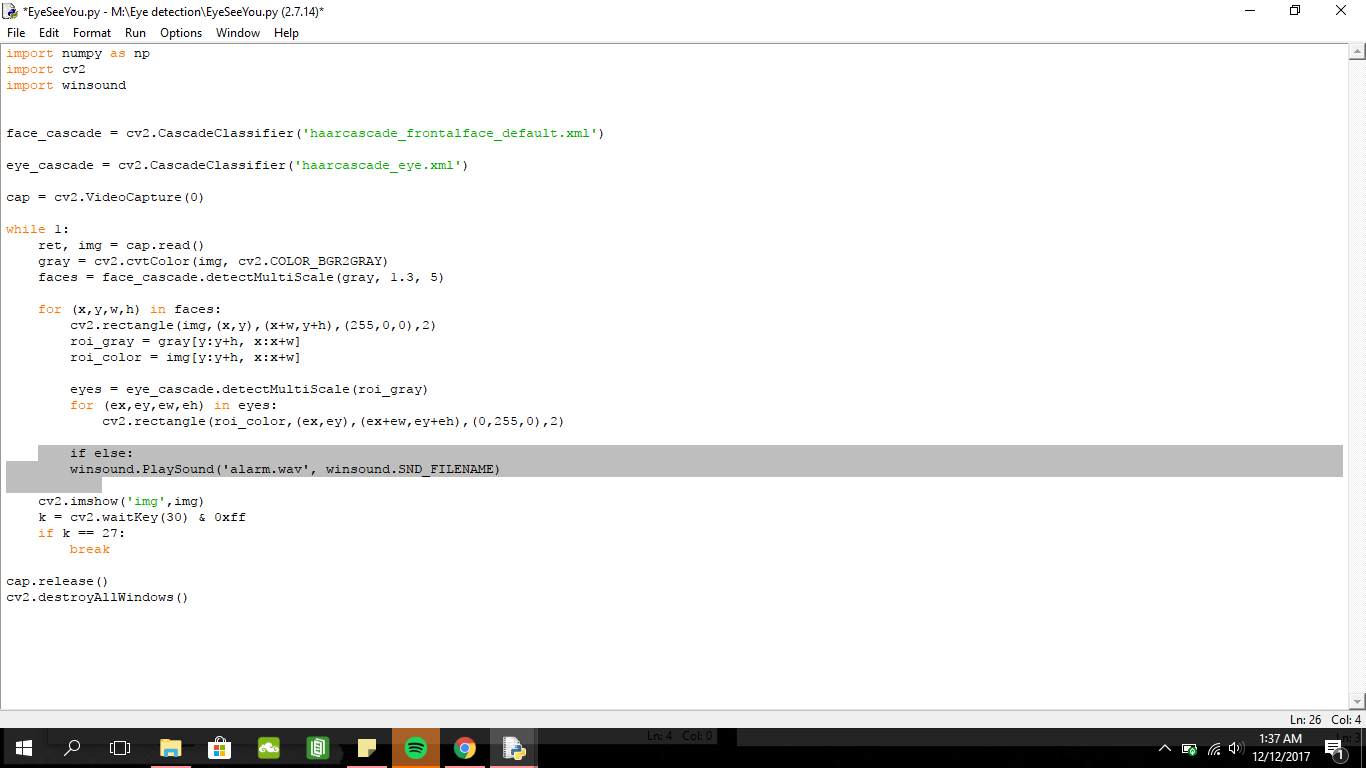
import numpy as np
import cv2
import winsound
face_cascade = cv2.CascadeClassifier('haarcascade_frontalface_default.xml')
eye_cascade = cv2.CascadeClassifier('haarcascade_eye.xml')
cap = cv2.VideoCapture(0)
while 1:
ret, img = cap.read()
gray = cv2.cvtColor(img, cv2.COLOR_BGR2GRAY)
faces = face_cascade.detectMultiScale(gray, 1.3, 5)
for (x,y,w,h) in faces:
cv2.rectangle(img,(x,y),(x+w,y+h),(255,0,0),2)
roi_gray = gray[y:y+h, x:x+w]
roi_color = img[y:y+h, x:x+w]
eyes = eye_cascade.detectMultiScale(roi_gray)
for (ex,ey,ew,eh) in eyes:
cv2.rectangle(roi_color,(ex,ey),(ex+ew,ey+eh),(0,255,0),2)
cv2.imshow('img',img)
k = cv2.waitKey(30) & 0xff
if k == 27:
break
cap.release() cv2.destroyAllWindows()

