Hi, I have an image and I want to simply remove(or mask) parts of it. this is my original image :
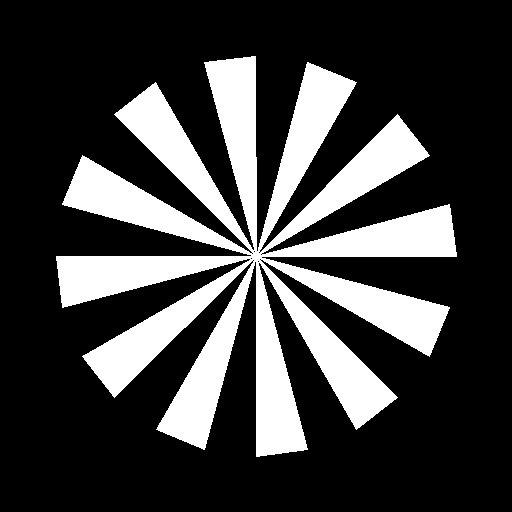
And I want to remove a circle on its center via this image mask :
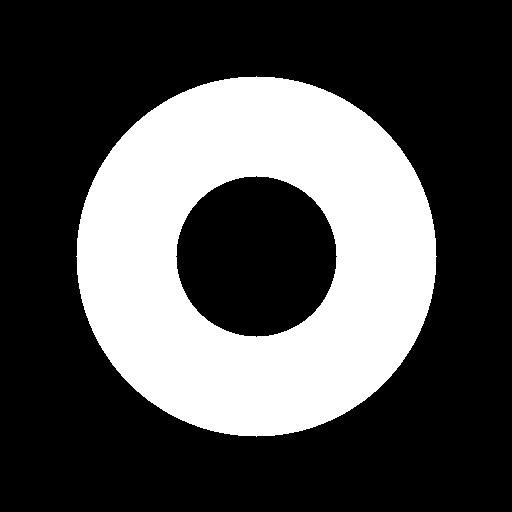
I use this command in my code which from the tutorials I read should work and black out a circle in the center of my original image :
img = cv2.bitwise_not(imgOriginal,imgOriginal,mask=imgMask)
but the result I get is the image below, in fact instead of removing the masked parts, it just inverts blacks and whites:
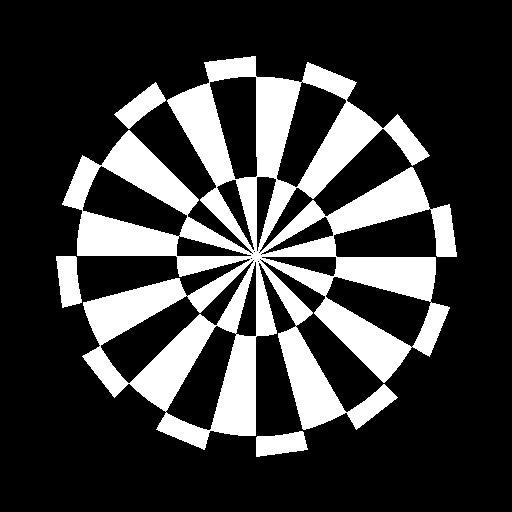
I'll appreciate if you can help me on finding a way to properly mask(or remove) the parts I want.
Thanks


