My question is similar to the image comparison one but I need to be more specific...
I have two images:
- One is a computer drawing (a map) with no texture and about 5 colors:
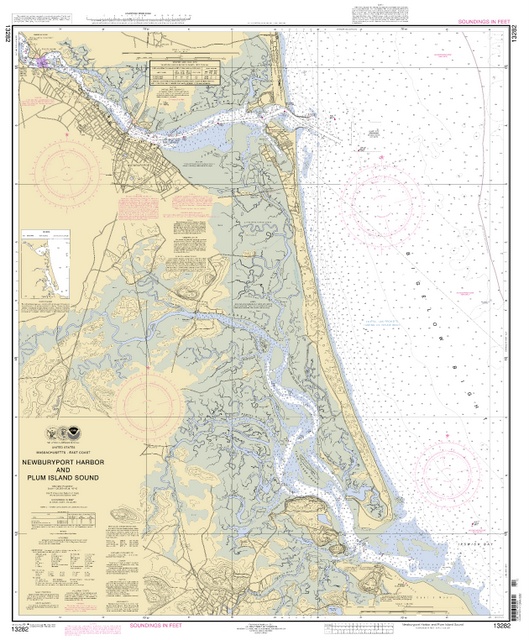
- The other image is a photo of the paper version of the computer drawing:
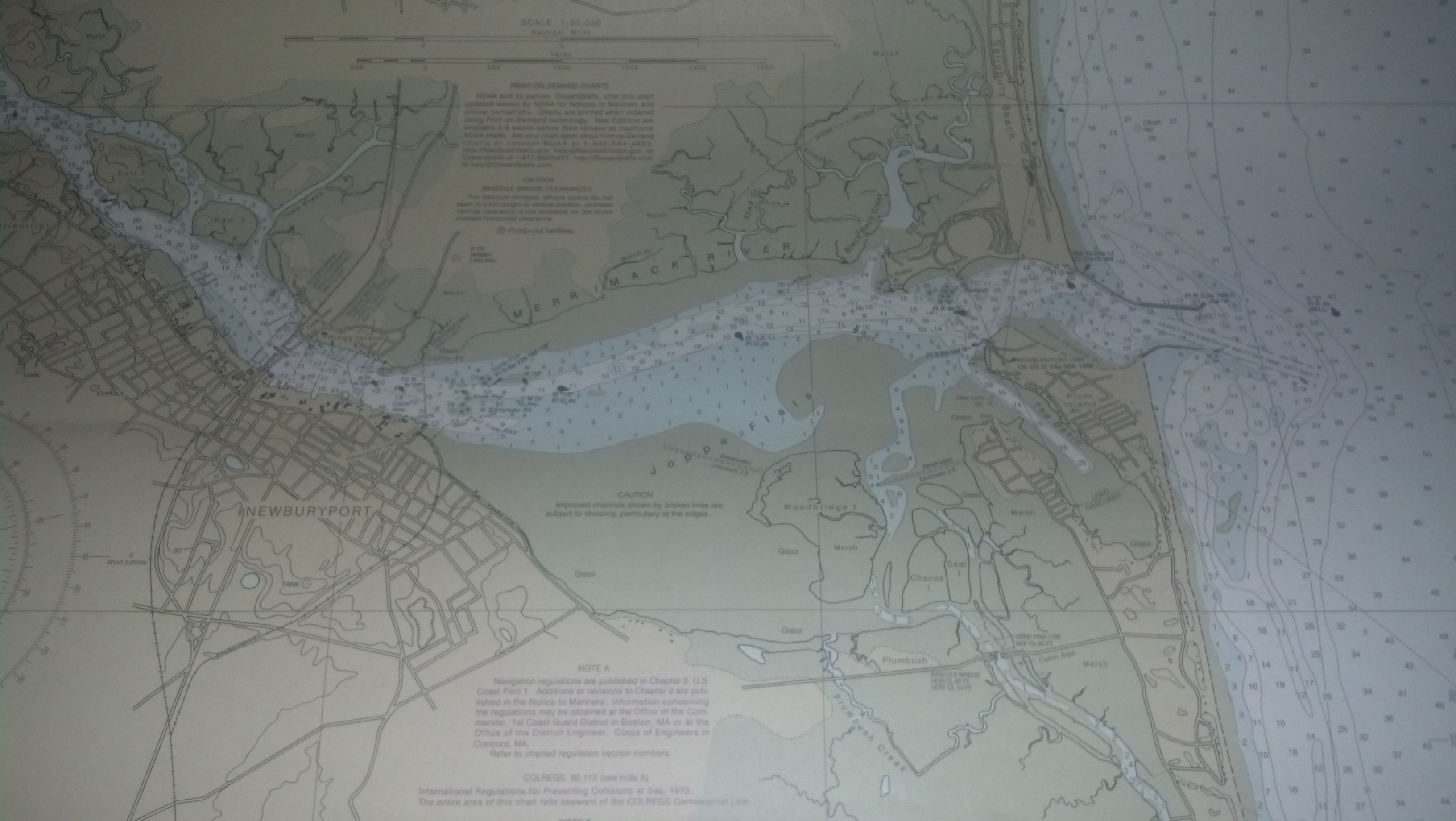
(It could be at any orientation too like this:)
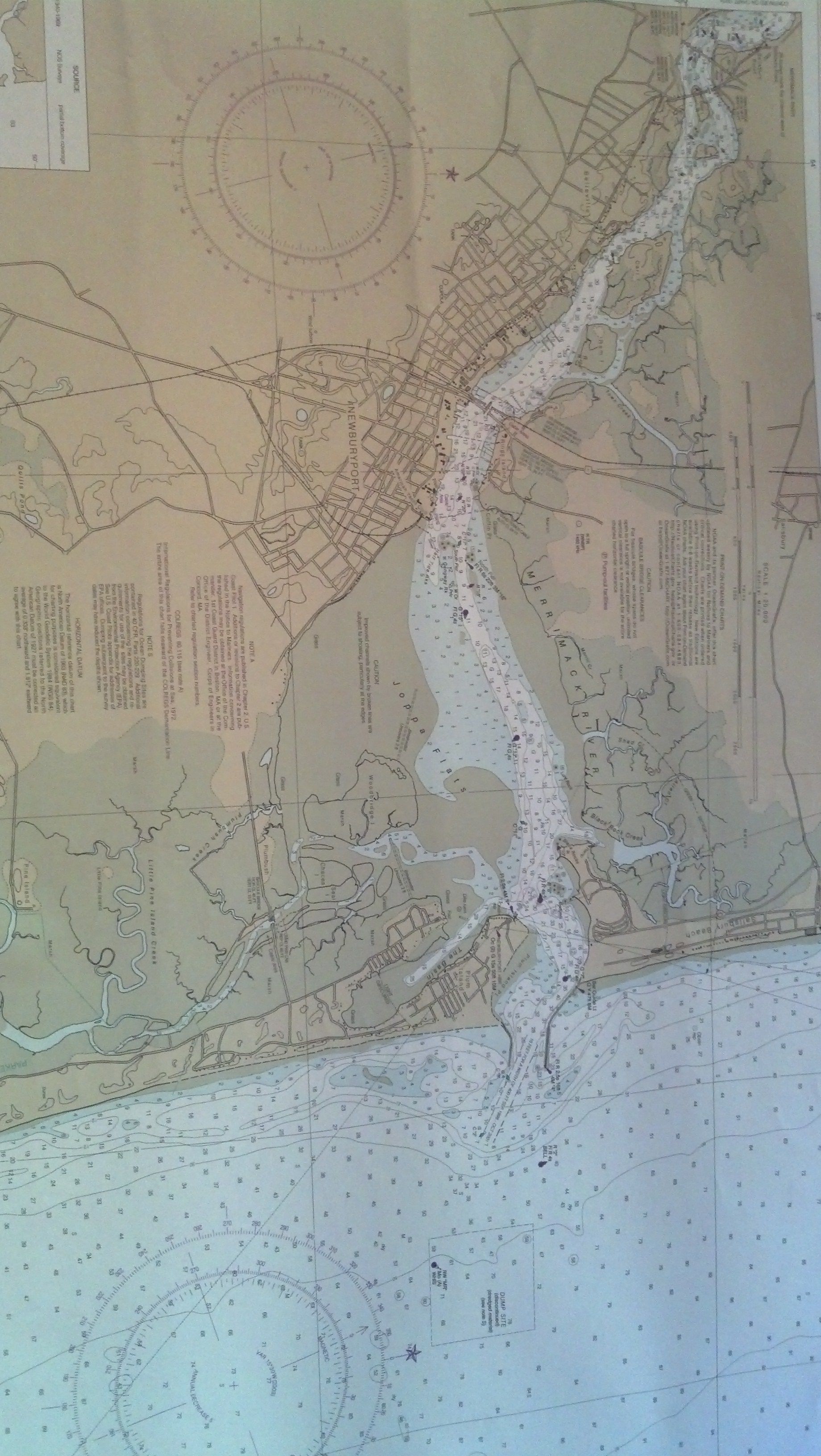
I'm trying to match the images so that the photo of the paper version can be found in the large image with a box around the area it matches. Or just have the descriptors properly matched up like I've seen in similar examples online (like this one from a SURF Tutorial:)
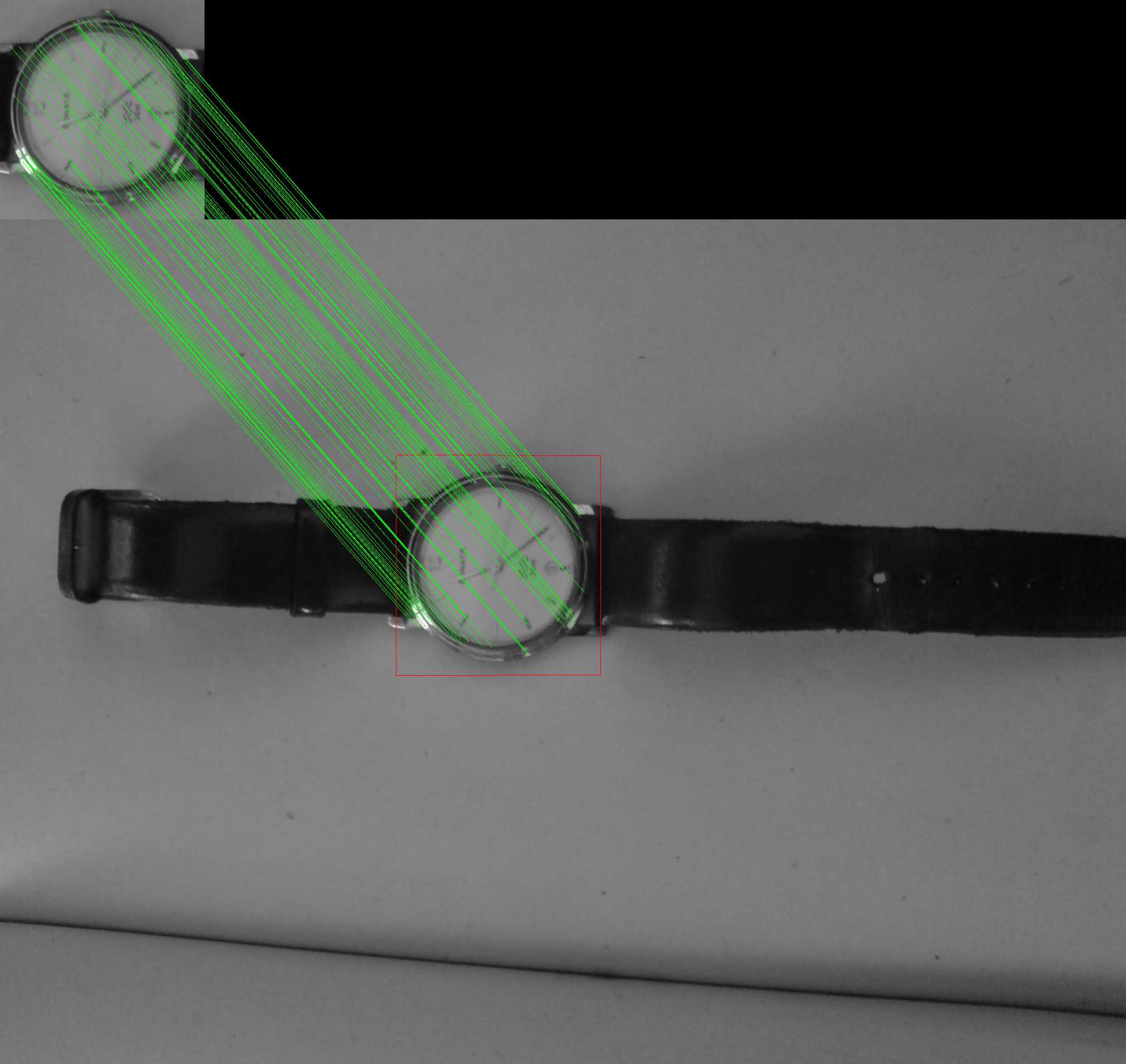
My attempts using SURF have clearly failed (this was from a demo using SURF/FLANN and homography):
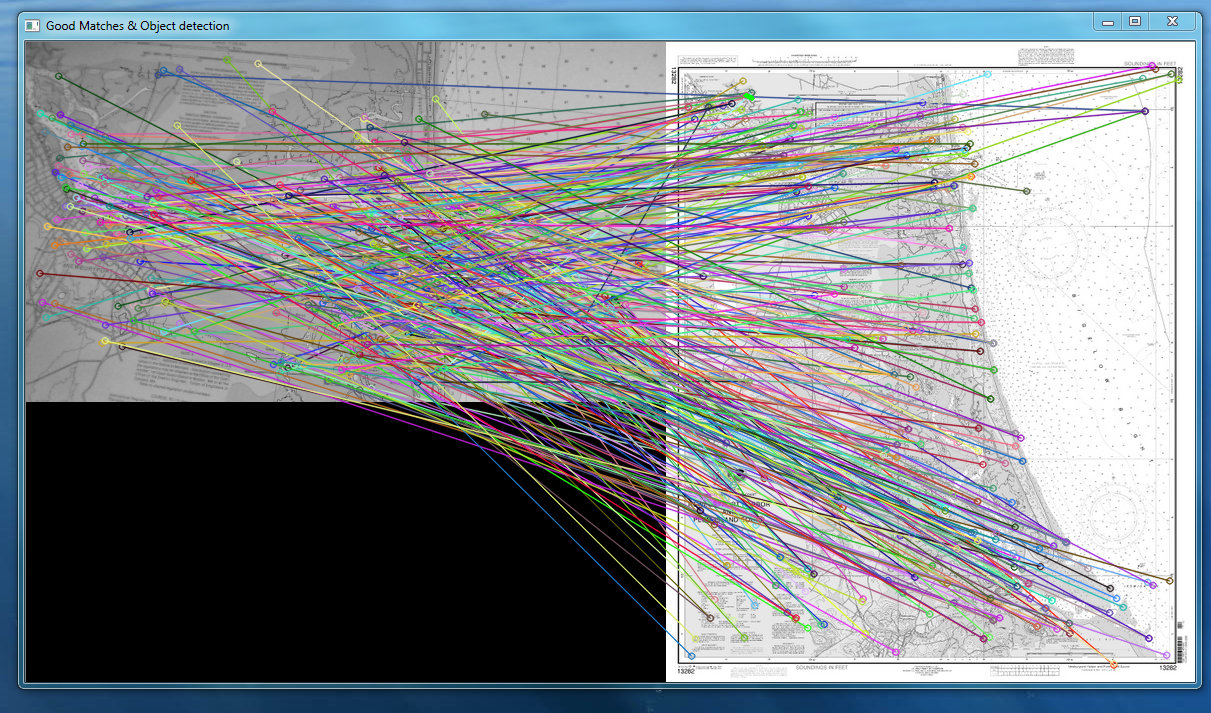
I even tried template matching but this was the result:
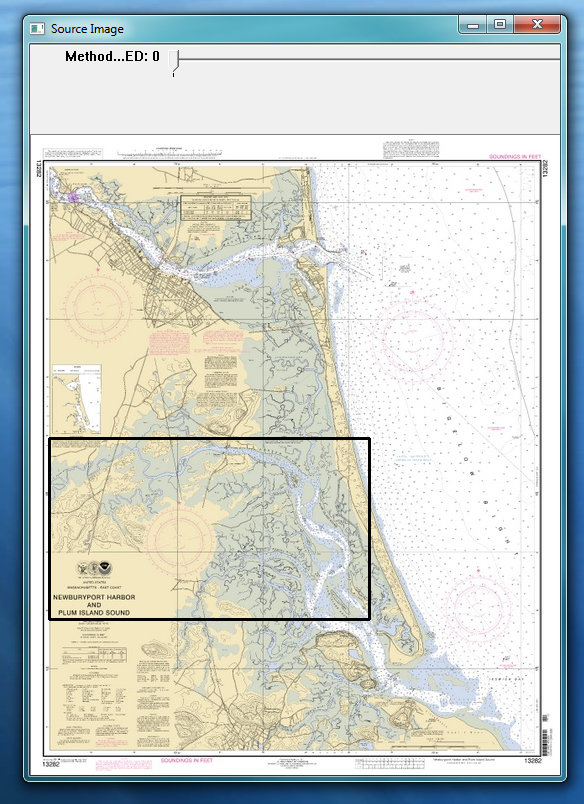
It seems this could be done using SURF, but being new to computer vision, I'm not sure if some pre-processing on the photo of the computer drawing should be done.
My questions are:
- Is there some pre-processing I need to/should do on the photo of the computer drawing before the features are found...will this help with finding more of the same features that are in the original computer drawing?
- Is there a specific Extractor (other than SURF) or Matching technique (I've used brute force and FLANN) that would help get better results?
- Is there something special about matching images like these with little to no textures?
- I know SURF/SIFT are scale invariant, but will it affect the features found if the computer drawing image is very large / high resolution (2517 x 3046) compared to a smaller version (say 529 x 640)

