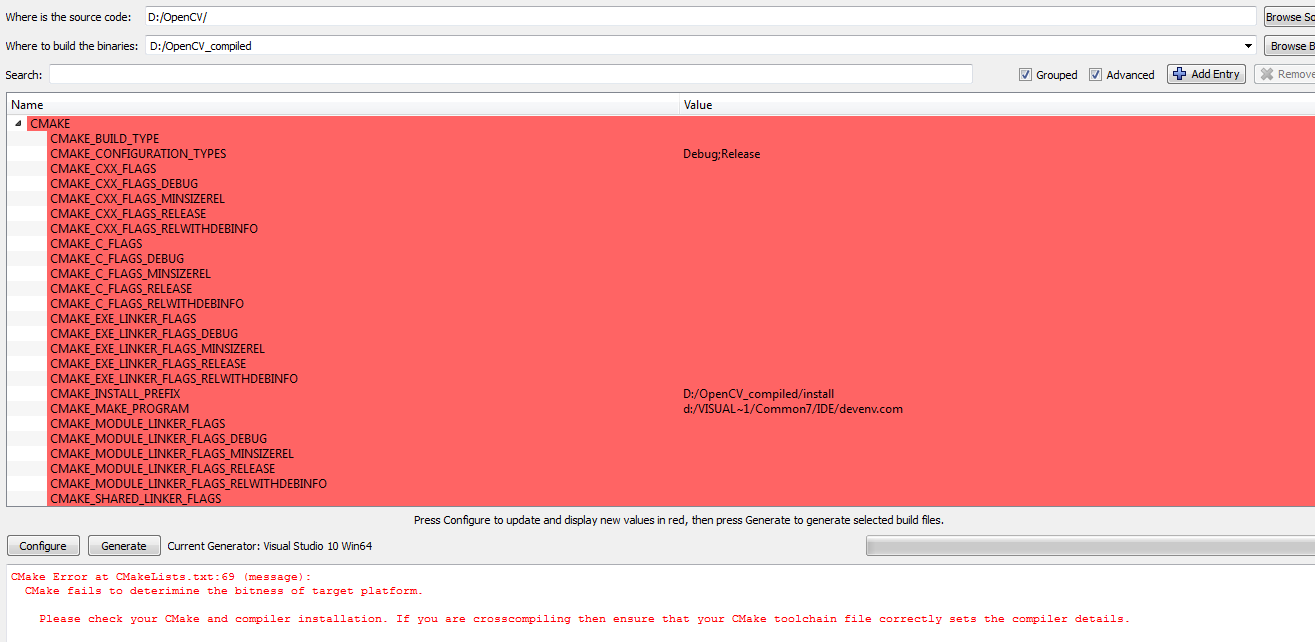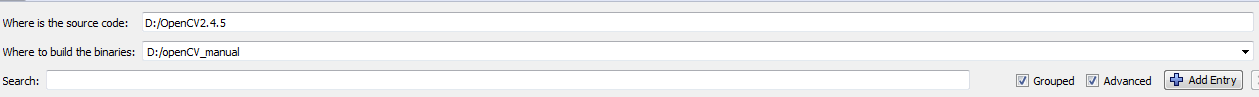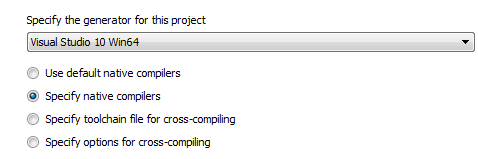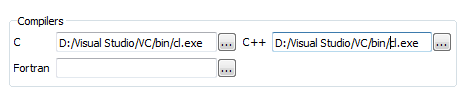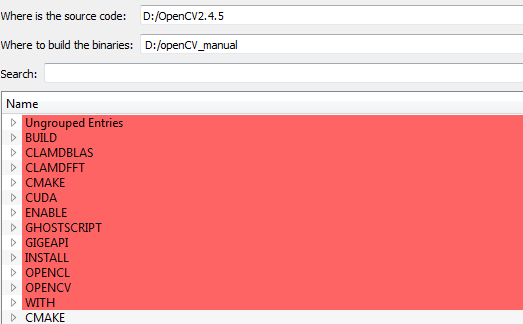So basically I am following the guide to compile openCV myself.
I have installed all necessary libraries like TBB and CUDA in order to compile openCV with support for these, since this is exactly why I am going through the tutorial.
Next I have fired up CMAKE added the source code folder and the binaries destination folder, then hitted the configure button. This is when the problems come alive:
- Like this topic, my C & CXX compiler cannot be defined.
- It doesn't seem to find the correct cmake settings to start the configuration progress.
It seems to me that my CMAKE doesn't succeed in retrieving all correct parameters from the CMakeLists.txt file and that my compilers aren't that easy to find. A reason for this could be that I am not using the standard locations to store my Visual Studio installation.
Tried applying it both on the latest stable version 2.4.5 as on the github trunk. No success with either of them.
UPDATE 1 :WILL POST AS SOLUTION OF COMBINED UPDATES!
I have found some settings needed to be configured correctly. I have progress and will update this topic as I am advancing in compiling OpenCV2.4.5 myself.
Solution to the first problem:
DO NOT FORGET TO STARTUP CMAKE WITH ADMIN SUPPORT/RIGHTS, ELSE THE TOOL CANNOT RETRIEVE ALL NEEDED DETAILS
When hitting configure, select Visual Studio 10 WIN64, but manually select your compilers, NOT automatically. Then go to your Visual Studio installation folder and look for VC/bin/cl.exe. Add this for both C and C++ compiler. It takes me further down the CMAKE process now, giving me the ability to configure all add-on libraries.
Configure your folder first and do not to forget to select both the grouping and advanced option.
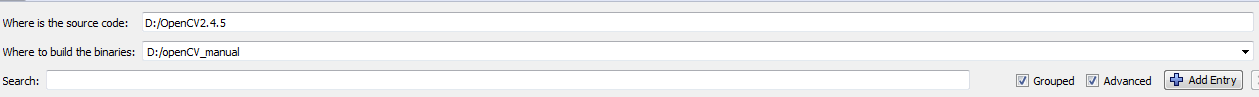
Hit configure and fill in the desired target system and compilers! Be sure to manually set the compilers for compilation.
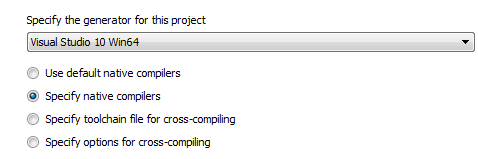
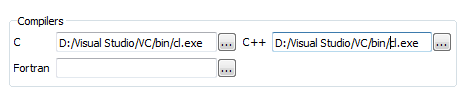
Solution to the second problem
Hitting the above configurations helps to get to a configuration that can be adapted, like seen here. Go over each option and fill in all the options that you require:
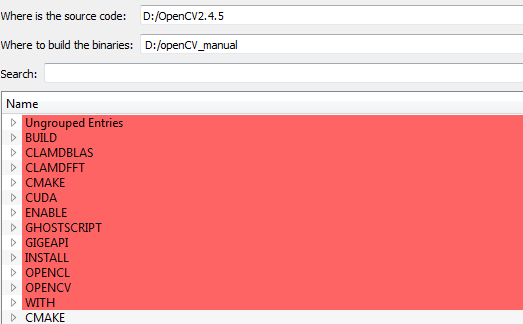
Be prepared to get returned multiple red lines after a new configuration hit. It will keep asking for more parameters if you for example select the TBB optionality.
When all red lines are removed, hit the generate button which will creare the solution, which is building on my system now. Will report back if it was successful.
UPDATE 2 :
As far as CMAKE, everything worked out fine. Seems however that once the visual studio project didn't succeed in compiling everything correctly.
- Only 24 project builds succeeded, 200+ project builds failed
- No build folder was found finally
- During build, VS2010 reports frequently that project files have been changed, wondering if this is normal actually?
I am trying to go at it a second time, still compiling, wondering how long it will take now.