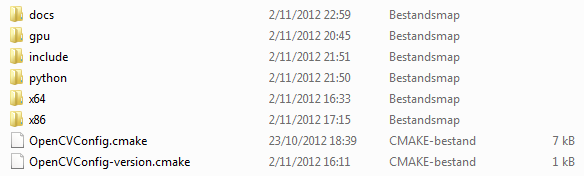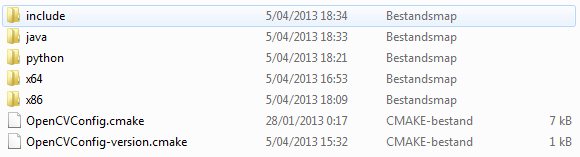As far as my older OpenCV projects go, I had to add the following additional library includes to my linker settings:
GPU - functionality --> D:\OpenCV2.4.3\build\gpu\x64\vc10\lib\opencv_core243d.dll
CPU - functionality --> D:\OpenCV2.4.3\build\x64\vc10\lib\opencv_core243d.dll
However, when I am switching my projects towards openCV 2.4.5 it seems that the gpu folder under the build folder has disappeared. Does this mean you do not need to include another core file anymore for GPU functionality?
Cheers!
Extra information : Windows 7 x64 bit, VS 2010, OpenCV 2.4.5, prebuilt binaries.
UPDATE 1
Ok switching to GPU in OpenCV 2.4.5 I have the following configuration.
C++ includes :
D:\OpenCV2.4.5\build\include;
D:\OpenCV2.4.5\build\include\opencv;
D:\OpenCV2.4.5\build\include\opencv2;
Linker settings general additional directories:
D:\OpenCV2.4.5\build\x64\vc11\lib;
Linker settings include libraries:
opencv_core245.lib;
opencv_highgui245.lib;
opencv_video245.lib;
opencv_ml245.lib;
opencv_legacy245.lib;
opencv_imgproc245.lib;
opencv_calib3d245.lib;
opencv_contrib245.lib;
opencv_features2d245.lib;
opencv_haartraining_engine.lib;
opencv_objdetect245.lib;
opencv_gpu245.lib;
Since I did not found the gpu folder under my build folder, I could not include the gpu core file. As expected, building was completed but at runtime I got the following error:

This could be solved in earlier versions by including the correct gpu core, so anyone can point where it is?
UPDATE 2
How the prebuilt binary download for windows looks for OpenCV 2.4.3 when checking the build folder:
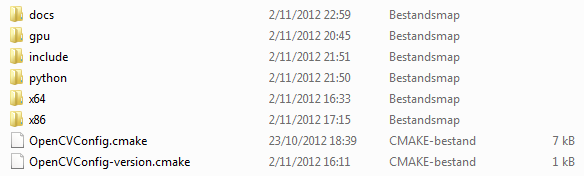
How the prebuilt binary download for windows looks for OpenCV 2.4.5 when checking the build folder:
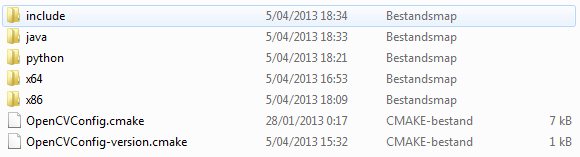
UPDATE 3:
Tried to look if it was my code, however, switching all to openCV 2.4.3 seems to work perfectly. Guess this is just a missing element from the build directory?