This is the result:
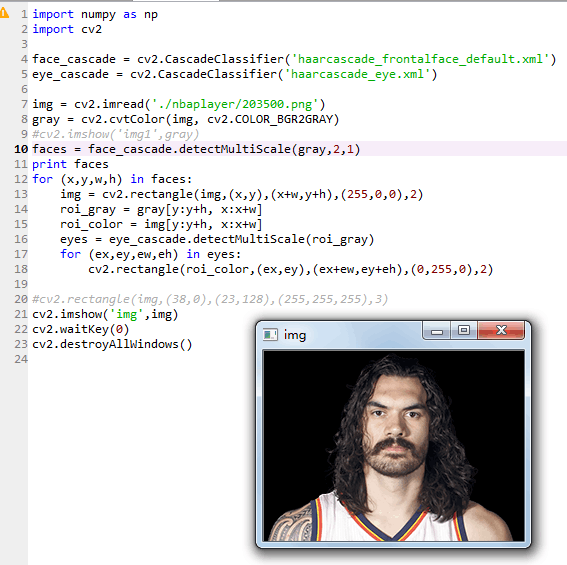
You can see there is no detect rectangle. Where is wrong?
Thanks!
 | 1 | initial version |
This is the result:
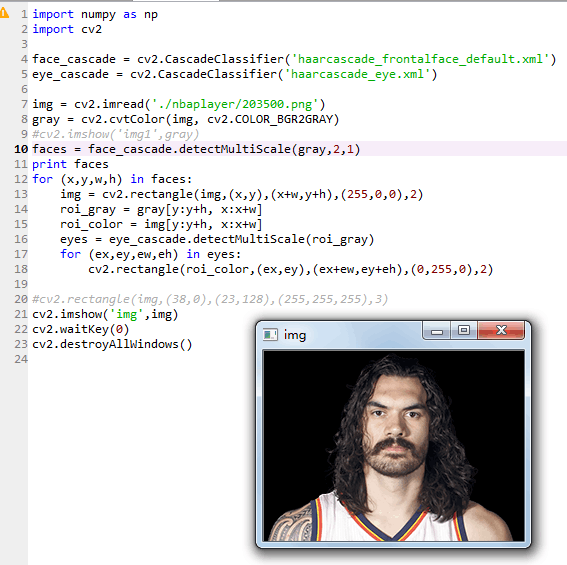
You can see there is no detect rectangle. Where is wrong?
Thanks!
 | 2 | No.2 Revision |
This is the result:
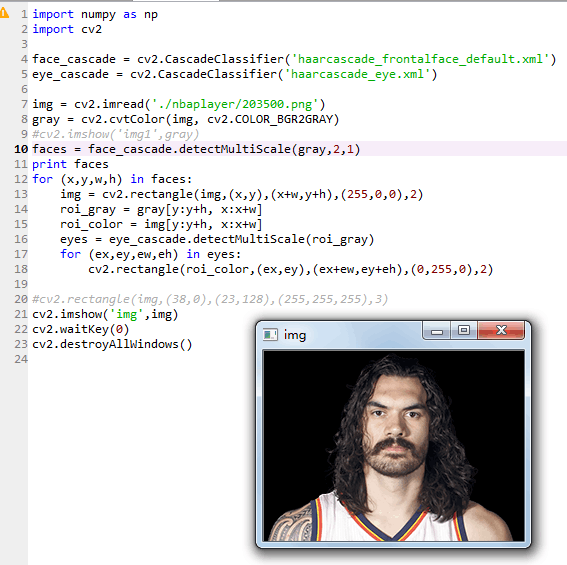
You can see there is no detect rectangle. Where is wrong?
Thanks!
Below is my codes:
import numpy as np import cv2
face_cascade = cv2.CascadeClassifier('haarcascade_frontalface_default.xml') eye_cascade = cv2.CascadeClassifier('haarcascade_eye.xml')
img = cv2.imread('./nbaplayer/203500.png') print img.shape print img.size gray = cv2.cvtColor(img, cv2.COLOR_BGR2GRAY) hsv = cv2.cvtColor(img, cv2.COLOR_BGR2HSV)
cv2.imshow('hsv',hsv) faces = face_cascade.detectMultiScale(gray,2,1) print faces for (x,y,w,h) in faces: img = cv2.rectangle(img,(x,y),(x+w,y+h),(255,0,0),2) roi_gray = gray[y:y+h, x:x+w] roi_color = img[y:y+h, x:x+w] eyes = eye_cascade.detectMultiScale(roi_gray) for (ex,ey,ew,eh) in eyes: cv2.rectangle(roi_color,(ex,ey),(ex+ew,ey+eh),(0,255,0),2)
cv2.imshow('img',img) cv2.waitKey(0) cv2.destroyAllWindows()
 | 3 | No.3 Revision |
This is the result:
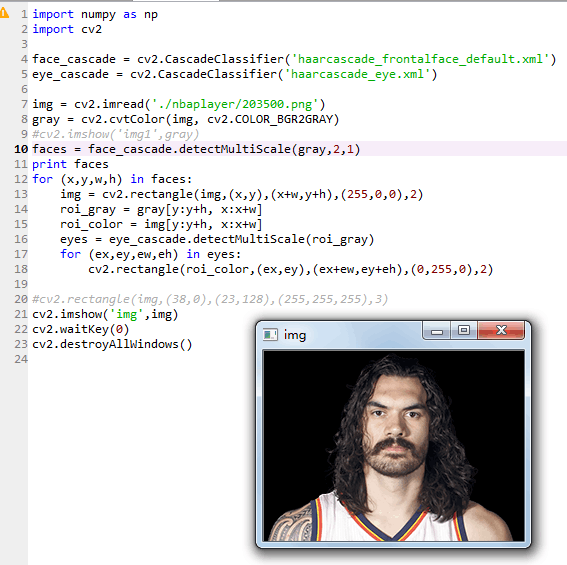
You can see there is no detect rectangle. Where is wrong?
Thanks!
Below is my codes:
 | 4 | No.4 Revision |
This is the result:
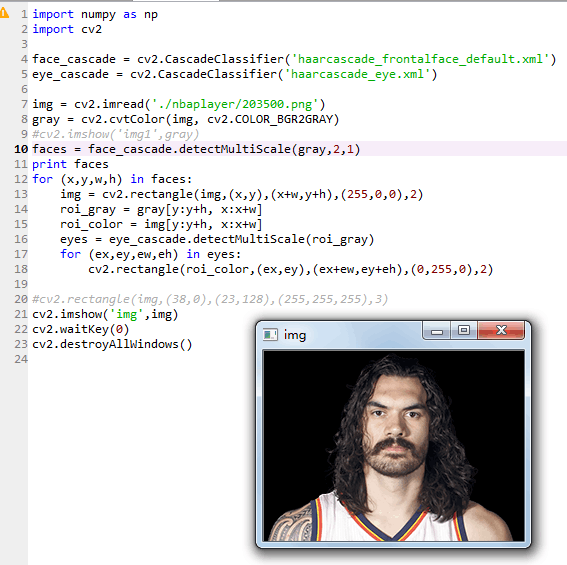
You can see there is no detect rectangle. Where is wrong?
Thanks!
Below is my codes:
import numpy as np
import cv2
face_cascade = cv2.CascadeClassifier('haarcascade_frontalface_default.xml')
eye_cascade = cv2.CascadeClassifier('haarcascade_eye.xml')
img = cv2.imread('./nbaplayer/203500.png')
print img.shape
print img.size
gray = cv2.cvtColor(img, cv2.COLOR_BGR2GRAY)
hsv = cv2.cvtColor(img, cv2.COLOR_BGR2HSV)
#print gray.shape
#print gray.size
#cv2.imshow('img1',gray)
cv2.imshow('hsv',hsv)
faces = face_cascade.detectMultiScale(gray,2,1)
print faces
for (x,y,w,h) in faces:
img = cv2.rectangle(img,(x,y),(x+w,y+h),(255,0,0),2)
roi_gray = gray[y:y+h, x:x+w]
roi_color = img[y:y+h, x:x+w]
eyes = eye_cascade.detectMultiScale(roi_gray)
for (ex,ey,ew,eh) in eyes:
cv2.rectangle(roi_color,(ex,ey),(ex+ew,ey+eh),(0,255,0),2)
#cv2.rectangle(img,(38,0),(23,128),(255,255,255),3)
cv2.imshow('img',img)
cv2.waitKey(0)
cv2.destroyAllWindows()