Hi
I'm using a basic color filtering example (pasted at the bottom)
I'm using a GoPro Hero 4 silver, and to capture the video in real time I have it connected by HDMI to an AverMedia ExtremeCap U3 device. It is compatible with direct show and connects through USB 3.0. I'm using openCV 3.1.0 and Visual Studio Community 2015.
I've verified that the capture device streams properly through it's own application and that OpenCV is capturing ok with a 1080p USB webcam and with my laptop's built in webcam.
Here is what the image looks like in the Avermedia RECentral application supplied with the video capture device
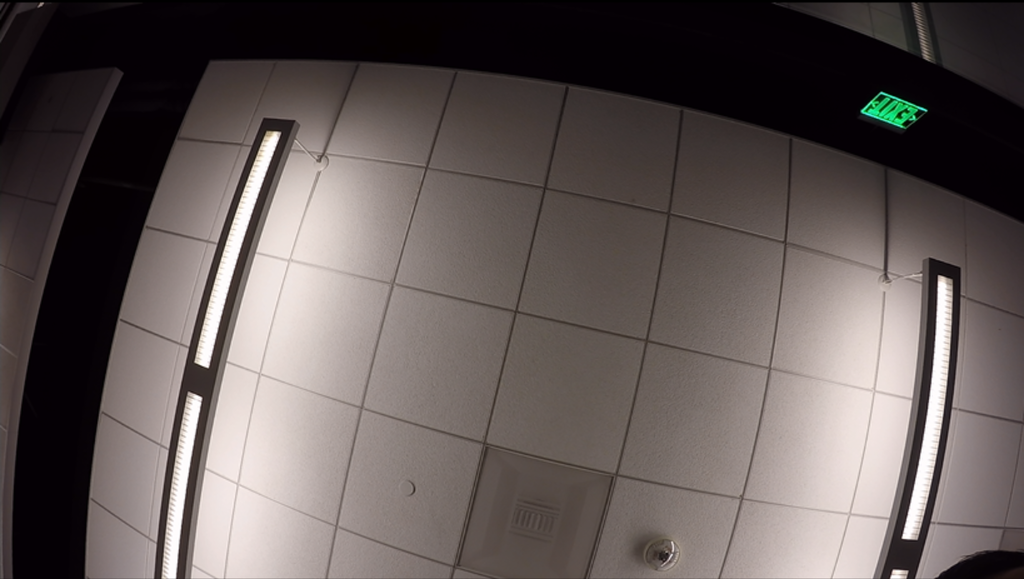
Here is what I'm getting when I open it in OpenCV
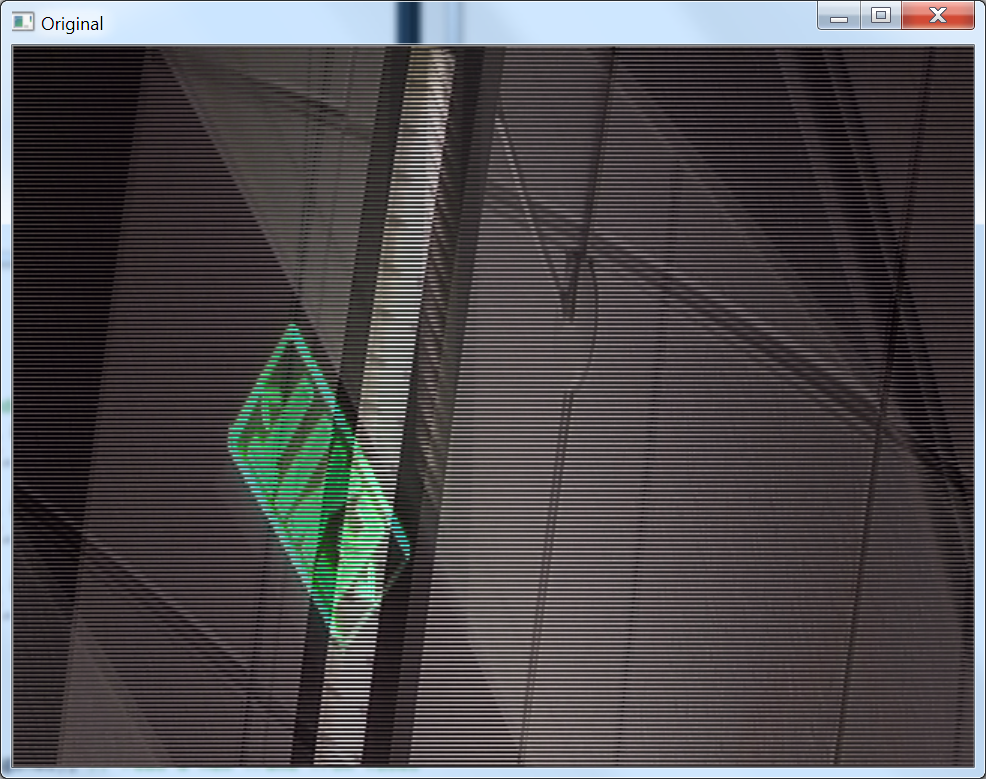
I've tried setting the camera to 60 or 30 fps, and 1080p, 720p, and wxga with similar results.
From what I can tell it looks like two smaller portions of the image interlaced over each other. I'm looking into different capture methods or drivers that could change this but if anyone knows what might cause this or how to fix it some help would be great.
Thanks!
The code I'm testing on is this example: http://opencv-srf.blogspot.in/2010/09/object-detection-using-color-seperation.html
#include <iostream>
#include "opencv2/highgui/highgui.hpp"
#include "opencv2/imgproc/imgproc.hpp"
using namespace cv;
using namespace std;
int main(int argc, char** argv)
{
VideoCapture cap(0); //capture the video from web cam
if (!cap.isOpened()) // if not success, exit program
{
cout << "Cannot open the web cam" << endl;
return -1;
}
namedWindow("Control", CV_WINDOW_AUTOSIZE); //create a window called "Control"
int iLowH = 0;
int iHighH = 179;
int iLowS = 0;
int iHighS = 255;
int iLowV = 0;
int iHighV = 255;
//Create trackbars in "Control" window
cvCreateTrackbar("LowH", "Control", &iLowH, 179); //Hue (0 - 179)
cvCreateTrackbar("HighH", "Control", &iHighH, 179);
cvCreateTrackbar("LowS", "Control", &iLowS, 255); //Saturation (0 - 255)
cvCreateTrackbar("HighS", "Control", &iHighS, 255);
cvCreateTrackbar("LowV", "Control", &iLowV, 255); //Value (0 - 255)
cvCreateTrackbar("HighV", "Control", &iHighV, 255);
while (true)
{
Mat imgOriginal;
bool bSuccess = cap.read(imgOriginal); // read a new frame from video
if (!bSuccess) //if not success, break loop
{
cout << "Cannot read a frame from video stream" << endl;
break;
}
Mat imgHSV;
cvtColor(imgOriginal, imgHSV, COLOR_BGR2HSV); //Convert the captured frame from BGR to HSV
Mat imgThresholded;
inRange(imgHSV, Scalar(iLowH, iLowS, iLowV), Scalar(iHighH, iHighS, iHighV), imgThresholded); //Threshold the image
//morphological opening (remove small objects from the foreground)
erode(imgThresholded, imgThresholded, getStructuringElement(MORPH_ELLIPSE, Size(5, 5)));
dilate(imgThresholded, imgThresholded, getStructuringElement(MORPH_ELLIPSE, Size(5, 5)));
//morphological closing (fill small holes in the foreground)
dilate(imgThresholded, imgThresholded, getStructuringElement(MORPH_ELLIPSE, Size(5, 5)));
erode(imgThresholded, imgThresholded, getStructuringElement(MORPH_ELLIPSE, Size(5, 5)));
imshow("Thresholded Image", imgThresholded); //show the thresholded image
imshow("Original", imgOriginal); //show the original image
if (waitKey(30) == 27) //wait for 'esc' key press for 30ms. If 'esc' key is pressed, break loop
{
cout << "esc key is pressed by user" << endl;
break;
}
}
return 0;
}

