Bisect Video Feed - Zed Camera
Background: I was given a Zed Camera with the task of using it as a stereo camera. StereoLabs provided a proprietary software which requires CUDA (NVIDIA hardware-dependent software package) to run. I found a few tutorials for making and calibrating a stereo camera (example). I need to reformat the Zed camera's video feed in order to use this method.
Goal:
I'm trying to set up my zed camera as a stereo camera. The camera takes images which look like this: (see Fig. 1)
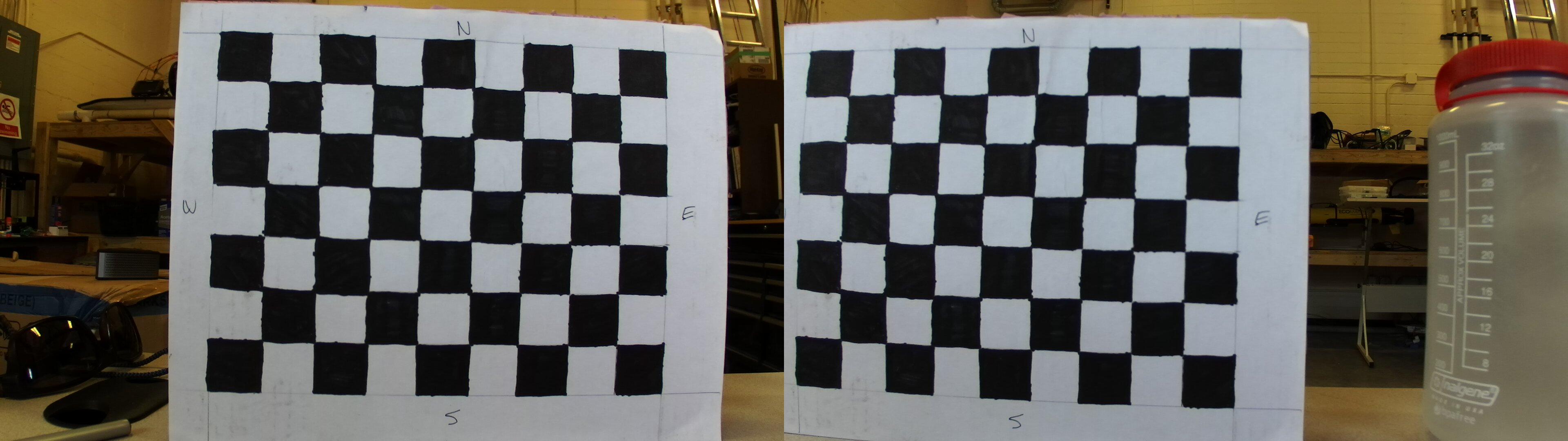 and using the below script I separated the static image into two halves: (see Figs 2,3)
and using the below script I separated the static image into two halves: (see Figs 2,3)
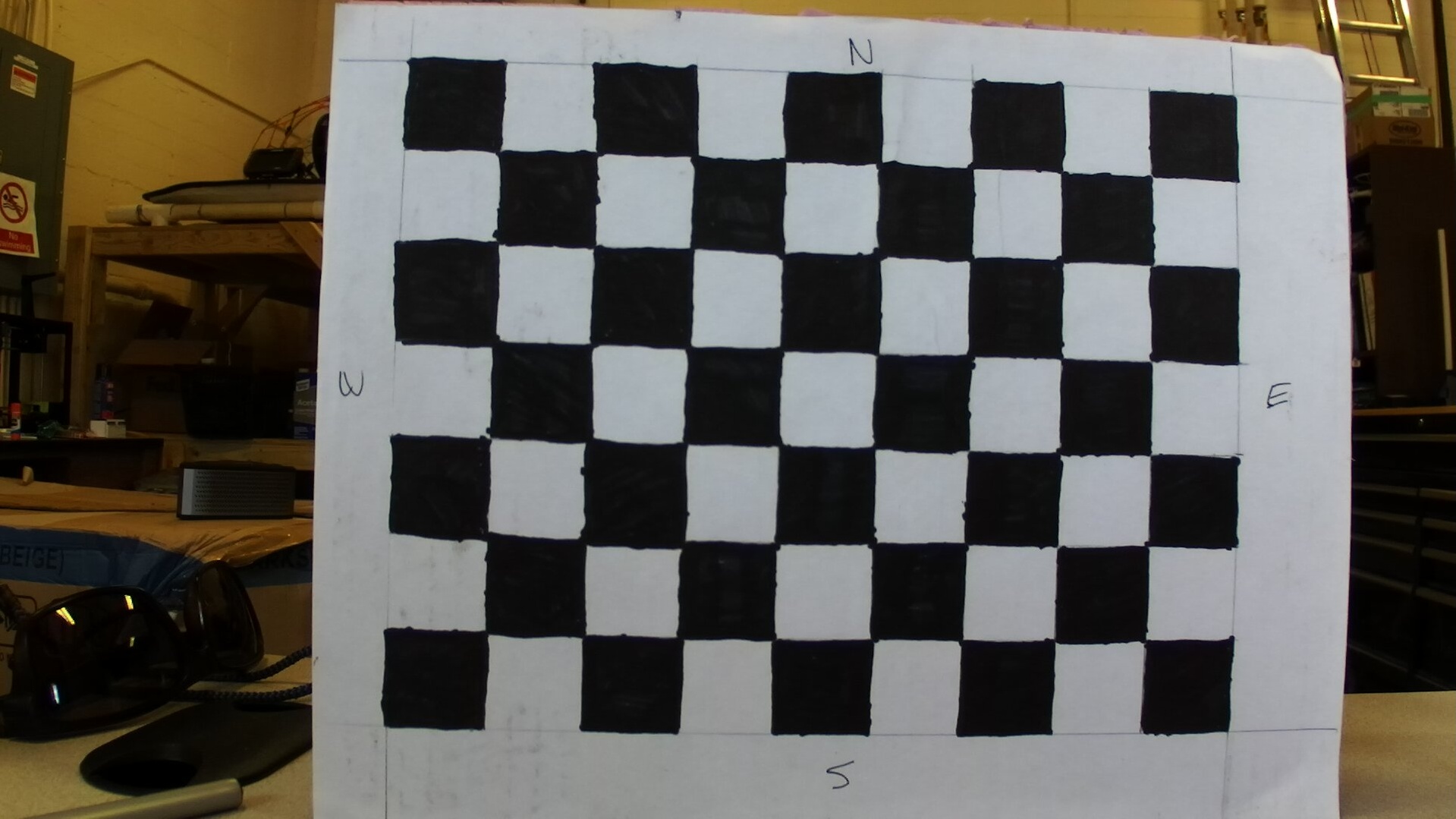
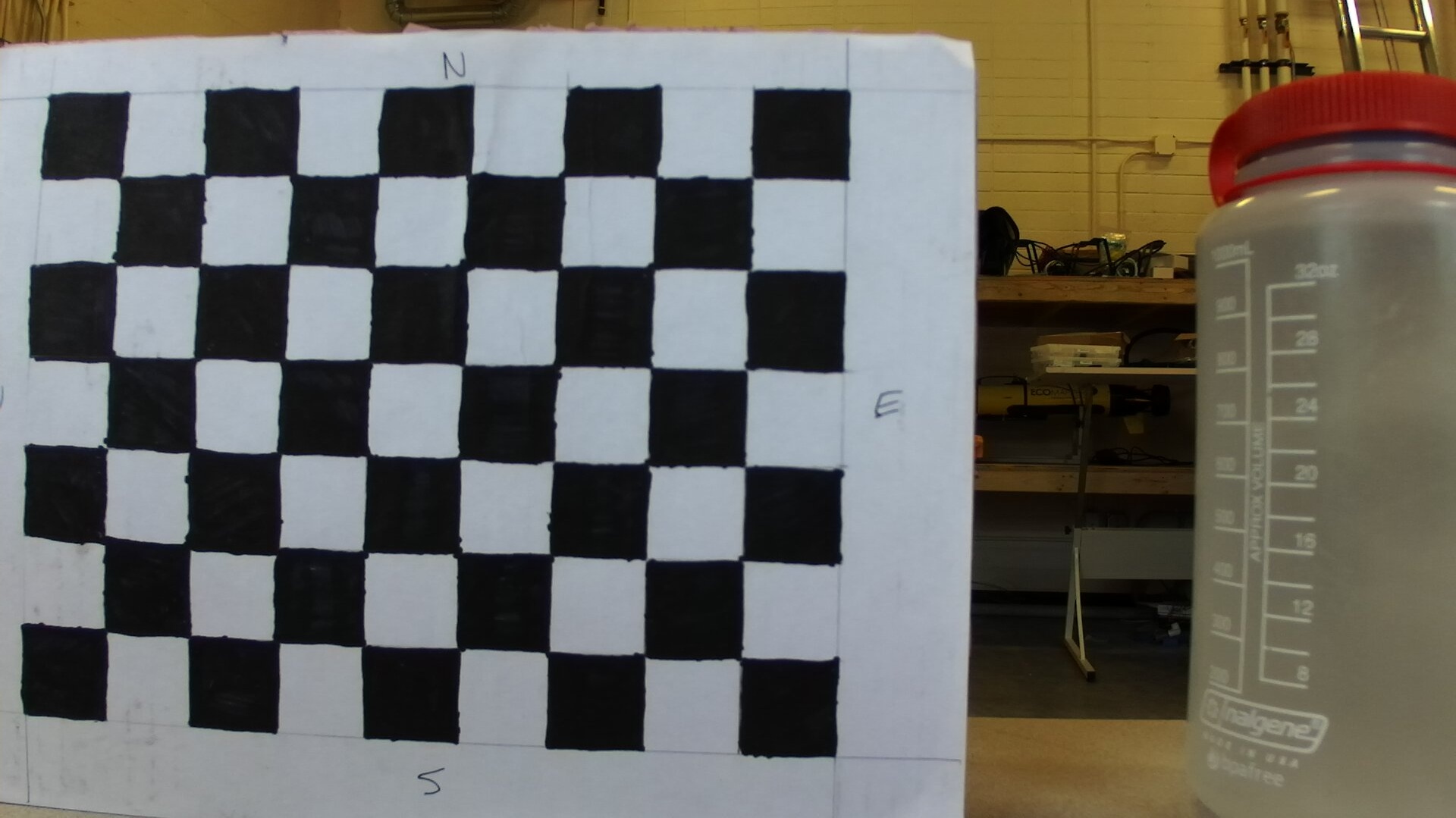
Script:
#!usr/bin/python
import cv2
import numpy as np
# Import image
img = cv2.imread('TestPicture3.jpg')
# split image (indexing)
image_left = img[1:1080, 1:1920]
image_right = img[1:1080, 1920:3840]
# Display left and right images
cv2.namedWindow('Left', cv2.WINDOW_NORMAL)
cv2.resizeWindow('Left', 1920, 1080)
cv2.imshow('Left', image_left)
cv2.namedWindow('Right', cv2.WINDOW_NORMAL)
cv2.resizeWindow('Right', 1920, 1080)
cv2.imshow('Right', image_right)
cv2.waitKey(0)
# export images
cv2.imwrite('TestPic_left.jpg', image_left)
cv2.imwrite('TestPic_right.jpg', image_right)
cv2.destroyAllWindows()
I want to bisect the video feed in order to capture left and right video. Below is the script I've written to attempt the bifurcation, but it hasn't worked. What should I do?
#!usr/bin/python
import cv2
import numpy as np
# script imports Zed camera feed and splits the two feeds into left and right frames
# Capture video on camera device 1
vid = cv2.VideoCapture(1)
# Split video feed on left side
imgLeft = vid.read[1:1080, 1:1920]
# Split video feed on right side
imgRight = vid.read[1:1080, 1920:3840]
while(True):
# Capture frame-by-frame
ret, frame = vid.read()
# Display the resulting frame
# left
cv2.namedWindow('Left', cv2.WINDOW_NORMAL)
cv2.resizeWindow('Left', 2208, 1242)
cv2.imshow('Left', imgLeft)
# right
cv2.namedWindow('Right', cv2.WINDOW_NORMAL)
cv2.resizeWindow('Right', 2208, 1242)
cv2.imshow('Right', imgRight)
# End Process
cv2.waitKey(0)
cv2.destroyAllWindows()
The resulting error is:
Traceback (most recent call last):
File "Split_VideoCapture_Test.py", line 11, in <module>
imgLeft = vid.read[1:1080, 1:1920]
TypeError: 'builtin_function_or_method' object has no attribute '__getitem__'
Thank in advance for the assistance.
Cheers, Jordan

unrelated, but please rather print out pattern.png , instead of "drawing something". accurracy really matters here.
I will when I get the camera running. That was just an attempted quick fix.