Having problem in accessing ..jni/include directory
Hi Guys, I am having the following error in my Face Recognition project which is developed in android using OpenCV.
****16:01:59 **** Auto Build of configuration Default for project Face Recognition ****
"F:\\OpenCVWorkSpace\\android-ndk-r8d\\ndk-build.cmd"
jni/Android.mk:5: F:/OpenCVWorkSpace/OpenCV-2.4.4-android-sdk/sdk/native/jni/include: Permission denied
"Compile++ thumb : native_sample <= jni_part.cpp
jni/jni_part.cpp:2:33: fatal error: opencv2/core/core.hpp: No such file or directory
compilation terminated.
make: *** [obj/local/armeabi/objs/native_sample/jni_part.o] Error 1****
I don't know what's going wrong. I have followed all the documentation which is given on opencv.org. But it's not working. I'm a beginner in android. please suggest solutions if any....


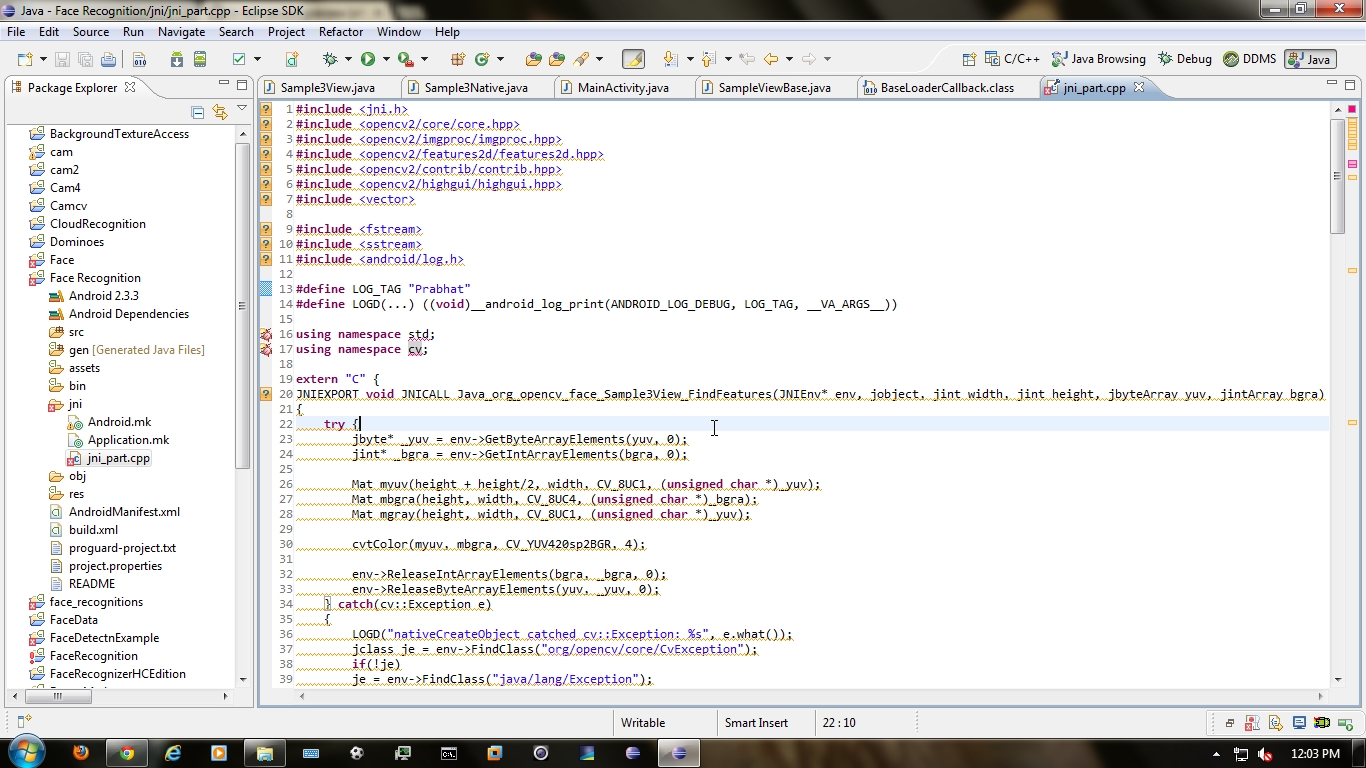
as u said I changed the Ower of OpenCV4Android SDK folder. I also add acces to the OpenCV4Android SDK folder for current user but still it is giving the same error.....
I have the same error... did you solve it?