Are there any details or procedures which should be pay attention to for stopping and restarting the training process?
I was trying to do a haar training, the process and related parameters are shown below, and the process seems to be in an infinite loop. I did some research and found that maybe I should stop the process, add more negative samples, and then restart. (Actually I had nearly 1000 negative images whose size, generally 300×224 plus, are hundred times than 19×19( model dimension selected), so I supposed I had enough negative samples which should be much more than 5000 -numNeg selected, but a lot of answers from network said insufficient neg samples causes loop, which confused me). It would be appreciated that you add some suggestions on how to improve my training!
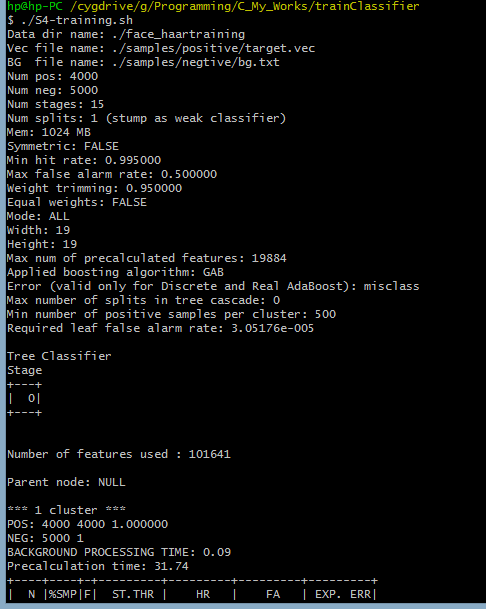
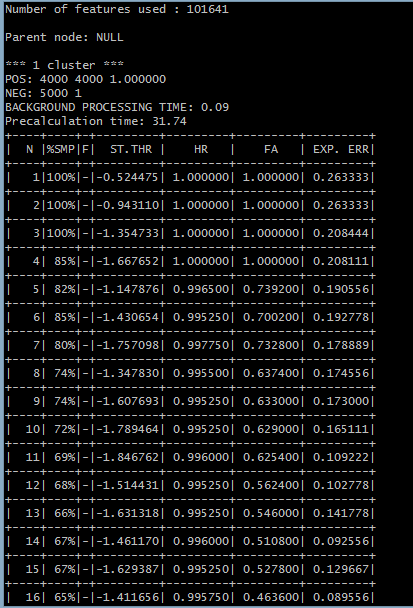
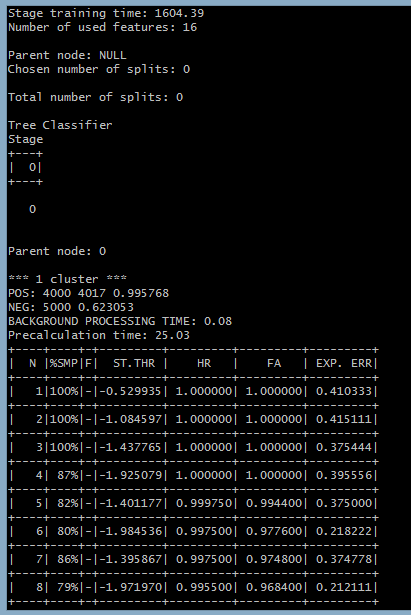
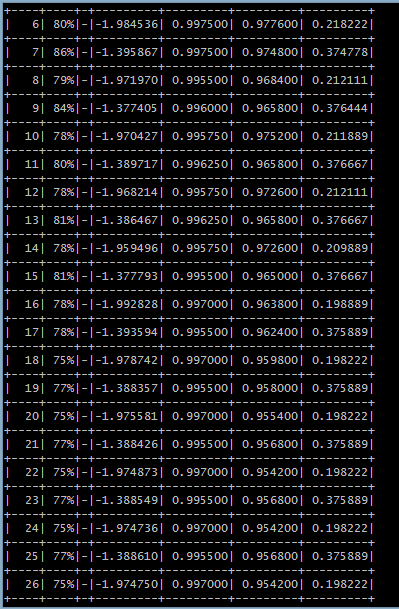

Some quick questions
opencv_traincascadeis not outputting nearly as much information as you are visualising and thus it is hard to know if it is due to the software used or not...Like said, I am intrigued by the amount of information that is returned to the user by your tool, so if you could link me to it, I might be adding it to the OpenCV training interface also.
Looks like the ouput of
opencv_haartraining.exe: http://answers.opencv.org/question/1992/opencv_haartraining-stucks-like-this/?Oh well, if that is the case, then stop looking further, step as far away as possible and please use the opencv_traincascade with the haar features. The haartraining has even disappeared from the master branch because it is buggy as hell...
Thanks for your quick reply. Actually I just began haar training yesterday using opencv_haartraining.
The reason why I use this tool is that tons of detailed tutorials and discussion online had used this tool with haar, and then I supposed maybe it'd be better for me to completely follow the steps as they taught, which turns out to be a bad choice.
Yesterday I started my training, in the meantime I searched some information on OpenCV forum and by accident found many suggestions on training you posted, not until then did I realize that actually I should use the opencv_trainingcascade tool + LBP for the first try! I hope more green hands can reach this link from Steven before they start to train! link text
what does it mean that "so if you could link me to it, I might be adding it to the OpenCV training interface also."
This guidance link from other source is quite good as well http://www.computer-vision-software.c...
btw, assume that I am using the traincascade tool and I want to stop it and then restart it( maybe add/minus some samples or tone some parameters or just make a pause), what matters or procedures should I pay attention to in different cases?
I suggest you to get the book OpenCV 3 Blueprints, especially chapter 5. It has a very detailed and elaborating content on the cascade classifier interface of OpenCV which answers all your questions in one hit. If not, do a search of this forum, like you said, it has all been answered a tons before!
yeah, I have got the ebook and decided to follow the steps. But I unfortunately got stuck with using your source code like object_annotation, I got confused with the below "Start by running the CMAKE script inside the GitHub folder of the specific project. After running CMAKE, the software will be accessible through an executable. The same approach applies for every piece of software in this chapter . Running the CMAKE interface is quite straightforward" how can I correctly use cmake with your source code? it seems like installation_tutorials of the book only contains how to install opencv3. Can I have your email so I can contact you more convenienly?
Should I copy all the folders containing the source code of the book to the D:\opencv\sources where I installed my opencv, and then use CMake to compile?
as you mention in the book, keep in mind that we should always use the absolute path. Are there any differences in command lines between window prompt and cygwin prompt? In cygwin, I type these that errors thrown: Requested object was not found: opencv_annotation -images /cygdrive/f/PHOTO/ME -annotations /cygdrive/f/PHOTO/ME/annotation.txt