May be something like this
int main(int argc, char* argv[])
{
VideoCapture v(0);
Mat im=imread("14596150505143125.jpg");
Mat img,dst;
double thresh=0;
vector<vector <Point>> ctr;
cvtColor(im,img,CV_BGR2GRAY);
threshold(img,dst,thresh,255,THRESH_OTSU);
findContours(dst,ctr,CV_RETR_CCOMP, CV_CHAIN_APPROX_SIMPLE);
int idx,maxCtr=-1;
double pi = acos(-1.0);
for (int i = 0; i<ctr.size();i++)
if (saturate_cast<int>(ctr[i].size())>maxCtr)
{
maxCtr=ctr[i].size();
idx=i;
}
RotatedRect r=minAreaRect(ctr[idx]);
cout<<r.center<<"\t Size ="<<r.size<<"\tAngle="<<r.angle<<"\n";
Mat rt1=(Mat_<float>(3,3)<< 1,0,-r.center.x,0,1,-r.center.y,0,0,1);
double theta=(270-r.angle)/180*pi;
Mat rr=(Mat_<float>(3,3)<< cos(theta),-sin(theta),0,sin(theta),cos(theta),0,0,0,1);
Mat rt2=(Mat_<float>(3,3)<< 1,0,r.center.x,0,1,r.center.y,0,0,1);
Mat rAffine;
Mat rt=(rt2*rr*rt1);
rt(Rect(0,0,3,2)).copyTo(rAffine);
Mat imR;
cout<<rAffine;
warpAffine(im, imR,rAffine, im.size());
imshow("result",imR);
waitKey();
return 0;
}
If there is a perpesctive you can use this program. You have to check if point in ctrApprox and rotatedrect are in same order
#include "opencv2/imgproc/imgproc.hpp"
#include "opencv2/videoio/videoio.hpp"
#include "opencv2/calib3d.hpp"
#include "opencv2/highgui/highgui.hpp"
#include "opencv2/highgui.hpp"
#include <iostream>
#include <fstream>
#include <algorithm>
#include <ctype.h>
using namespace cv;
using namespace std;
int main(int argc, char* argv[])
{
VideoCapture v(0);
Mat im=imread("C:/Users/Laurent.PC-LAURENT-VISI/Downloads/14596150505143125.jpg");
Mat img,dst;
double thresh=0;
vector<vector <Point>> ctr;
cvtColor(im,img,CV_BGR2GRAY);
threshold(img,dst,thresh,255,THRESH_OTSU);
findContours(dst,ctr,CV_RETR_CCOMP, CV_CHAIN_APPROX_SIMPLE);
int idx,maxCtr=-1;
double pi = acos(-1.0);
for (int i = 0; i<ctr.size();i++)
if (saturate_cast<int>(ctr[i].size())>maxCtr)
{
maxCtr=ctr[i].size();
idx=i;
}
vector<Point> ctrApprox;
double epsilon=2;
do
{
approxPolyDP(ctr[idx], ctrApprox, epsilon, true);
epsilon++;
}
while (ctrApprox.size()>4);
RotatedRect r=minAreaRect(ctr[idx]);
vector <Point2f> p2(4);
p2[0] = Point2f(r.center.x - r.size.width/2,r.center.x - r.size.height/2);
p2[1] = Point2f(r.center.x - r.size.width/2,r.center.x + r.size.height/2);
p2[2] = Point2f(r.center.x + r.size.width/2,r.center.x + r.size.height/2);
p2[3] = Point2f(r.center.x + r.size.width/2,r.center.x - r.size.height/2);
Mat rth=findHomography(ctrApprox,p2);
warpPerspective(im, imR,rth, Size(im.size().width*2,im.size().height*2));
imshow("result",imR);
waitKey();
return 0;
}
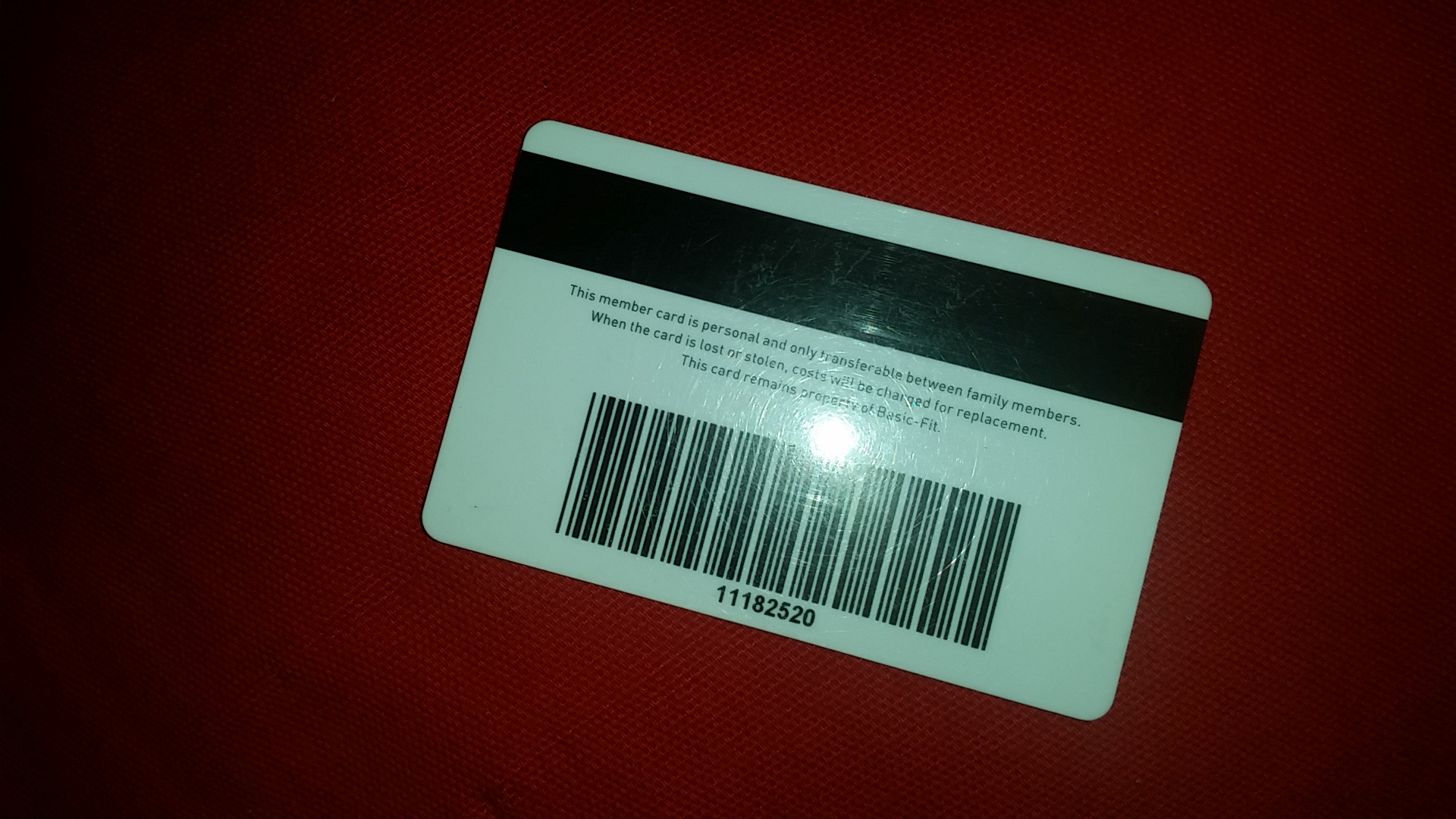
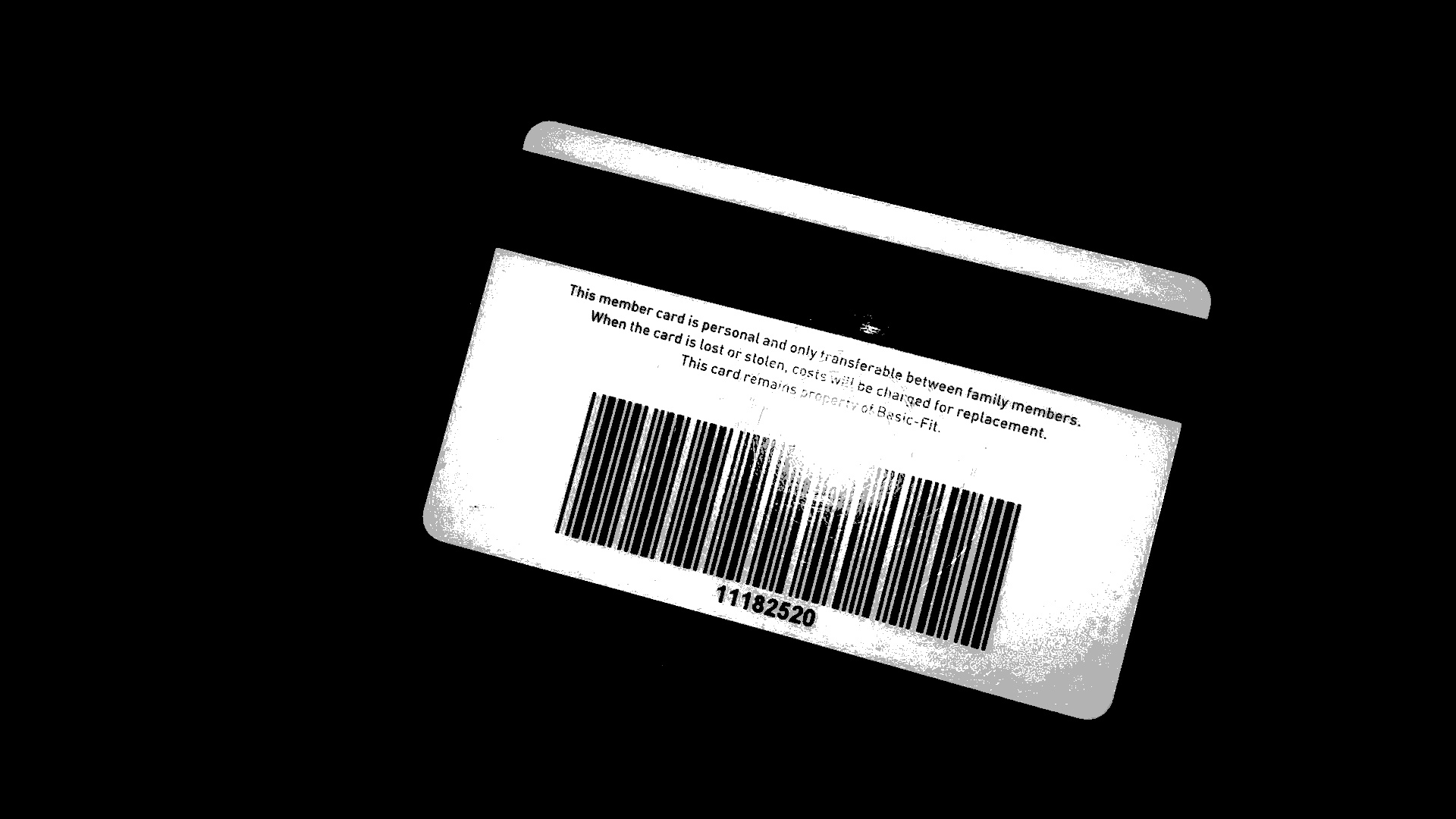
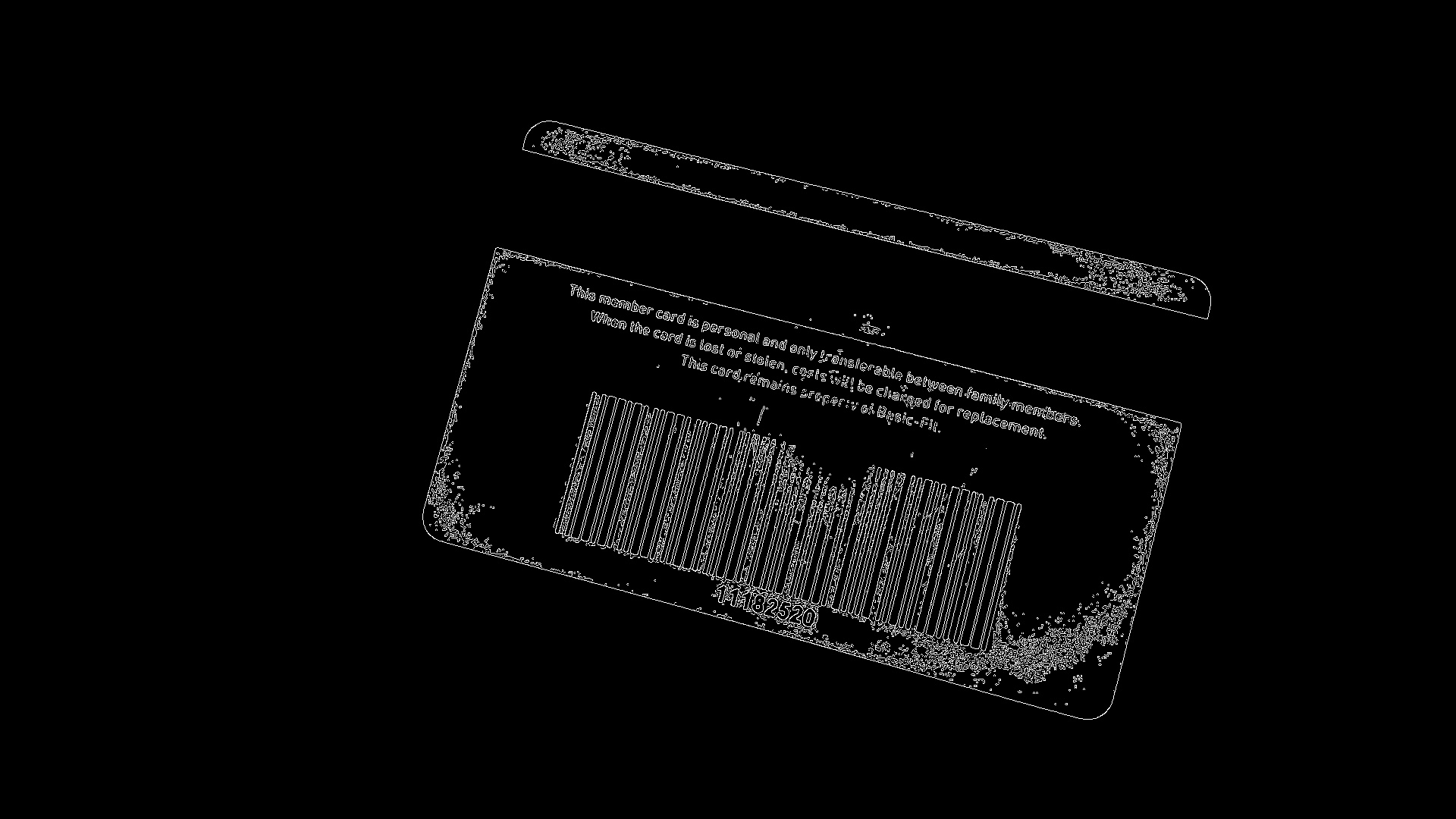
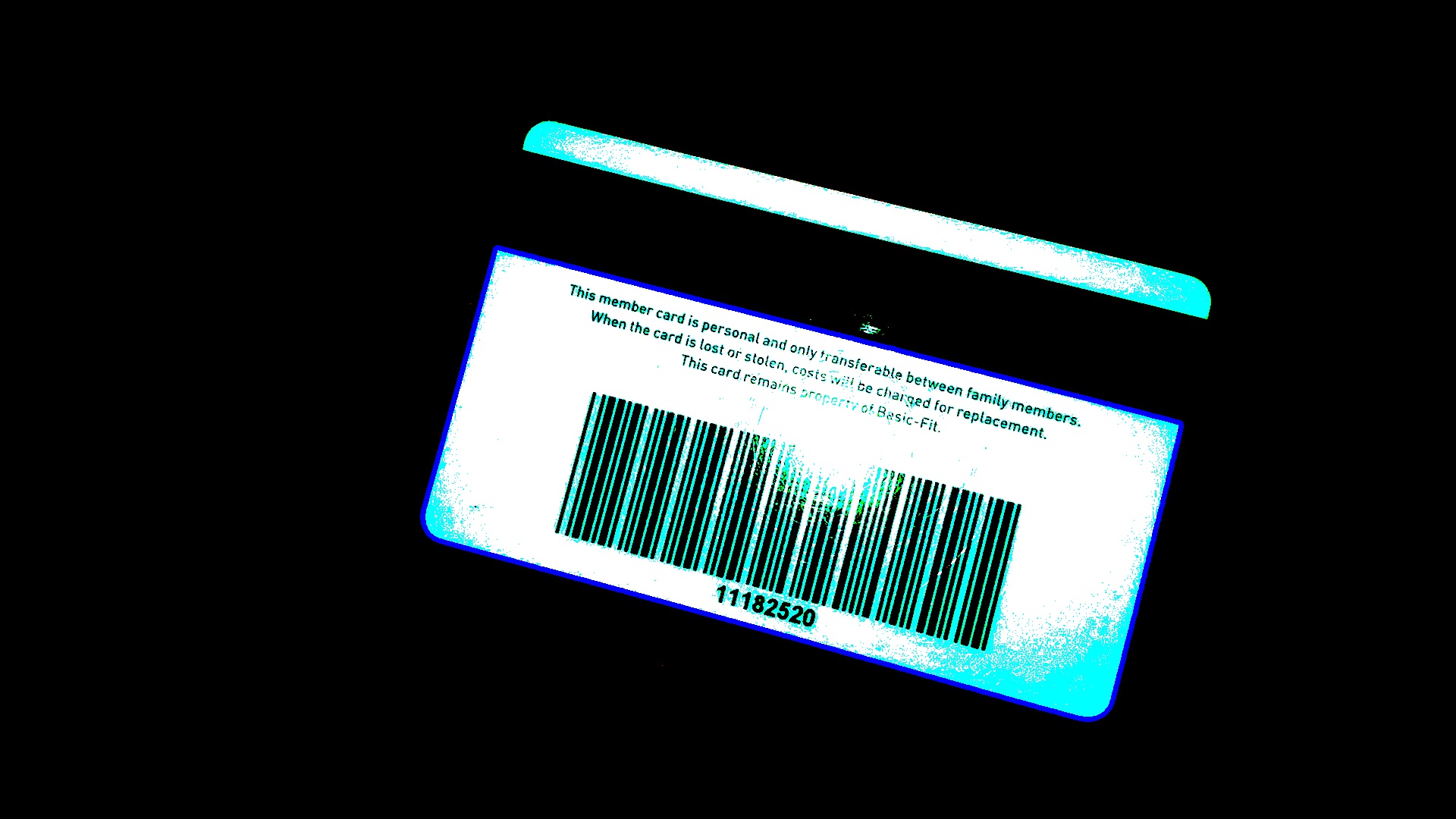



You can use moment to rotate your shape using your largest contour
@LBerger How would I do that?
you can use Moment or may be minAreaRect
@TimK except to the solution from @LBerger you can have a look in this example here, though I think it is more or less based on the concept that @LBerger suggested
@theodore That only works on pictures with a top down perspective. I've added a new photo (see edit), to illustrate what I mean and hopefully clear things up! Thanks for you comment.