i used canny function to detect the contour in my android app but i would now to fill the inside of the forms to treat the image easely.
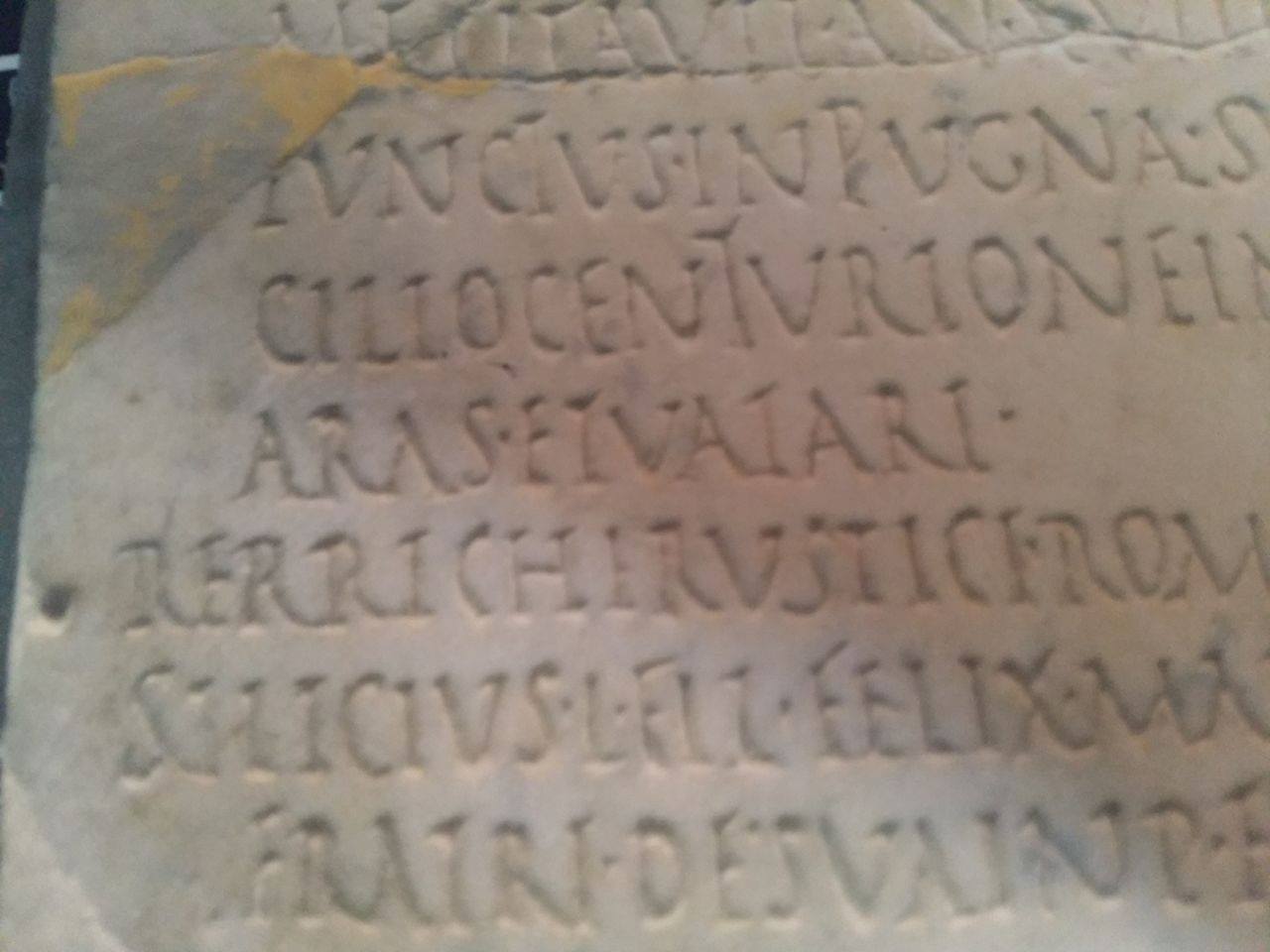
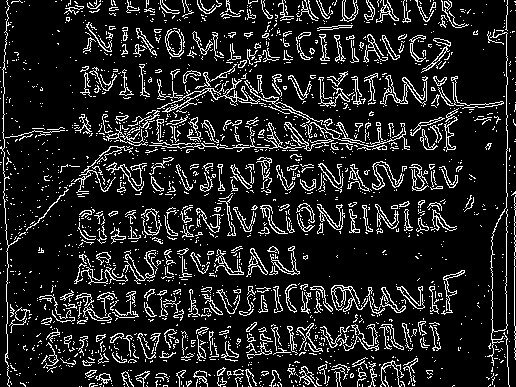

please post the original image
I post the original image .I would find image contours and fill the contours to make the picture more clear
You can try to use
cv::adaptiveThreshold()instead ofcv:Canny. Or you can trycv::niBlackThreshold()from the ximgproc in contrib modules. Here I have posted some other statistical thresholds you can try (you have to scroll down).Here is an actual link to the paper.