How to extract the object on white paper?
I am new to OpenCV. Firstly, an object is placed on a white paper and then a photo is taken using a robot camera. At the next step, I am trying to extract the object placed on a white paper using OpenCV (find contour and draw contour). I would like to use this object then for my robot project.
Example image:
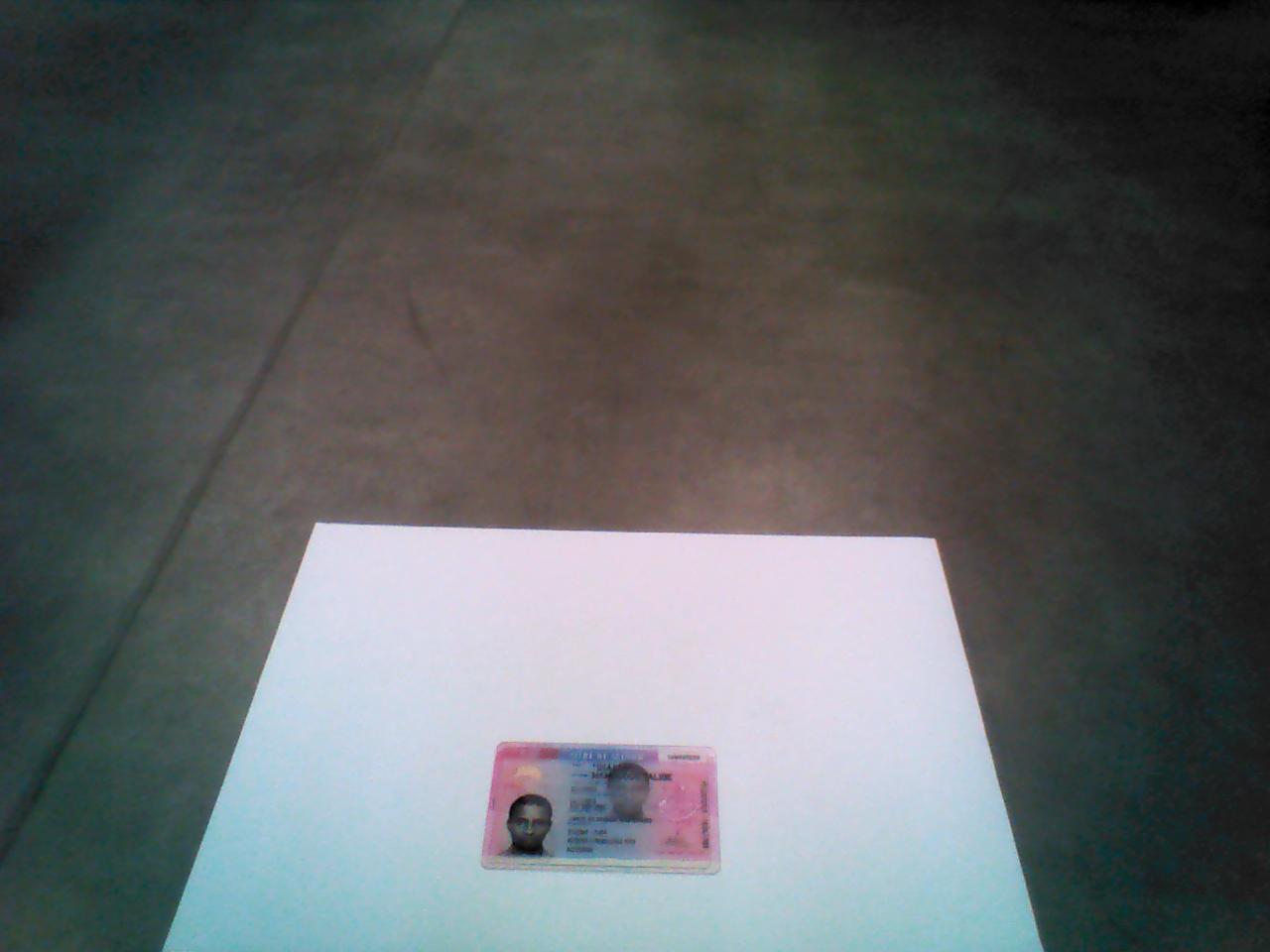
This is the code I tried:
int main(int argc, char* argv[]){
int largest_area=0;
int largest_contour_index=0;
Rect bounding_rect;
// read the file from console
Mat img0 = imread(argv[1], 1);
Mat img1;
cvtColor(img0, img1, CV_RGB2GRAY);
// Canny filter
Canny(img1, img1, 100, 200);
// find the contours
vector< vector<Point> > contours;
findContours(img1, contours, CV_RETR_CCOMP, CV_CHAIN_APPROX_SIMPLE);
printf("%ld\n", contours.size());
for( size_t i = 0; i< contours.size(); i++ ) // iterate through each contour.
{
double area = contourArea(contours[i]); // Find the area of contour
if(area > largest_area)
{
largest_area = area;
largest_contour_index = i; //Store the index of largest contour
bounding_rect = boundingRect(contours[i]); // Find the bounding rectangle for biggest contour
}
}
cout << "contour " << contours.size() << endl;
cout << "largest contour " << largest_contour_index << endl;
Scalar color = Scalar(0,0,255);
drawContours(img0, contours, -1, color);
Mat roi = Mat(img0, bounding_rect);
// show the images
imshow("result", img0);
imshow("roi",roi);
imwrite("result.png",roi);
waitKey();
return 0;
}
This draws the contour for all the objects in the photo. But how can I extract just the object on the white paper? For instance in this image:

I want just to crop the card from the image but I have no idea how to proceed. Can anyone help me out?


look at http://opencv-code.com/tutorials/auto...
hi i tried the code already. It just says my image is not quadrilateral and it ends up. Thank you