Unable to start program "The system cannot find the file specified" [closed]
hi everyone I'm rounding through following errors in vs2105 opencv 3.1.0.
I'm getting two type of errors. when i debug the following error are coming :
- Unable to start program "CannyStill3.exe" the system cannot find the file specified.
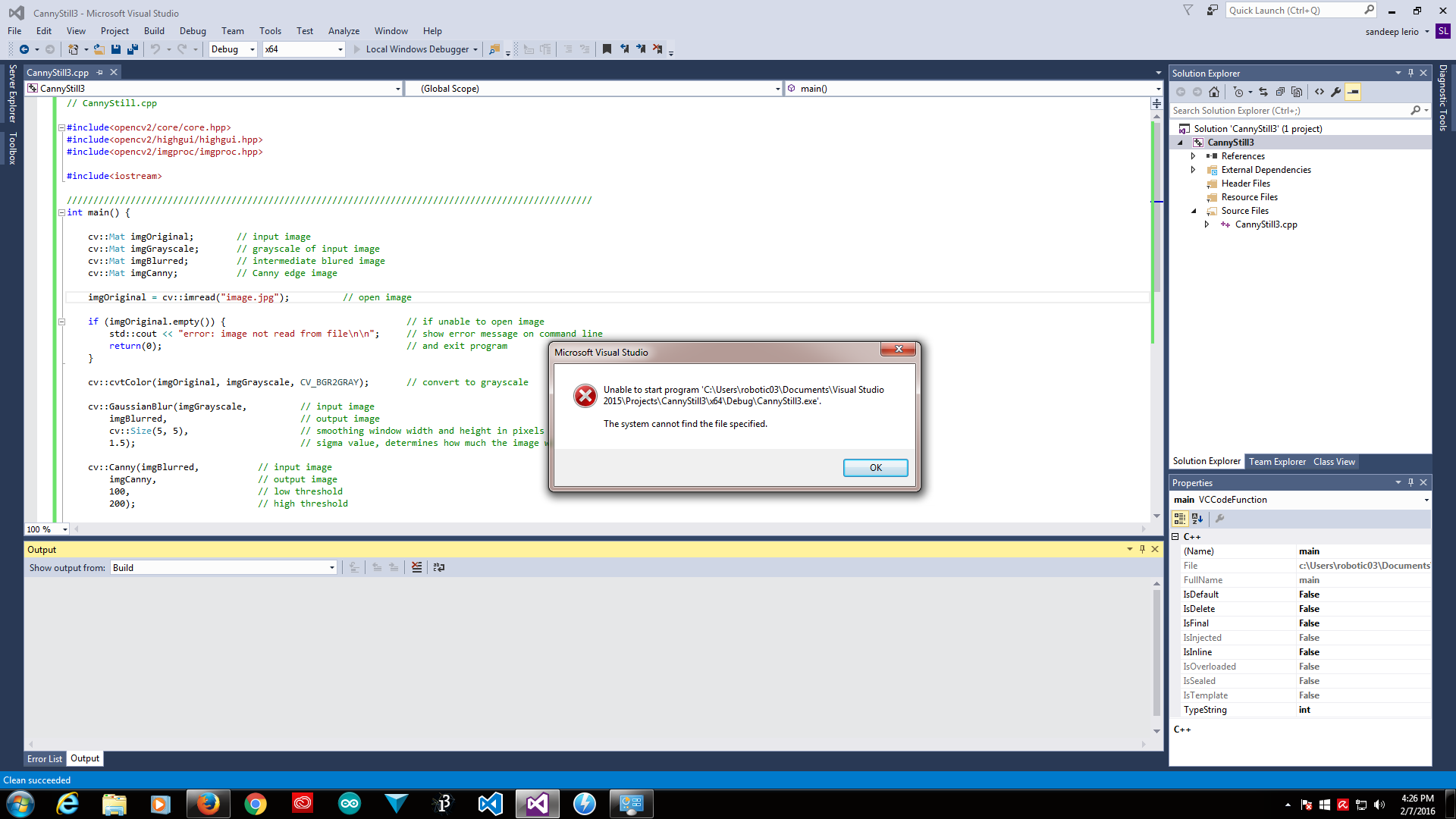
when i build solutions it showing build successful and when i debug showing so many errors. Please go through the files attached 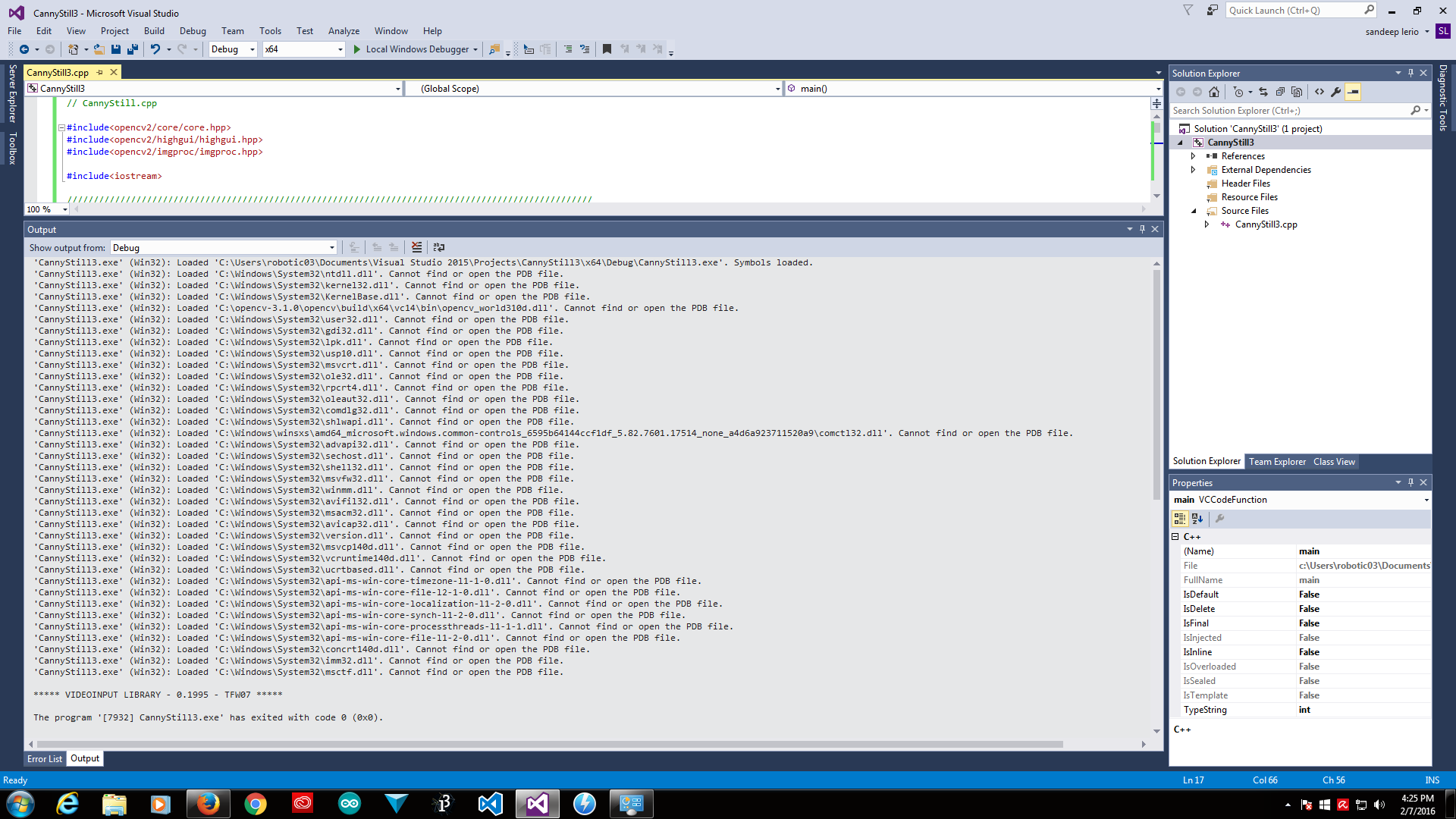 .
.
Any suggestions. Thanks for your time

I don't see any error in your screen copy. May be there is an error in your program. About what you call debug error it mean that you won't be able to step into some source code.
After you build your program you can use F11 (step into) key and after F10 (step over) and see where is your error. May be in your image path...
Hi LBerger, Thanks For Reply. I tried what u said and the result when i useF11
Name Value (Red Colored) Type imgBlurred {flags=???dims=???rows=???...} cv::Mat imgCanny {flags=???dims=???rows=???...} cv::Mat imgGrayscale {flags=???dims=???rows=???...} cv::Mat imgOriginal {flags=???dims=???rows=???...} cv::Mat
When i open the imgBlurred: the following errors it showing on each above list mentioned: {(Flags,dims,rows,cols,data,datastart,dataend,datalimt,allocator,u)- unable to read memory}etc
Can you have any idea how to get rid of these?
You should learn how to debug using visual C++. you can find many video to leran debugging like this one.
There is no problem at first line of your program because variable are not used.