Problem in Drawing Contour
Hi guys I have written a simple code which draws the contour.
import numpy as np
import cv2
img = cv2.imread('New Bitmap Image.bmp')
gray = cv2.cvtColor(img, cv2.COLOR_BGR2GRAY)
ret,thresh = cv2.threshold(gray,129,255,cv2.THRESH_BINARY)
contours, hierarchy = cv2.findContours(thresh,cv2.RETR_TREE,cv2.CHAIN_APPROX_SIMPLE)
print len(contours)
cv2.drawContours(thresh,contours,-1,(0,255,0),3)
cv2.imshow('thresh1',thresh)
cv2.waitKey(0)
cv2.destroyAllWindows()
Instead of drwaing contour it gives a black screen . I dont know why this happens
I am using python 2.7 with cv2
Input image is
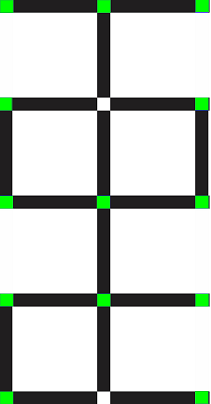


I tried drawing on the img it works . But if i try drawing for thresh it wont work.
This is happening for all the input images.