accurate eye center localisation by means of gradients
Hi
I'm trying to run the implementation of this paper
which is at : github
The code is not running , does any one tried to run it ? can you help me to fix it
Regards
I'm getting this error messages :
Error 2 error LNK2019: unresolved external symbol "class cv::Point_<int> __cdecl findEyeCenter(class cv::Mat,class cv::Rect_<int>,class std::basic_string<char,struct std::char_traits<char>,class std::allocator<char> >)" (?findEyeCenter@@YA?AV?$Point_@H@cv@@VMat@2@V?$Rect_@H@2@V?$basic_string@DU?$char_traits@D@std@@V?$allocator@D@2@@std@@@Z) referenced in function "void __cdecl findEyes(class cv::Mat,class cv::Rect_<int>)" (?findEyes@@YAXVMat@cv@@V?$Rect_@H@2@@Z) C:\Users\sarmad\documents\visual studio 2013\Projects\opencvt\opencvt\Source.obj opencvt
Error 3 error LNK2019: unresolved external symbol "void __cdecl createCornerKernels(void)" (?createCornerKernels@@YAXXZ) referenced in function main C:\Users\sarmad\documents\visual studio 2013\Projects\opencvt\opencvt\Source.obj opencvt
Error 4 error LNK2019: unresolved external symbol "void __cdecl releaseCornerKernels(void)" (?releaseCornerKernels@@YAXXZ) referenced in function main C:\Users\sarmad\documents\visual studio 2013\Projects\opencvt\opencvt\Source.obj opencvt
Error 5 error LNK2019: unresolved external symbol "class cv::Point_<float> __cdecl findEyeCorner(class cv::Mat,bool,bool)" (?findEyeCorner@@YA?AV?$Point_@M@cv@@VMat@2@_N1@Z) referenced in function "void __cdecl findEyes(class cv::Mat,class cv::Rect_<int>)" (?findEyes@@YAXVMat@cv@@V?$Rect_@H@2@@Z) C:\Users\sarmad\documents\visual studio 2013\Projects\opencvt\opencvt\Source.obj opencvt
Error 6 error LNK1120: 4 unresolved externals C:\opencv\build\x64\vc12\bin\opencvt.exe 1 1 opencvt


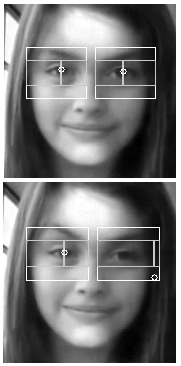
thanks for the link. the code is OK except it needs only updating
cvCaptureFromCAM->cv::VideoCapture. i have compiled and tested with OpenCV 3.1 - Code::BlocksHi @sturkmen , I have changed
capture = cvCaptureFromCAM( -1 );to `cv::VideoCapture( 0 ); still this erros displayed using opencv 2.4.10 :is your output like this image ?
you can see my output in my answer :)