slight ambiguity in opencv java tutorial
I'm confused about a part of the java tutorial found here:
http://docs.opencv.org/trunk/doc/tutorials/introduction/desktop_java/java_dev_intro.html
Particularly this part:
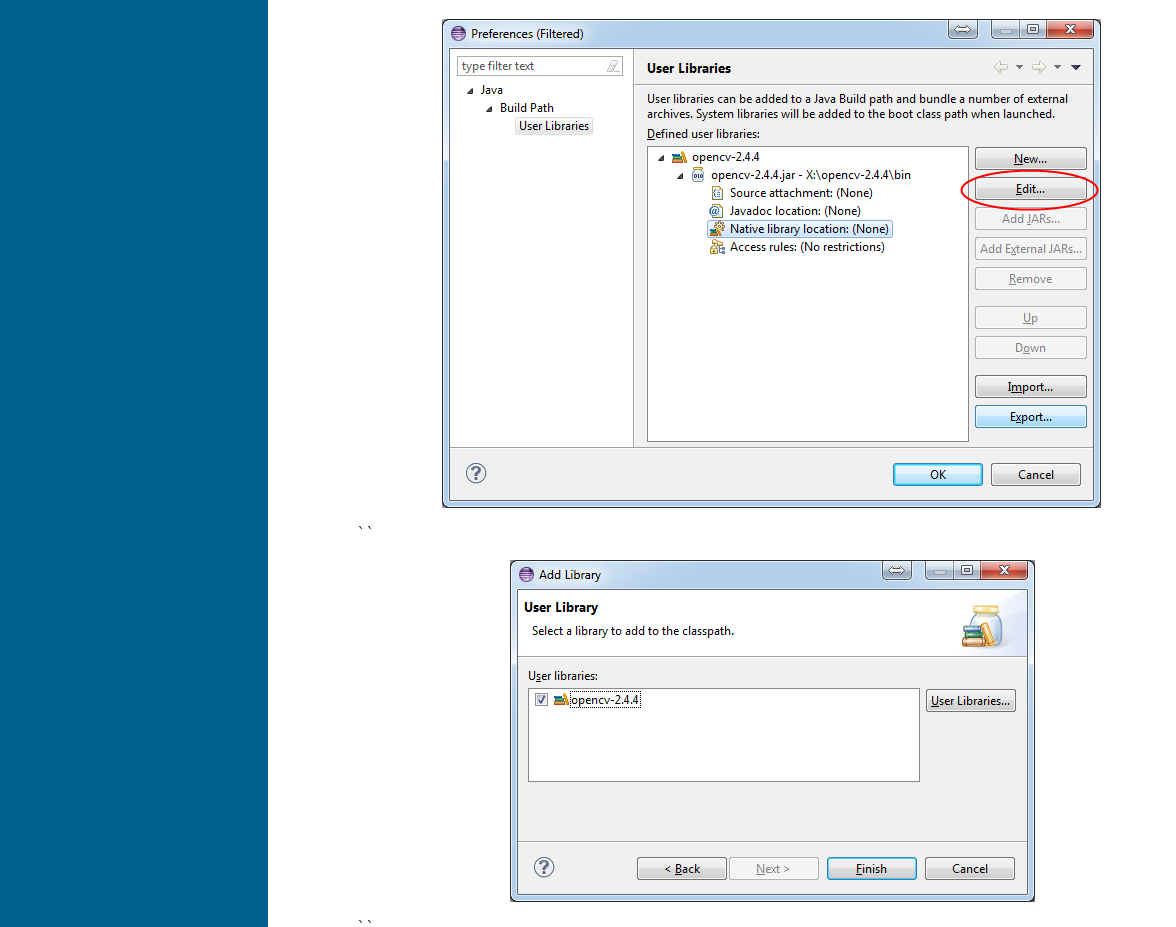
It seems like a step or two has been skipped. It indicates that you should click on the "edit" button in the first image, but the dialog that pops up is not the second image shown. Instead, the dialog I get is one asking for the location of the native libraries. I have tried multiple locations but can't figure out which one is correct. I continue to get this error when running one of the sample programs with System.loadLibrary("opencv_java244"):
Exception in thread "main" java.lang.UnsatisfiedLinkError: no opencv_java244 in java.library.path
Only after selecting a location for the native library do you then get the "add library" second dialog in the image I attached above. In other words, the tutorial skips over where to get the native libraries. Sorry if that seems trivial, but it's not for me.
Confused about my git version 2.4.9 and the "opencv_java244" line (from a previous version of the tutorial), I also tried "opencv_java249" without luck. Updating to "Core.NATIVE_LIBRARY_NAME" from the newer tutorial (2/28/2013) and giving the library setup my best shot (opencvbuildpath/lib), I get an error on Core.NATIVE_LIBRARY_NAME like so:
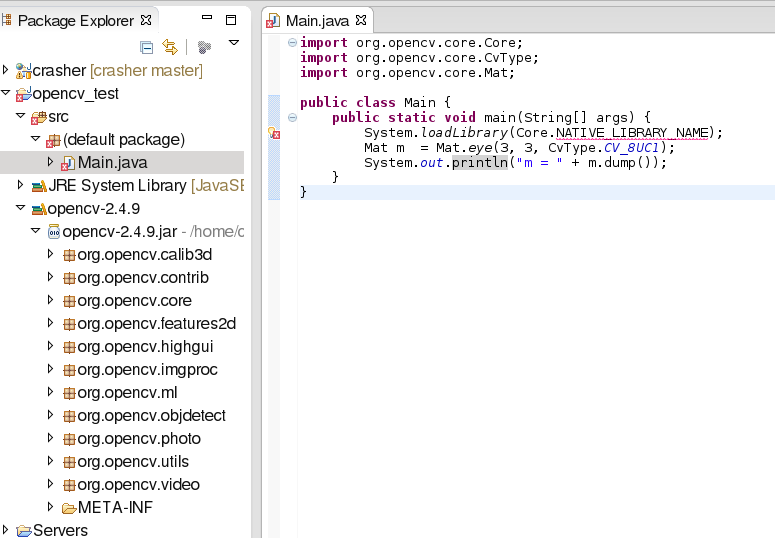
Mousing over the error says "NATIVE_LIBRARY_NAME cannot be resolved or is not a field".
My apologies if these are trivial errors, but I've been a pure java guy my entire life and don't fully understand this native library tie-in stuff. I'm just thankful I got through the cmake process.
Thanks again for the tutorial, hopefully you can help me get over this last hurdle. Much appreciated.
