How to get the scale factor of getPerspectiveTransform in opencv?
I have image A and i want to get the bird-eye's view of image A. So I used getPerspectiveTransform method to get the transform matrix. The output result is 3x3 matrix. See my code. In my case i want to know the scale factor of the 3x3 matrix. I have looked the opencv document, but i cannot find detail of the transform matrix and i don't know how to get the scale. Also i have read some paper, the paper said we can get scaling, shearing and ratotion from a11, a12, a21, a22. See the pic. So how can i get the scale factor.Can you give me some advice? Thank you!
Points[0] = Point2f(..., ...);
Points[1] = Point2f(..., ...);
Points[2] = Point2f(..., ...);
Points[3] = Point2f(..., ...);
dst[0] = Point2f(..., ...);
dst[1] = Point2f(..., ...);
dst[2] = Point2f(..., ...);
dst[3] = Point2f(..., ...);
Mat trans = getPerspectiveTransform(gpsPoints, dst);//I want to know the scale of trans
warpPerspective(A, B, trans, img.size());
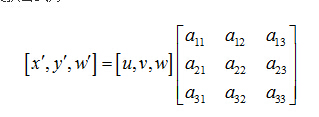
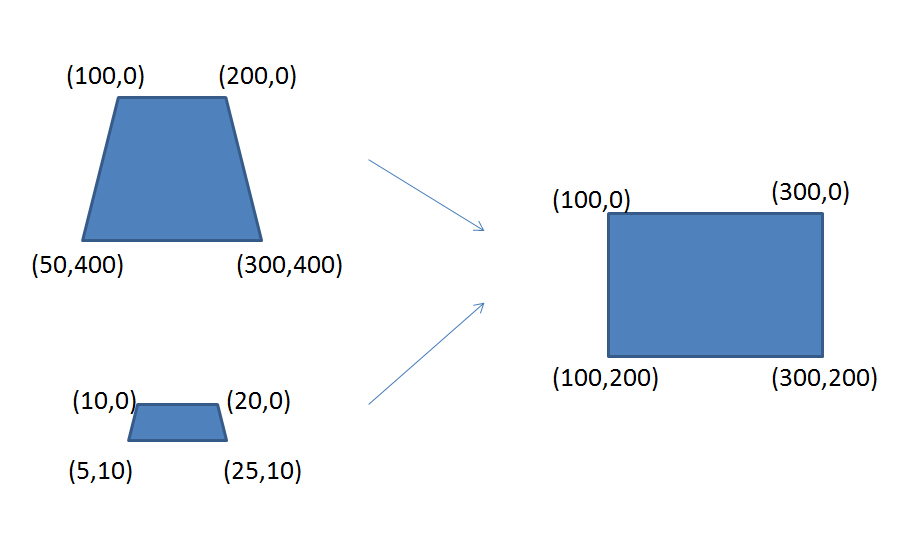
I use getPerspectiveTransform(trapezoids1, rectangle),from left to right. Here are two sample,trapezoids1 to rectangle and trapezoids2 to rectangle.The rectangle is the bird-eye's view. You know we can change the rectangle length but keep height:width(2:3). The result also is bird-eye's view.My problem is the small warp into 10 times large rectange, it should resize image to high resolutions and may lose pixels.So i think we should resize the rectangle first, then warp the trapezoids to the small size rectangle. To resize the rectangle, i need to get the scale first.This is my thought.

