How to ensure the position of this pattern?
Recently we are comparing for a robot competition.
There is a task that needs our robot to grab the fan blade.
we decide to use image technology to complete the mission.
However,it's not easy to find the center of the circle.Because the edge is not obvious.
What should I do?
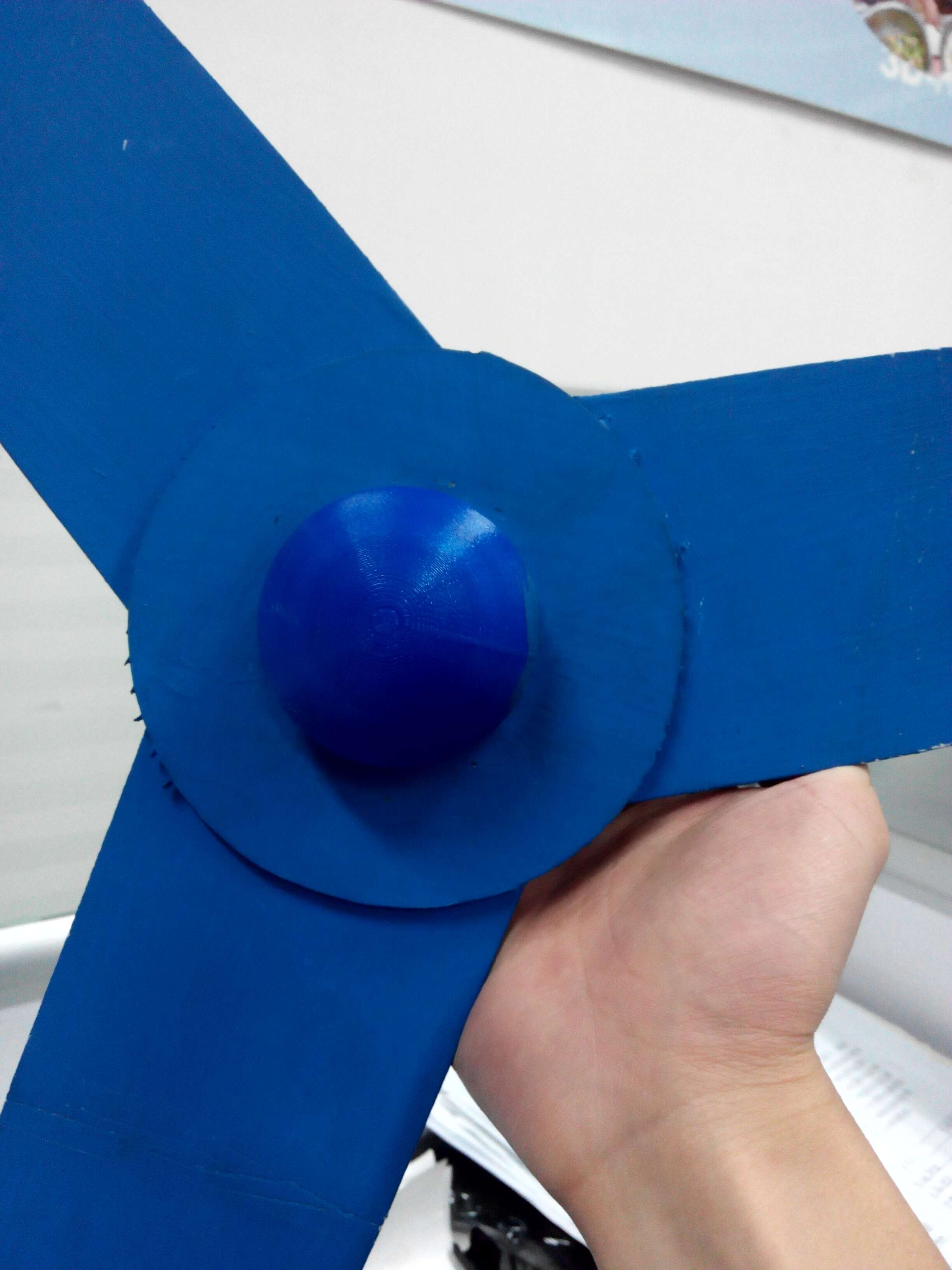





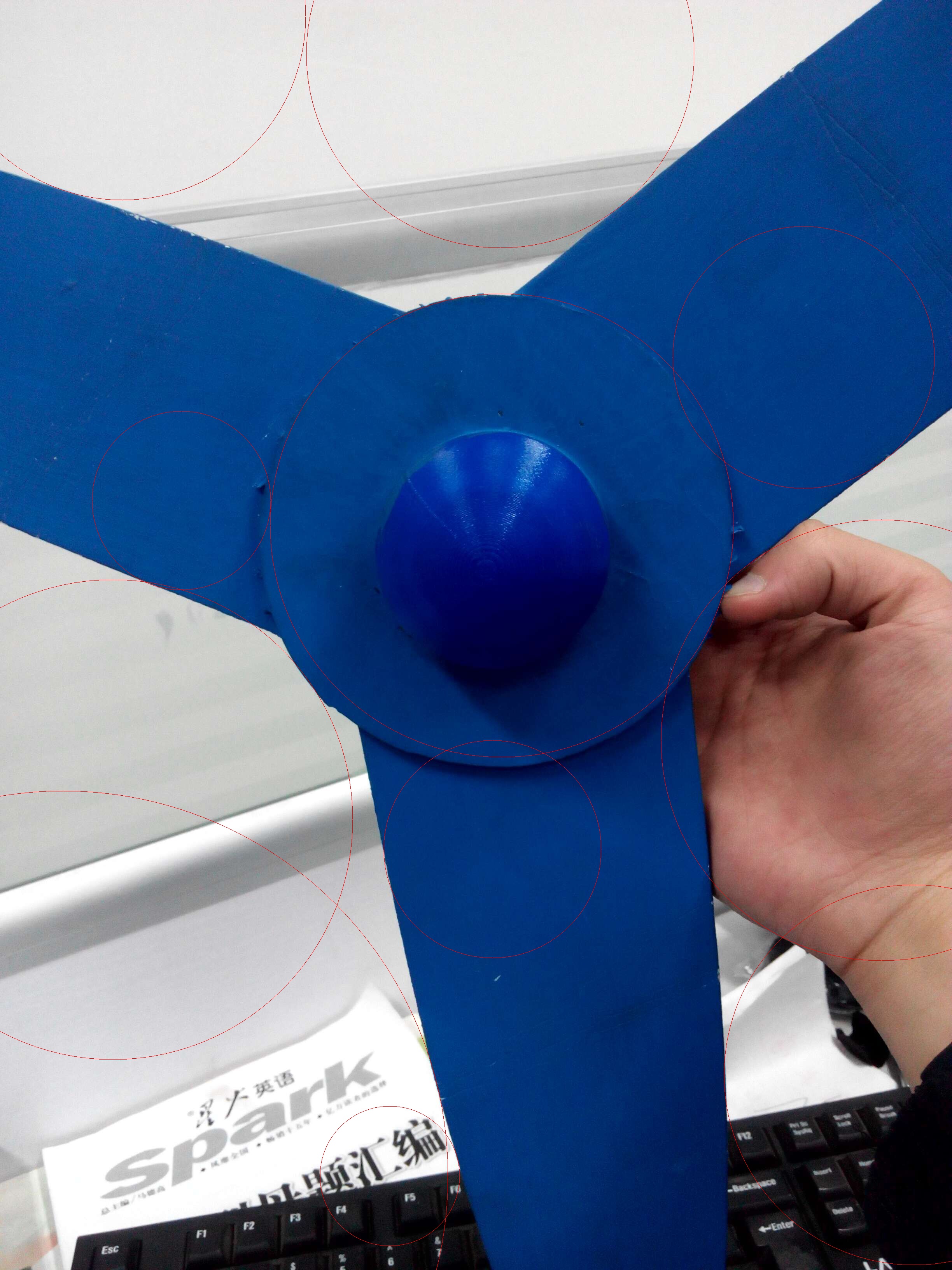
How is your robot's arm?
To grab the fan,so we want to know the position of the fan.Do you have some suggestion
Yes: if it is blue, then do a find contour and compute the mean of the contour points, this should return the meddle, if the image is not cropped and the center of the fas is shifted close to a border. Then you'll get a wrong middle
Other idea is to detect the V shapes and the mean of the points (in the bottom of V) should lead to the center
V shapes?How to detect it?I think it is not standard V shape neither.
I have forgotten the quotes: "V shapes": the between-fan-blades thing (you have 3 such shapes). If you detect the the points on that contour, then by computing the mean you'll get the meddle
If your fan is always going to have such a nice blue color, then go for segmentation!