How to change gabor wavelet's colors
I draw gabor wavelets using this code
Mat kernel = Imgproc.getGaborKernel(new Size(kernel_size, kernel_size), sigma, theta, lambda, gamma, Math.PI / 2.0, CvType.CV_64F);
Mat normalized = new Mat();
Core.normalize(kernel, normalized, 0, 255, Core.NORM_MINMAX);
This is what i have.
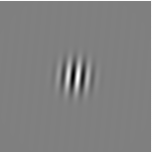
I wander how I can draw it with other colors. I tried tried to replace for example background gray color with another color,but by just replacing I lost gabor effects.

