Remove motion blur on text
I have images of scanned pages that has blurred text. I need some way of "unblurring" the text, or cleaning the text, so that it is ready of ocr'ing by something like tesseract.
A sample image can be seen below.
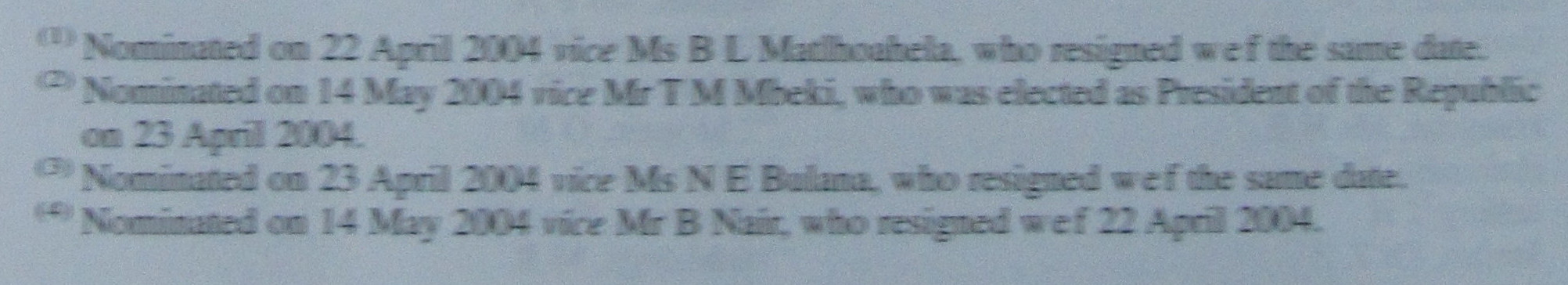
Any help or pointers would be appreciated.

Maybe you can try with Gaussian Diff (Java code):