wmv vs mp4 process time. Which one is better for opencv?
Today I had accidentally converting a video file to mp4 instead of only using wmv. I found out that, if I'm using wmv, my processing time for each frame can go to 10ms perframes whereas the same video converted to mp4 only at 2ms per frames. Here is the side by side comparison. So which one I should go in opencv processing in real-time?
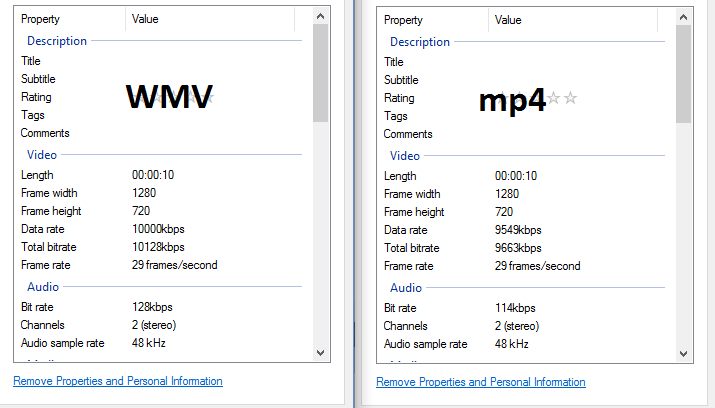

I suppose that is linked to the compression, so a more compressed file should be read faster, but compression may also affect the quality of the frames... I would say that your approach is answering your question: if mp4 doesn't affect your processing and results, then it is better to use mp4 for having a faster application.
Some other points you should consider:
Overall using a lossy compression in computer vision and image processing applications is a NO GO since the image artefacts generated by the compression can influence the final result....