how to calculate the horizontal width of chest in a binary body picture??
below is the source pic:
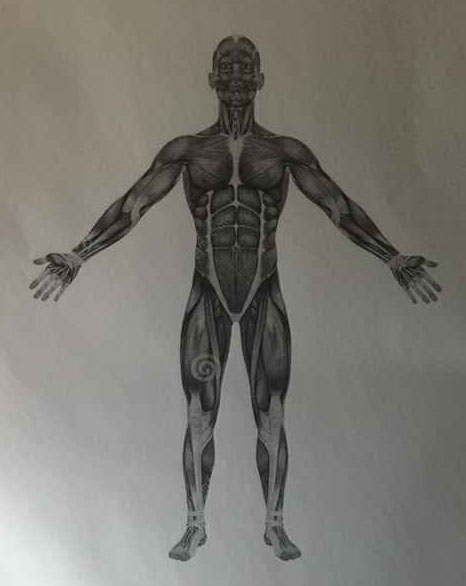
below is my binary pic after processing on android platform:
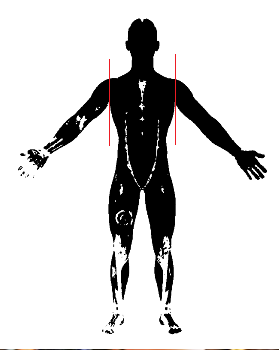
now i want the distance between the two red lines (red lines are added by my mspainter).
would anyone like to give me some tips ? that would be very thankful !
==================update at 2015-11-10 11:11 =========================
after eroded 5 times and dilated 5 times i got a better pic below , it costs some details (like armpit) ,but sort of could being accepted yet.
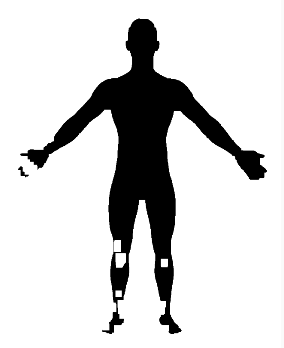
==================final update at 2015-11-10 11:11======================
at last, i choose to scan pixels finally...
scan from top to the horizon red line at chest, they all have two "transfer points" (as the red squares in the pic) , and below chest red line(include chest line) there are 6 "transfer points"(as the blue ones).
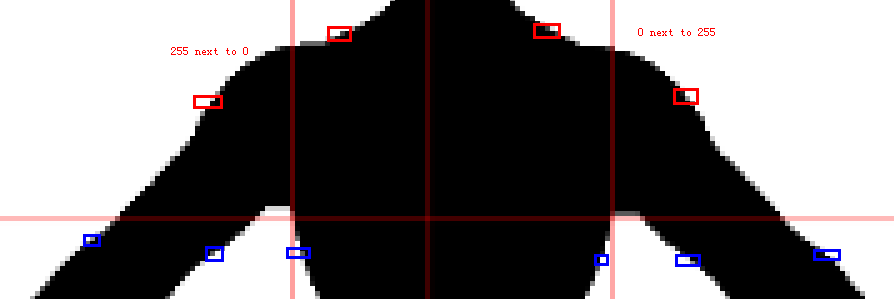
int count = 0;//counting the number of "transfer points"
int[] data = new int[6];//storing the horizontal ordinate of each "transfer points"
for (int i = 0; i < height; i += 5) {
for (int j = 1; j < width; j++) {
// val val2 ##########
//遍历,val总是在val2前面
int val = (int) src.get(i, j - 1)[0];
int val2 = (int) src.get(i, j)[0];
if (val2 != val) {
//find out the "transfer point",and count++
//val和val2不相等的时候,记录val2的列坐标
//计数也+1
data[count] = j;
count += 1;
}
}
if (count == 6) {
//if count==6 ,
// it means the line now being scanned is the chest line (or beyond the chest line)
// otherwise it should be 2 "transfer point" instead of 6
break;
} else {
//不等于6,重新计数
//re-count if less than 6 "transfer points"
count = 0;
}
}



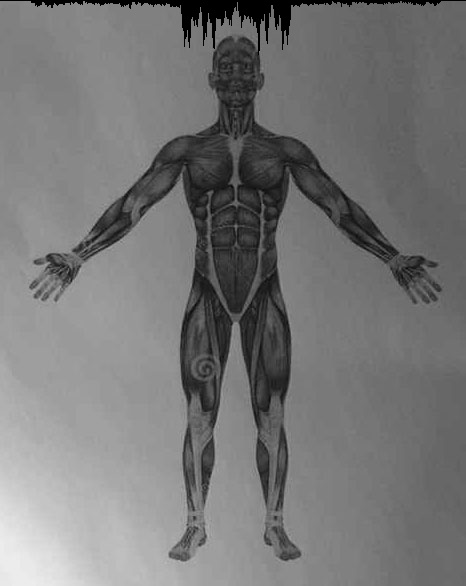
Same problem in this post
@situs, ill formulated problem. the distance between 2 points is an easy euclidean distance, formulated in answer below.
what you're asking for is something completely different, like: "how do i seperate the human corso from arms/legs, and then get the horizontal width of that"
@berak, ok , thank you for point out my confusing description, ill fix it as you suggested. Thank you!
@LBerger,thank you for reply,ill check it out..
You can filter your image because background is not clean. After you can threshold and look for contour and use approxPolyDP. Here you are lucky two points of this approximation are near chest as you can see here