Cell detection improvement
I would create a small application which counts the number of cells of a honey comb. (I'll count the number of covered and uncovered cells based on theirs color in the next step ...)
Most on uncovered cells are found but the covered and those which contains honey are still missing.
I would really appreciate if someone could help me how to improve my current contour detection solution. Any ideas, suggestions are welcomed.
This the input image:
C:\fakepath\IMG_20150825_133836.jpg 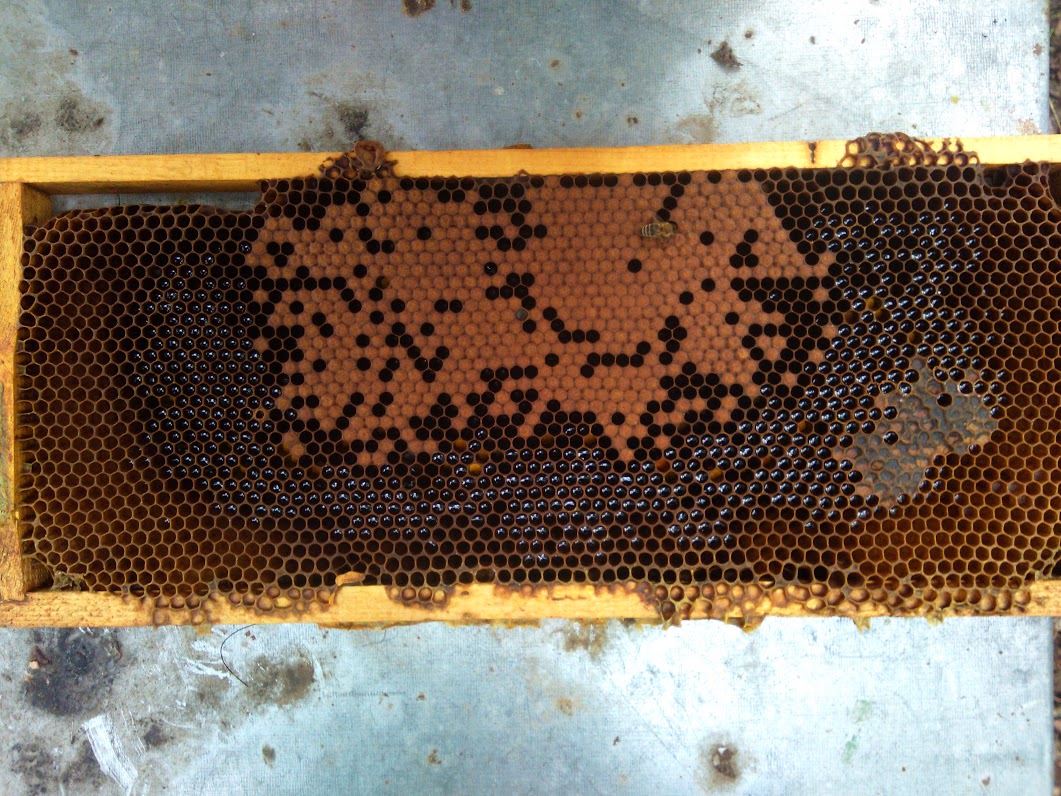
Here is my code:
#include "opencv2/highgui/highgui.hpp"
#include "opencv2/imgproc/imgproc.hpp"
#include <iostream>
#include <stdio.h>
#include <stdlib.h>
using namespace cv;
using namespace std;
int main(int /*argc*/, char** /*argv*/)
{
Mat src; Mat src_gray; Mat canny_output;
int thresh = 30;
vector<vector<Point> > contours;
vector<Vec4i> hierarchy;
src = imread("IMG_20150825_133836.jpg", 1);
cvtColor(src, src_gray, CV_BGR2GRAY);
blur(src_gray, src_gray, Size(3, 3));
Canny(src_gray, canny_output, thresh, thresh * 2, 3);
/// Find contours
findContours(canny_output, contours, hierarchy, CV_RETR_TREE, CV_CHAIN_APPROX_SIMPLE, Point(0, 0));
/// Draw contours
Mat drawing = Mat::zeros(canny_output.size(), CV_8UC3);
for (int i = 0; i< contours.size(); i++)
{
if (contourArea(contours[i]) > 100) { //filter noise
drawContours(drawing, contours, i, Scalar(255, 255, 255), -1, 8, hierarchy, 0, Point());
}
}
namedWindow("Comb", CV_WINDOW_AUTOSIZE);
imshow("Comb", drawing);
waitKey(0);
return(0);
}
The current output is:
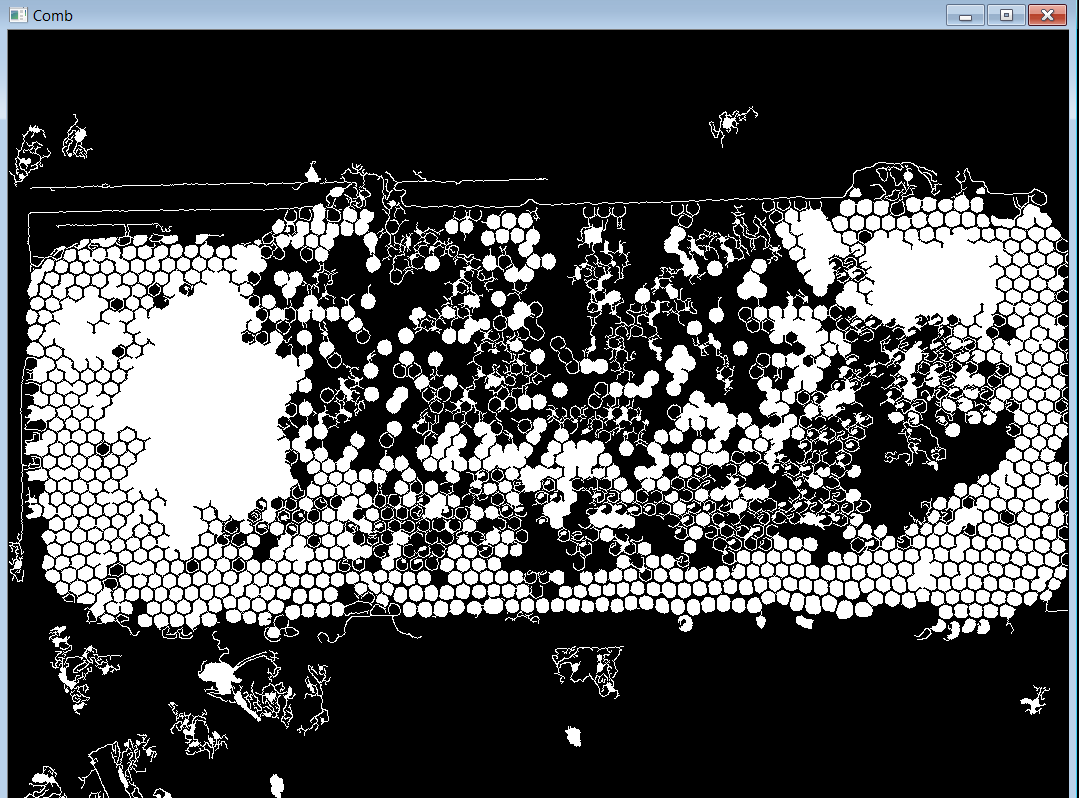

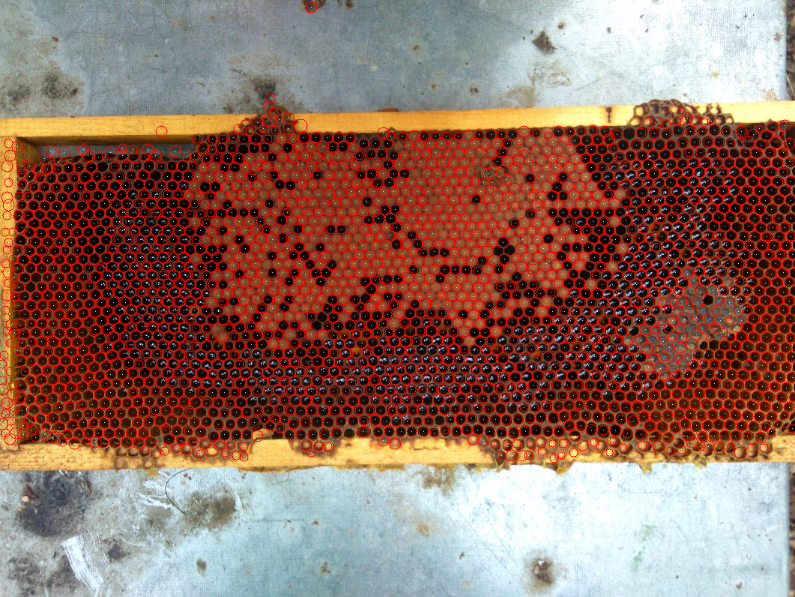

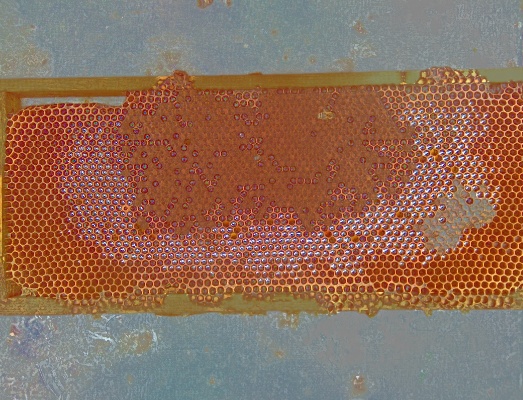
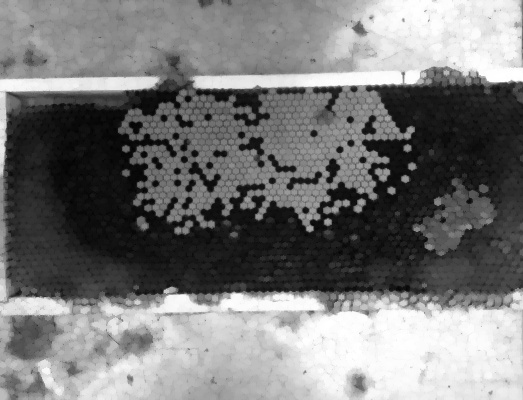
I would suggest to pass to HSV and filter the orange colour (threshold on 20-30 Hue) and see what you get ;)