Display webcam input in window
I'd done build a window to display input image using multithreading. But now I'm stuck, how can I display image in this window (as in figure attached here) since I'm using OpenCV.
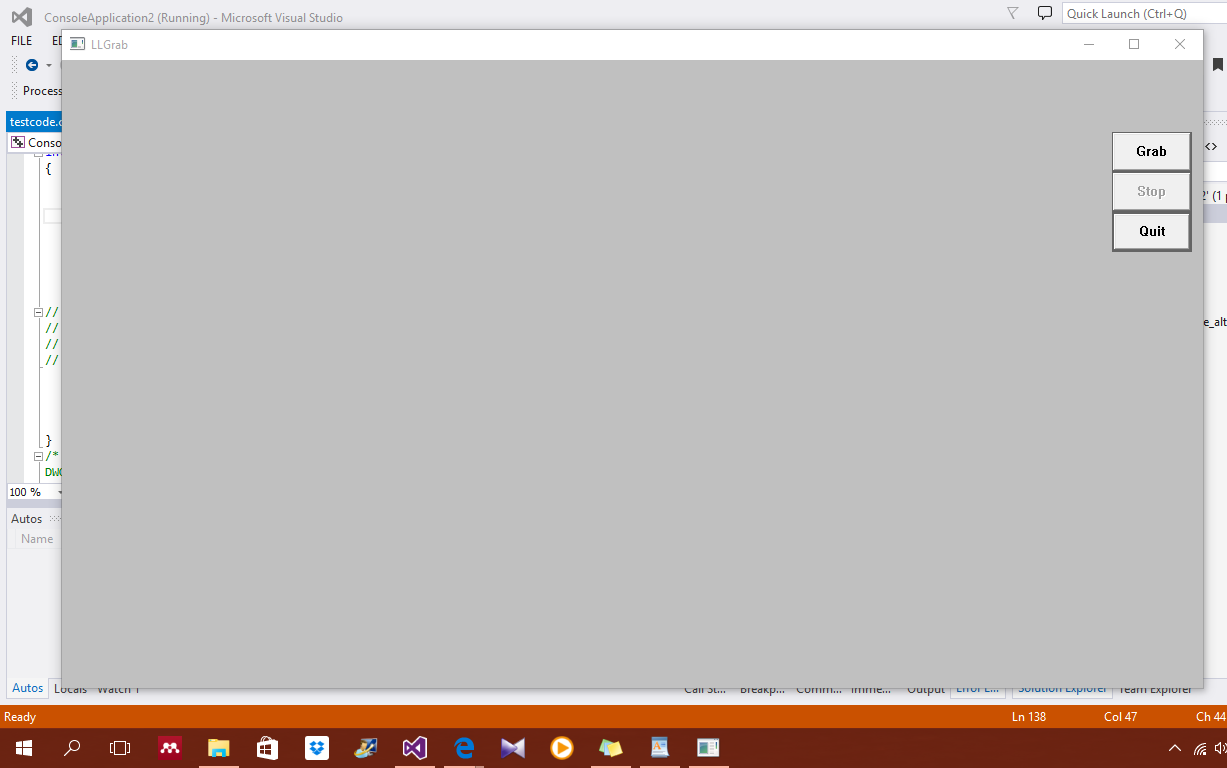
EDIT 3/11/15
LRESULT CALLBACK SmplProc(HWND hWnd, UINT iMessage, UINT wParam, LONG lParam);
int OnGrab(void);
DWORD StopThread(LPDWORD lpdwParam);
DWORD ImaqThread(LPDWORD lpdwParam);
static HANDLE HStopThread, HStopEvent, HThread;
static HINSTANCE hInst;
static HWND SmplHwnd;
static HWND HStop, HGrab, HQuit;
static BOOL StopGrab;
int WINAPI WinMain(HINSTANCE hInstance, HINSTANCE hPrevInstance, LPSTR lpszCmdLine, int nCmdShow)
{
CHAR SmplClassName[] = "Sample";
WNDCLASS SmplClass;
MSG msg;
hInst = hInstance;
if (!hPrevInstance)
{
SmplClass.style = CS_HREDRAW | CS_VREDRAW;
SmplClass.lpfnWndProc = (WNDPROC)SmplProc;
SmplClass.cbClsExtra = 0;
SmplClass.cbWndExtra = 0;
SmplClass.hInstance = hInstance;
SmplClass.hIcon = LoadIcon(NULL, IDI_APPLICATION);
SmplClass.hCursor = LoadCursor(NULL, IDC_ARROW);
SmplClass.hbrBackground = (HBRUSH) GetStockObject(LTGRAY_BRUSH);
SmplClass.lpszMenuName = 0;
SmplClass.lpszClassName =SmplClassName;
if (!RegisterClass(&ImaqSmplClass))
return (0);
}
SmplHwnd = CreateWindow(SmplClassName, "LLGrab", WS_OVERLAPPEDWINDOW | WS_VISIBLE, CW_USEDEFAULT, CW_USEDEFAULT, 1180, 740, NULL, NULL, hInstance, NULL);
if (!(HGrab = CreateWindow("Button", "Grab", BS_PUSHBUTTON | WS_CHILD | WS_VISIBLE | WS_BORDER, 1050, 72, 80, 40, SmplHwnd, (HMENU)PB_GRAB, hInstance, NULL)))
return (FALSE);
if (!(HStop = CreateWindow("Button", "Stop", BS_PUSHBUTTON | WS_CHILD | WS_VISIBLE | WS_BORDER, 1050, 112, 80, 40, SmplHwnd, (HMENU)PB_STOP, hInstance, NULL)))
return (FALSE);
EnableWindow(HStop, FALSE);
if (!(HQuit = CreateWindow("Button", "Quit", BS_DEFPUSHBUTTON | WS_CHILD | WS_VISIBLE | WS_BORDER, 1050, 152, 80, 40, SmplHwnd, (HMENU)PB_QUIT, hInstance, NULL)))
return (FALSE);
ShowWindow(SmplHwnd, SW_SHOW);
UpdateWindow(SmplHwnd);
while (GetMessage(&msg, NULL, 0, 0))
{
TranslateMessage(&msg);
DispatchMessage(&msg);
}
WaitForSingleObject(HStopThread, INFINITE);
return (int)(msg.wParam);
}
LRESULT CALLBACK SmplProc(HWND hWnd, UINT iMessage, UINT wParam, LONG lParam)
{
WORD wmID;
switch (iMessage)
{
case WM_COMMAND:
wmID = LOWORD(wParam);
switch (wmID)
{
case PB_QUIT:
PostQuitMessage(0);
break;
case PB_GRAB:
OnGrab();
break;
case PB_STOP:
SetEvent(HStopEvent);
break;
}
break;
case WM_DESTROY:
SetEvent(HStopEvent);
PostQuitMessage(0);
default:
return DefWindowProc(hWnd, iMessage, wParam, lParam);
break;
}
return 0;
}
int OnGrab(void)
{
DWORD dwThreadId;
HStopEvent = CreateEvent(NULL, TRUE, FALSE, NULL);
if (!HStopEvent)
return 0;
HStopThread = CreateThread(NULL, 0, (LPTHREAD_START_ROUTINE)StopThread, (LPWORD)&HStopEvent, 0, &dwThreadId);
if (!HStopThread)
return 0;
StopGrab = FALSE;
HThread = CreateThread(NULL, 0, (LPTHREAD_START_ROUTINE)Thread, (LPDWORD*)&StopGrab, 0, &dwThreadId);
if (HThread == NULL)
return 0;
EnableWindow(HStop, TRUE);
EnableWindow(HGrab, FALSE);
EnableWindow(HQuit, FALSE);
return 0;
}
DWORD Thread(LPDWORD lpdwParam)
{
BOOL* volatile stop = (BOOL*)lpdwParam;
VideoCapture captures;
captures.open("2pm.avi");
while (!*stop)
{
//display video here
}
return 0;
}
DWORD StopThread(LPDWORD lpdwParam)
{
DWORD dwResult;
HANDLE event = *((HANDLE*)lpdwParam);
dwResult = WaitForSingleObject(event, INFINITE);
if (dwResult != WAIT_FAILED)
{
CloseHandle(event);
event = NULL;
}
EnableWindow(HStop, FALSE);
EnableWindow(HGrab, TRUE);
EnableWindow(HQuit, TRUE);
return 0;
}


What GUI you are using ? please show the code. In general,
imshowshows acv::Matinto a cv own window. If you want to show a cv::Mat into your application window you have to map acv::namedwindowinto your window or copy the Mat into window device context. See here and here for some example@pklab@berak I'd included the code.