Why do I get different Length and Area for identical objects
Hello,
I would like to compare two objects' area and length. I just simply find the contours and use arcLength() and contourArea() functions but the results are way too different.
Why would that be?
Also, mass center of the upper one seems a little off from the center. What would the reason be?
I see contours are well-drawn, and the shapes are rectangle-ish. Therefore, I don't see what the reason could be.
#include "opencv2/highgui/highgui.hpp"
#include "opencv2/imgproc/imgproc.hpp"
#include <iostream>
#include <stdio.h>
#include <stdlib.h>
using namespace cv;
using namespace std;
Mat src; Mat srcGray;
RNG rng(12345);
int main(int argc, char** argv)
{
// Load source image and convert it to gray
src = imread("source.png", 1);
// Convert image to gray and blur it
cvtColor(src, srcGray, CV_BGR2GRAY);
blur(srcGray, srcGray, Size(3, 3));
Mat cannyOut;
Canny(srcGray, cannyOut, 187, 187, 3, 1);
// Find contours
vector<vector<Point> > contours;
vector<Vec4i> hierarchy;
findContours(cannyOut, contours, hierarchy, CV_RETR_EXTERNAL, CV_CHAIN_APPROX_SIMPLE, Point(0, 0));
// Get the moments
vector<Moments> mu(contours.size());
for (int i = 0; i < contours.size(); i++)
{
mu[i] = moments(contours[i], false);
}
// Get the mass centers:
vector<Point2f> mc(contours.size());
for (int i = 0; i < contours.size(); i++)
{
mc[i] = Point2f(mu[i].m10 / mu[i].m00, mu[i].m01 / mu[i].m00);
}
// Draw contours
Mat drawing = Mat::zeros(cannyOut.size(), CV_8UC3);
for (int i = 0; i< contours.size(); i++)
{
Scalar color = Scalar(rng.uniform(0, 255), rng.uniform(0, 255), rng.uniform(0, 255));
drawContours(drawing, contours, i, color, 2, 8, hierarchy, 0, Point());
circle(drawing, mc[i], 4, color, -1, 8, 0);
}
for (int i = 0; i < contours.size(); i++)
{
cout << "Contour: " << i << " Area: " << contourArea(contours[i]) << " Length: " << arcLength(contours[i], true) << "\n";
}
imshow("Contours", drawing);
waitKey(0);
return(0);
}
Output:
Contour: 0 Area: 39951.5 Length: 837.124
Contour: 1 Area: 16 Length: 1645.37
Source:
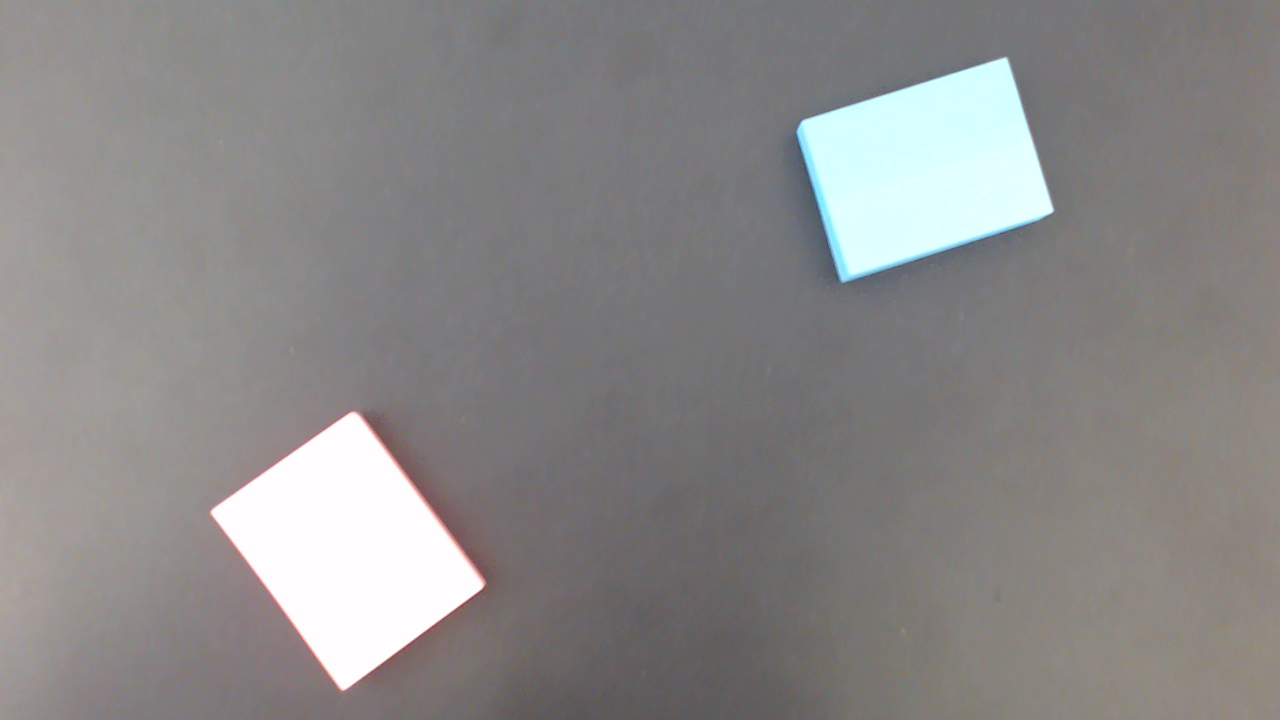
Contours and mass center:
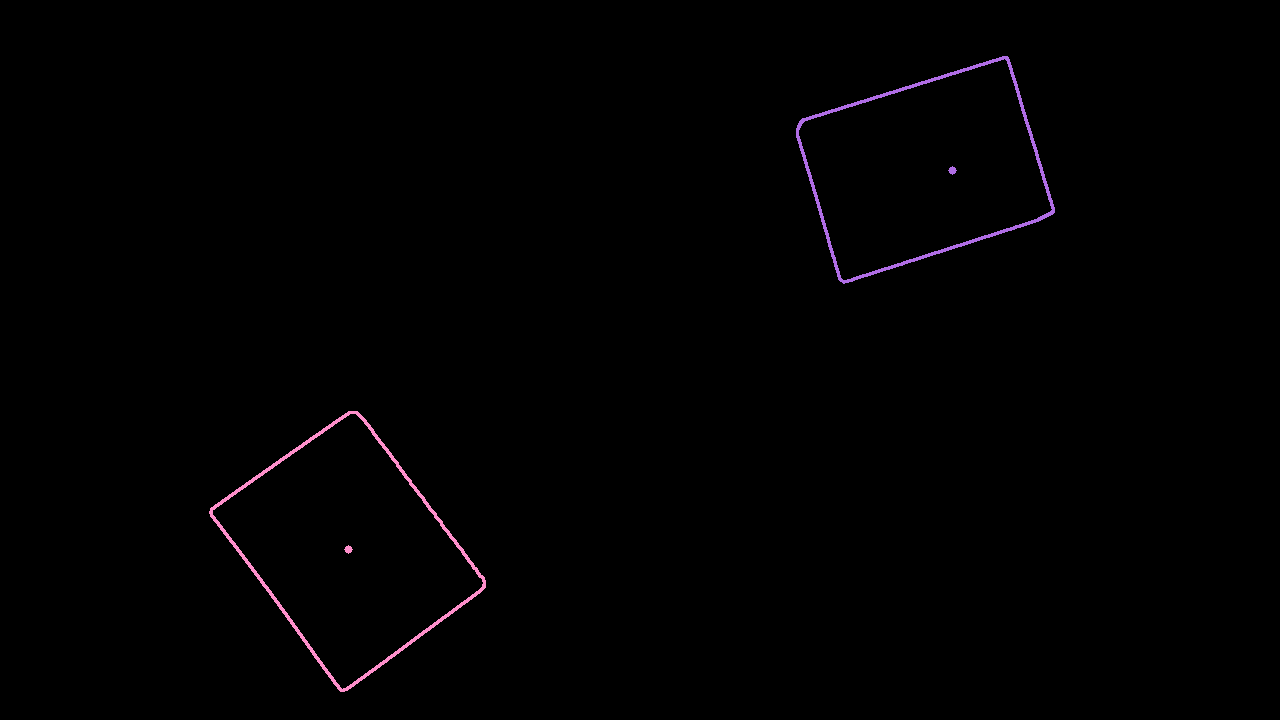


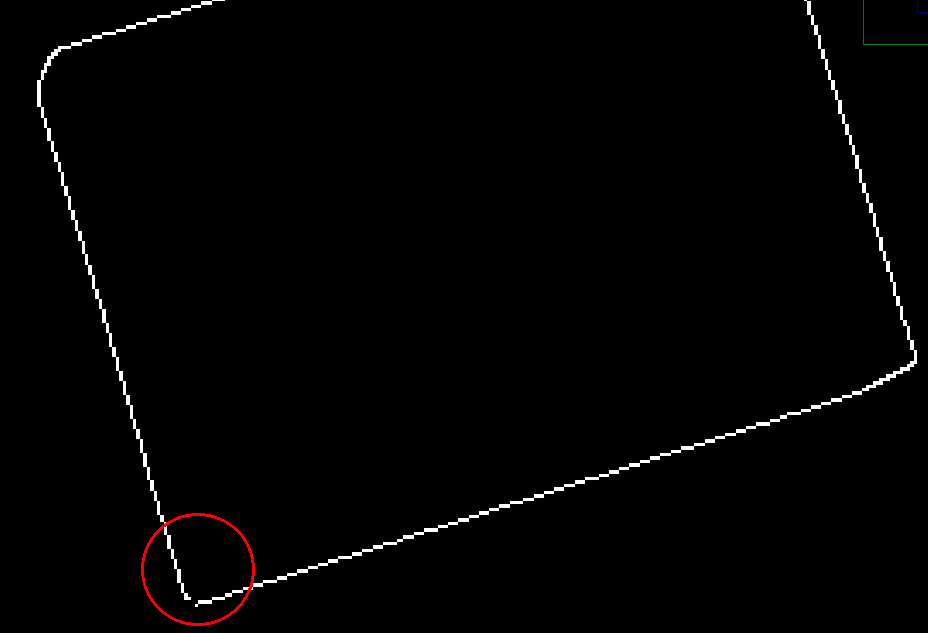
Update your code to show how you draw the contours and how you compute center mass, to see if there's any problem with that.
@LorenaGdL I forgot to mention that I used tutorials at opencv.org but anyway, I did.