Reconstruct stitched image
Hello,
I used OpencCV stitching class to stitch these images, but the result contain black area. I don't want to crop the image to remove the black area because some image details will be missed. Is there any way ( function or algorithm) to reconstruct the image so that the black area will be filled with appropriate pixels ??
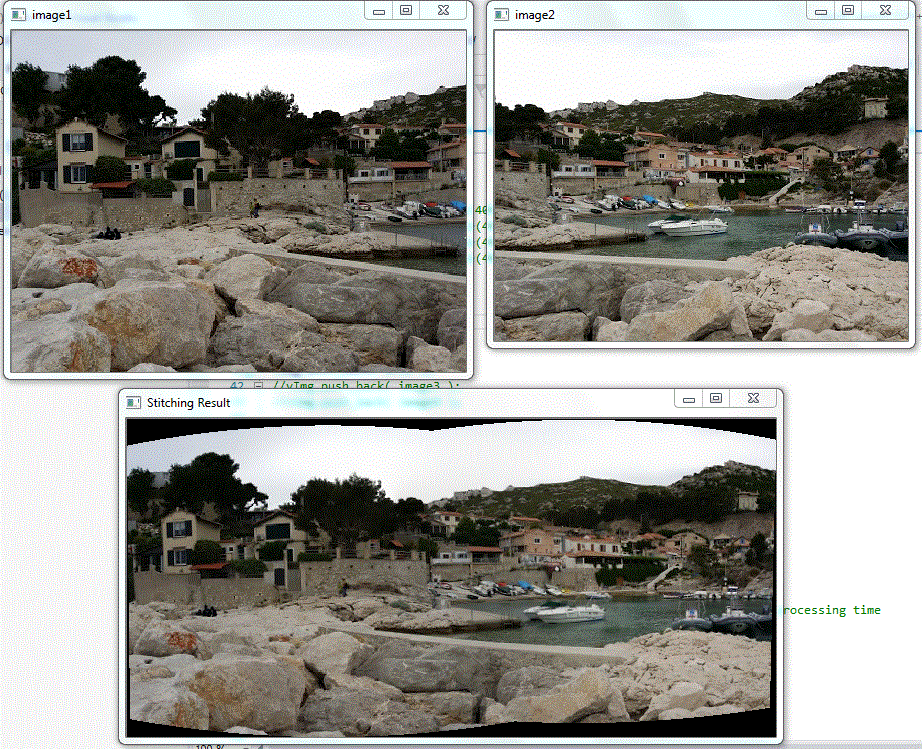
Regards,

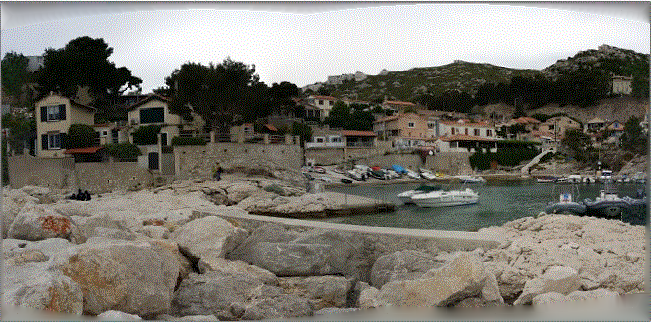
inpaint() might be helpful
Thanks, i will try it.
how can i paint just the black area around my image??
You do a mask of the black area (I suppose that everything is 0 there); see threshold, or maybe floodfill with seeds from the 4 corners of the stitched image
you mean the mask ?
I test this example link text its work fine but i want it to paint the black area without using the white painting ??