Looking at this post: http://jepsonsblog.blogspot.be/2012/1...
taking Max5684 comment
// http://jepsonsblog.blogspot.be/2012/10/overlay-transparent-image-in-opencv.html
// https://gist.github.com/maximus5684/082f8939edb6aed7ba0a
#include "opencv2/imgproc.hpp"
#include "opencv2/highgui.hpp"
#include <iostream>
using namespace cv;
using namespace std;
void overlayImage(Mat* src, Mat* overlay, const Point& location)
{
for (int y = max(location.y, 0); y < src->rows; ++y)
{
int fY = y - location.y;
if (fY >= overlay->rows)
break;
for (int x = max(location.x, 0); x < src->cols; ++x)
{
int fX = x - location.x;
if (fX >= overlay->cols)
break;
double opacity = ((double)overlay->data[fY * overlay->step + fX * overlay->channels() + 3]) / 255;
for (int c = 0; opacity > 0 && c < src->channels(); ++c)
{
unsigned char overlayPx = overlay->data[fY * overlay->step + fX * overlay->channels() + c];
unsigned char srcPx = src->data[y * src->step + x * src->channels() + c];
src->data[y * src->step + src->channels() * x + c] = srcPx * (1. - opacity) + overlayPx * opacity;
}
}
}
}
int main( int argc, char** argv )
{
Mat underlay = imread("14447300874345549.png",IMREAD_UNCHANGED);
Mat overlay = imread("14447300692773615.png",IMREAD_UNCHANGED);
Mat test = imread("1429209553641108.png",IMREAD_UNCHANGED);
if( underlay.empty() || overlay.empty() || test.empty() )
{
cout << "Could not read input image files " << endl;
return -1;
}
Mat rgba[4];
split(underlay,rgba);
imshow("alpha1.png",rgba[3]);
imwrite("alpha1.png",rgba[3]);
split(overlay,rgba);
imshow("alpha2.png",rgba[3]);
imwrite("alpha2.png",rgba[3]);
overlayImage( &underlay, &overlay, Point() );
overlayImage( &test, &underlay, Point(120,180) );
split(underlay,rgba);
imshow("alpha3.png",rgba[3]);
imwrite("alpha3.png",rgba[3]);
imshow("result1",underlay);
imwrite("result1.png",underlay);
imshow("result2",test);
imwrite("result2.png",test);
waitKey();
return 0;
}
Test Images :

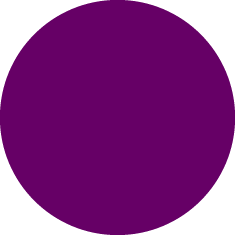
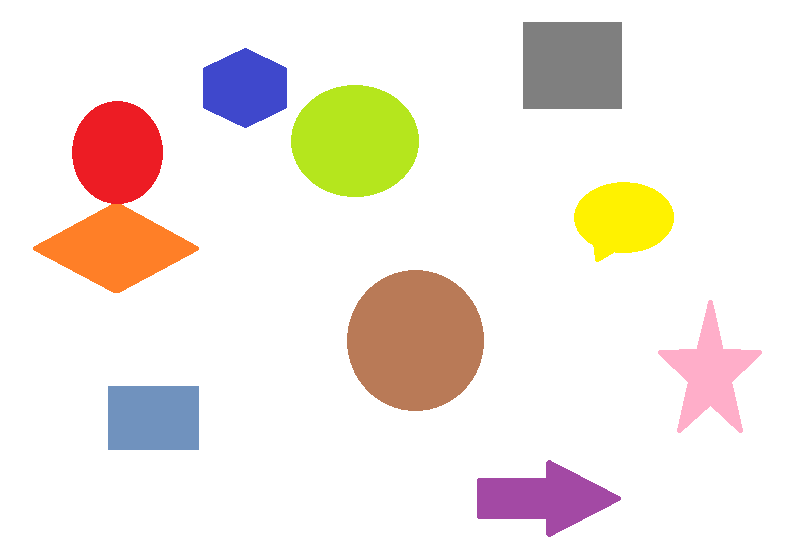
Result Images:
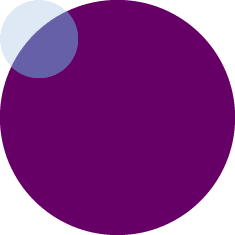
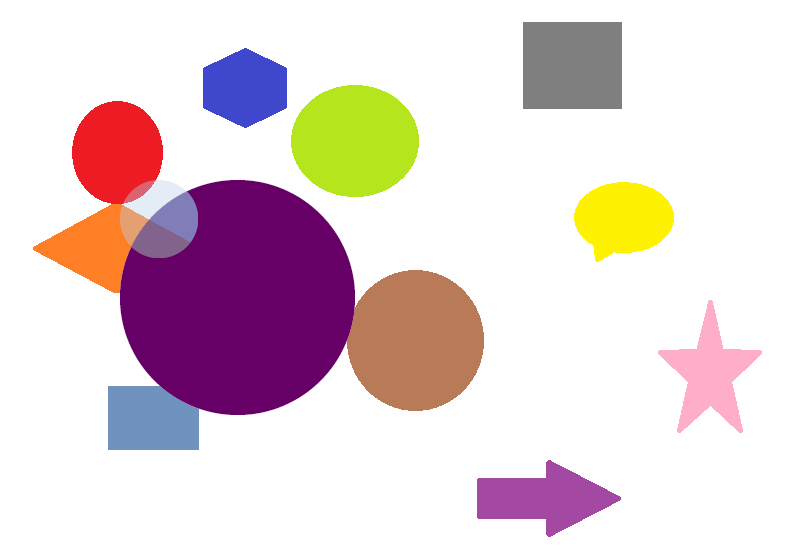
Alpha channels before:

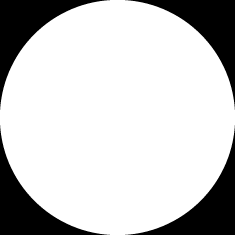
Alpha channel of result:
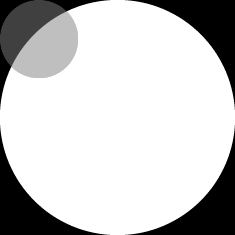
The output image will always be of the
same size as the background image.
The position
parameter determines how the
foreground is placed on top of the
background. A position of (100, -50)
will move the foreground 100 pixels to
the right and 50 pixels up.

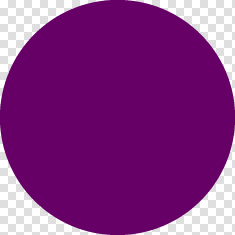
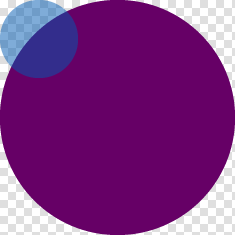




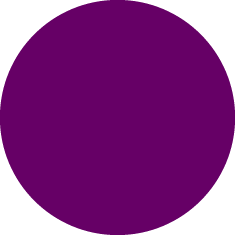
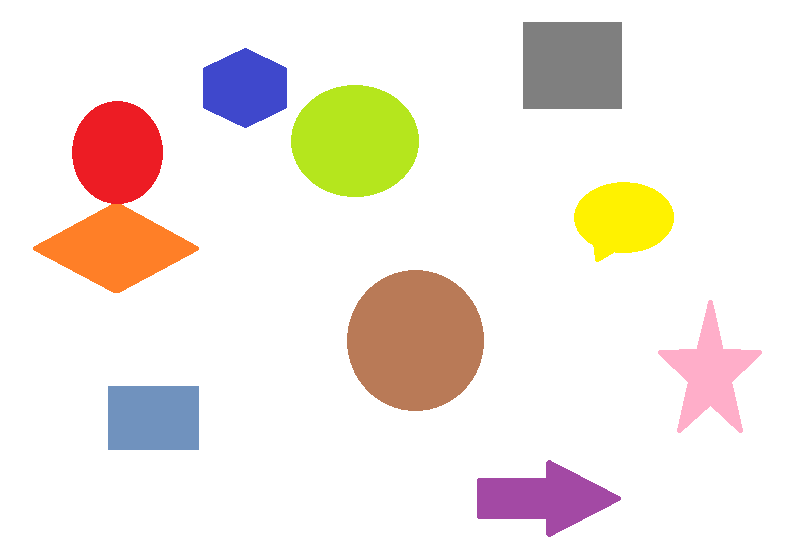
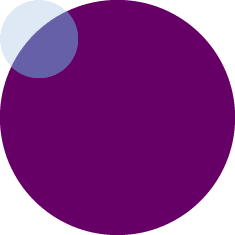
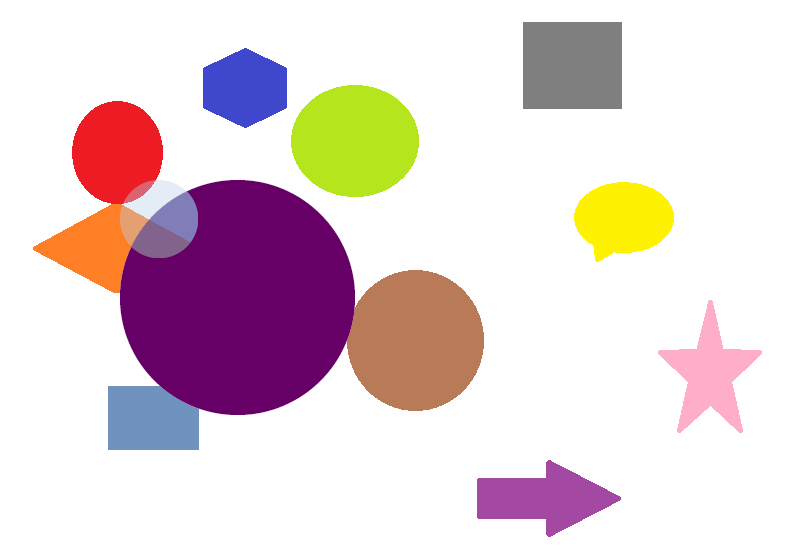

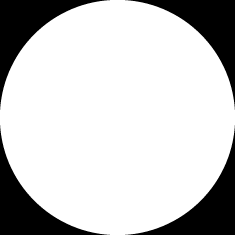
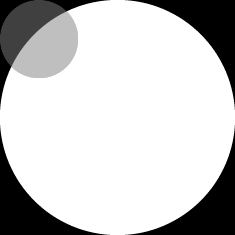
Can you provide the original images?
Please check the attachment links at the end of this post.
hmm... did you save your .png with alpha channel? I can't see it
I tried the code below from Steven with these images and it seems that the images as @LorenaGdL says are not saved with an alpha channel, though the output of
.channelsmethod return 4 if I useIMREAD_UNCHANGED. So, yes are you sure your images are saved with the alpha channel?