Help translate c++ to python | nearest points | line | polylines [closed]
I asked a question about contours, and how to fill blank spaces with "dashed" contour.
@LBerger and @sturkmen gently gave me solutions, and I choose the @sturkmen code ( http://pastebin.com/EXuKpgY6 ) because it is easier to implement. However, both are in c++.
The original image is :

The desired output (which is also the @sturkmen code's ouput) is :

Taking in account stakeoverflow answers, @sturkmen 's help and @berak 's code/answer http://answers.opencv.org/question/71... I was able to do some translation.
In order to simplify my problem I used the @berak 's image:
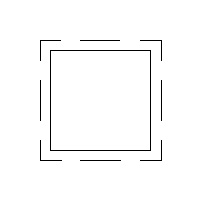
My current code stands as :
import cv2
import numpy as np
def distanceBtwPoints(p0, p1):
return np.sqrt((p0[0] - p1[0])**2 + (p0[1] - p1[1])**2)
def findNearestPointIndex(pt, Points):
mindistance = 1e9
for ip in Points:
print "ip", ip
print "pt", pt
distance = distanceBtwPoints(pt, ip)
print 'distance', distance
if distance < mindistance :
mindistance = distance
nearestpoint = ip
print "nearestpoint", nearestpoint
nearestpointindex = nearestpoint.argmin()
print "nearestpointindex", nearestpoint.argmin()
return nearestpointindex
if __name__ == '__main__':
img = cv2.imread("bridgeTestSource.png")
src = cv2.imread("bridgeTestSource.png")
gray = cv2.cvtColor(img, cv2.COLOR_BGR2GRAY)
gray = np.asarray(gray < 127, dtype=np.uint8) # need to cast back to uint8
contours, hierarchy = cv2.findContours(gray, cv2.RETR_EXTERNAL, cv2.CHAIN_APPROX_SIMPLE)
cv2.drawContours(img, contours,-1, (0,0,255), 2)
for i in range(len(contours)):
print "Contour ", i , "points", contours[i]
print
print " - Contour ", i, "area :", cv2.contourArea(contours[i])
print
for j in range(contours[i].shape[0]):
print "contour x y", contours[i][j].squeeze()
print "the contour" , i, "distance between ", contours[i][0].squeeze(),contours[i][1].squeeze(), "is " , distanceBtwPoints(contours[i][0].squeeze(), contours[i][1].squeeze())
cnt = contours[0]
for c in contours:
if cv2.contourArea(cnt) < cv2.contourArea(c):
cnt = c
for c in contours:
if not np.array_equal(cnt, c) and c.shape[0] > 0:
for j in range(c.shape[2]):
pt0 = c[j][0]
cnt_nearIdx = cnt[findNearestPointIndex(pt0, cnt.squeeze())].squeeze()
lcnt_nearIdx = cnt_nearIdx.tolist()
lpt0 = pt0.tolist()
tcnt_nearIdx = tuple(lcnt_nearIdx)
tpt0 = tuple(lpt0)
cv2.line(img,tpt0, tcnt_nearIdx,(0,0,0),1,8)
cv2.imwrite('nimg.jpg', img)
gray_src = cv2.cvtColor(src, cv2.COLOR_BGR2GRAY)
gray_src = np.asarray(gray_src < 127, dtype=np.uint8) # need to cast back to uint8
contours1, hierarchy = cv2.findContours(gray_src, cv2.RETR_EXTERNAL, cv2.CHAIN_APPROX_SIMPLE)
cv2.drawContours(src, contours1,-1, (0,0,0), 0)
m_xor= np.ones(src.shape[:2], dtype="uint8") * 255
ncnt = cnt.astype(np.int32)
cv2.polylines(m_xor, [ncnt], 1, (0,0,0))
m_xor = 255 - (src or m_xor)
cv2.imwrite('result.jpg', m_xor)
And I'm facing problems. The image after the lines loop is a mess:

I'm getting errors in m_xor:
m_xor = 255 - (src or m_xor)
ValueError: The truth value of an array with more than one element is ambiguous. Use a.any() or a.all()
For debug purposes you can see my distance, points, nearest here: http://pastebin.com/NstQXxBk

src or m_xor<-- that's||. did you mean likecv2.bitwise_or()?pt0 = c[j][0]why only the x coord ? did you meanpt0 = c[j]not
orit must bexorthe part of c++ code:
cv2.bitwise_xor ?
I think that I have an error drawing lines. I'm afraid that one of the loops (at least) is wrong
I did an update on my code: http://pastebin.com/an8AQT5b
I still have problems in the xor part. However, the ouput after the lines loop is different https://dl.dropboxusercontent.com/u/7...
the result image is almost OK !
it must be like :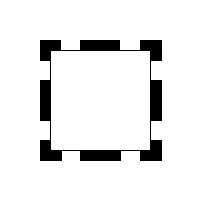
updated code: http://pastebin.com/t0abJyNc Result : https://dl.dropboxusercontent.com/u/7...
I think it is close, @berak do you know what it is wrong? @sturkmen is it close?
@sturkmen intermediate result update : https://dl.dropboxusercontent.com/u/7...
The final remains similar, probably I'm not doing the same bitwise operation in python that you have done on c++ python code: http://pastebin.com/t0abJyNc
Code updated: http://pastebin.com/WhsQUQLQ I think this almost done. Sadelly It is not working a simple inversion : My result image is : https://dl.dropboxusercontent.com/u/7... So, I thought, I just need an inversion! But the inversion result is: https://dl.dropboxusercontent.com/u/7...
@sturkmen and @berak thank you for your support, It is almost finished, I just need the final help!
@sturkmen is this https://dl.dropboxusercontent.com/u/7... the result to the @berak 's image ?
https://dl.dropboxusercontent.com/u/7... is OK!
now the time to try CHAIN_APPROX_NONE ( as in c++ code )
https://dl.dropboxusercontent.com/u/7...
in both contours? In the first one the approx is none and second one is simple
:) why you did not look to my c++ code. use CHAIN_APPROX_NONE with all findContours. is that image output of your pyhon code?
@sturkmen yes it is.