It's not finished but idea is here. it gives me
 with this program
with this program
int main (int argc,char **argv)
{
Mat x = imread("C:/Users/Laurent.PC-LAURENT-VISI/Downloads/14410256402214986.jpg",CV_LOAD_IMAGE_GRAYSCALE);
imshow("original",x);
Mat y,yy;
x(Rect(0,0,290,138)).copyTo(yy);
threshold(yy,y,227,255,THRESH_BINARY);
Mat yc;
vector<vector<Point> > contours;
findContours(y,contours,hierarchy, RETR_TREE, CHAIN_APPROX_SIMPLE);
imshow("seuil",y);
double lengthMax=0;
double theta;
vector<Moments> mu(contours.size() );
double pi = acos(-1);
int indMax=0;
for (int i = 1; i < contours.size(); i++)
{
double l=arcLength(contours[i],true);
mu[i] = moments( contours[i], false );
if (lengthMax<l)
{
if (mu[i].mu20-mu[i].mu02!=0)
theta=1/2.0*atan(2*mu[i].mu11/(mu[i].mu20-mu[i].mu02));
else
theta =0;
if (mu[i].mu20>mu[i].mu02)
theta += pi/2;
if (theta<0)
theta += pi;
cout << theta << "\n";
lengthMax=l;
indMax=i;
}
}
cout << theta << "\n";
theta=pi/2-theta;
Mat r(2,2,CV_32FC1);
r.at<float>(0, 0) = cos(theta);
r.at<float>(1, 0) = sin(theta);
r.at<float>(0, 1) = -sin(theta);
r.at<float>(1, 1) = cos(theta);
cout << r << "\n" ;
Mat ra= getRotationMatrix2D(Point(mu[indMax].m10/mu[indMax].m00,mu[indMax].m01/mu[indMax].m00), -theta/pi*180, 1.0);
warpAffine(yy,y,ra,Size(500,500));
imshow("rotated",y);
for (int i = 0; i < contours.size(); i++)
{
for (int j = 0; j<contours[i].size() && mu[i].m00>0;j++)
{
Mat m;
Mat pt(2,1,CV_32FC1);
pt.at<float>(0,0)=contours[i][j].x-mu[i].m10/mu[i].m00;
pt.at<float>(1,0)=contours[i][j].y-mu[i].m01/mu[i].m00;
gemm(r, pt, 1, Mat(), 0, m);
//m=r*pt;
contours[i][j].x = m.at<float>(0,0)+mu[i].m10/mu[i].m00;
contours[i][j].y = m.at<float>(1,0)+mu[i].m01/mu[i].m00;
}
}
Mat plate;
Rect rPlate=boundingRect(contours[indMax]);
y(rPlate).copyTo(plate);
imshow("rotated crop",plate);
Mat a=Mat::zeros(x.size(),CV_8UC3);
drawContours(a,contours,-1,Scalar(255,0,0));
imshow("Image",a);
cout<<theta<<" "<<lengthMax;
waitKey(0);
}
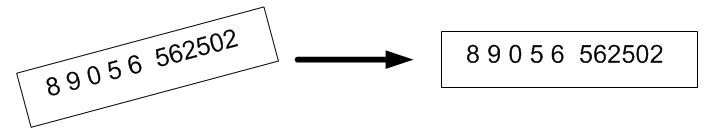

 with this program
with this program
I think you want to know rectangle angle relative to horizontal.
Fill you rect with black
calculate moments. using moments you will have ellipse small and large axis abd angle relative to horizontal.
You can use contours too and after try to approximate contour with a polygon
i want to draw and rotate bundle rect with image . also , i want to rotate bundle and attach image to angle 0. Thanks,
how can i extract a RotatedRect to a submatrix image and then rotate image & matrix to angle 0. thanks