Findcontours() no working correctly in background subtraction
Hi,
I am trying to obtain the foreground objects from the background using background subtraction model. There will only be a person walking in foreground whom I have to track and draw a bounding box around him. I have written following code for the same.
The Background subtraction works properly when findcontours() function is not added. However on using the function findcontours() function, the background model obtained does not give proper output. Please help me.
without findcontours()
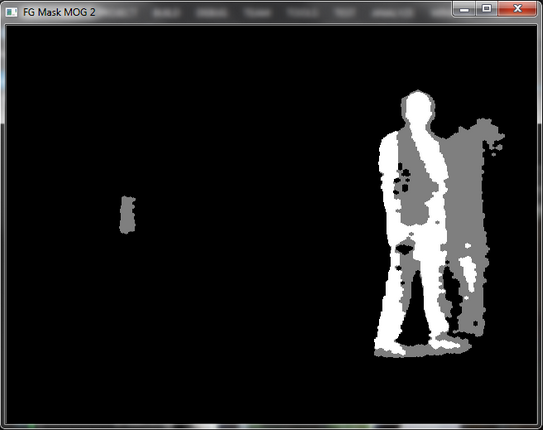
with findcontours()
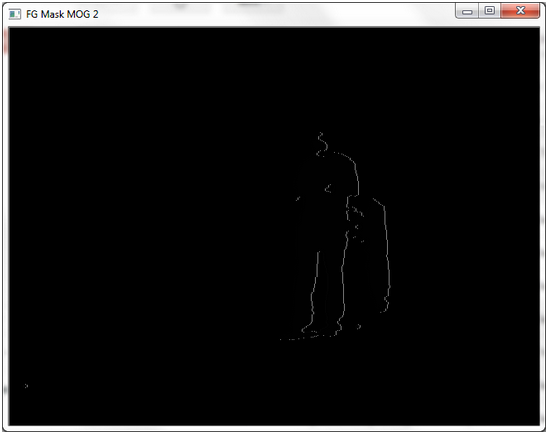
#include <opencv2/opencv.hpp>
#include "opencv2/imgcodecs.hpp"
#include "opencv2/imgproc.hpp"
#include "opencv2/videoio.hpp"
#include <opencv2/highgui.hpp>
#include <opencv2/video.hpp>
#include <stdio.h>
//C++
#include <iostream>
#include <sstream>
using namespace cv;
using namespace std;
RNG rng(12345);
// Global variables
Mat frame; //current frame
Mat fgMaskMOG2; //fg mask fg mask generated by MOG2 method
Mat frame_check;
Ptr<BackgroundSubtractor> pMOG2; //MOG2 Background subtractor
int keyboard; //input from keyboard
//void processVideo(char* videoFilename);
void processVideo();
void processImages(char* firstFrameFilename);
int main(int argc, char* argv[])
{
//create GUI windows
namedWindow("Frame");
namedWindow("FG Mask MOG 2");
//create Background Subtractor objects
pMOG2 = createBackgroundSubtractorMOG2();
VideoCapture capture(0);
if (!capture.isOpened()){
//error in opening the video input
cerr << "Unable to open video file: " << endl;
system("pause");
exit(EXIT_FAILURE);
}
//read input data. ESC or 'q' for quitting
while ((char)keyboard != 'q'){
//read the current frame
if (!capture.read(frame)) {
cerr << "Unable to read next frame." << endl;
cerr << "Exiting..." << endl;
system("pause");
exit(EXIT_FAILURE);
}
//update the background model
pMOG2->apply(frame, fgMaskMOG2);
frame_check = fgMaskMOG2.clone();
//process here
//morphological opening (remove small objects from the foreground)
erode(frame_check, frame_check, getStructuringElement(MORPH_ELLIPSE, Size(5, 5)));
dilate(frame_check, frame_check, getStructuringElement(MORPH_ELLIPSE, Size(5, 5)));
////morphological closing (fill small holes in the foreground)
dilate(frame_check, frame_check, getStructuringElement(MORPH_ELLIPSE, Size(5, 5)));
erode(frame_check, frame_check, getStructuringElement(MORPH_ELLIPSE, Size(5, 5)));
vector<vector<Point> > contours;
vector<Vec4i> hierarchy;
/// Detect edges using Threshold
//threshold(frame_check, frame_check, 100, 255, THRESH_BINARY);
//find contours
findContours(frame_check, contours, hierarchy, CV_RETR_TREE, CV_CHAIN_APPROX_SIMPLE, Point(0, 0));
/// Approximate contours to polygons + get bounding rects and circles
//vector<vector<Point> > contours_poly(contours.size());
//vector<Rect> boundRect(contours.size());
////approximate contours by rectangles
//for (int i = 0; i < contours.size(); i++)
//{
// approxPolyDP(Mat(contours[i]), contours_poly[i], 3, true);
// boundRect[i] = boundingRect(Mat(contours_poly[i]));
//}
////draw bounded recatangles
//Mat drawing = Mat::zeros(frame_check.size(), CV_8UC3);
//Scalar color = Scalar(rng.uniform(0, 255), rng.uniform(0, 255), rng.uniform(0, 255));
//for (int i = 0; i< contours.size(); i++)
//{
// //drawContours(drawing, contours_poly, i, color, 1, 8, vector<Vec4i>(), 0, Point());
// rectangle(drawing, boundRect[i].tl(), boundRect[i].br(), color, 2, 8, 0);
// //circle(drawing, center[i], (int)radius[i], color, 2, 8, 0);
//}
imshow("Frame", frame);
imshow("FG Mask MOG 2", frame_check);
//get the input from the keyboard
//keyboard = waitKey(30);
keyboard = waitKey(1000);
}
//delete capture object
capture.release();
system("pause");
//destroy GUI windows
destroyAllWindows();
return EXIT_SUCCESS;
}
void processVideo() {
}

ahh, wait, findContours() "eats up the image" (see the Note there) , if you further need the image, you have to clone() it before.
so - that's unrelated to bgmog
Thanks for the reply. What do you mean ""eats up the image". There is nothin on the link. Also what should I clone?
findContours(frame_check.clone(), contours, ...);and the link again: http://docs.opencv.org/modules/imgpro...
`